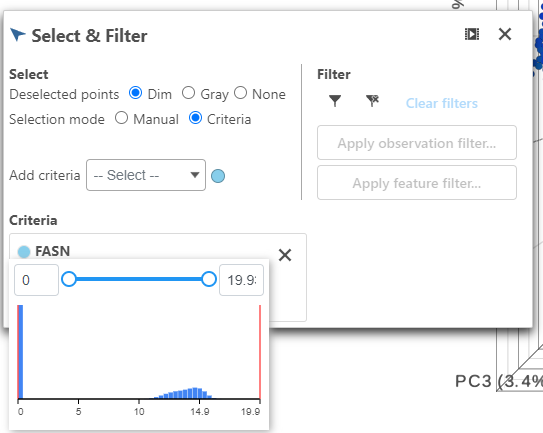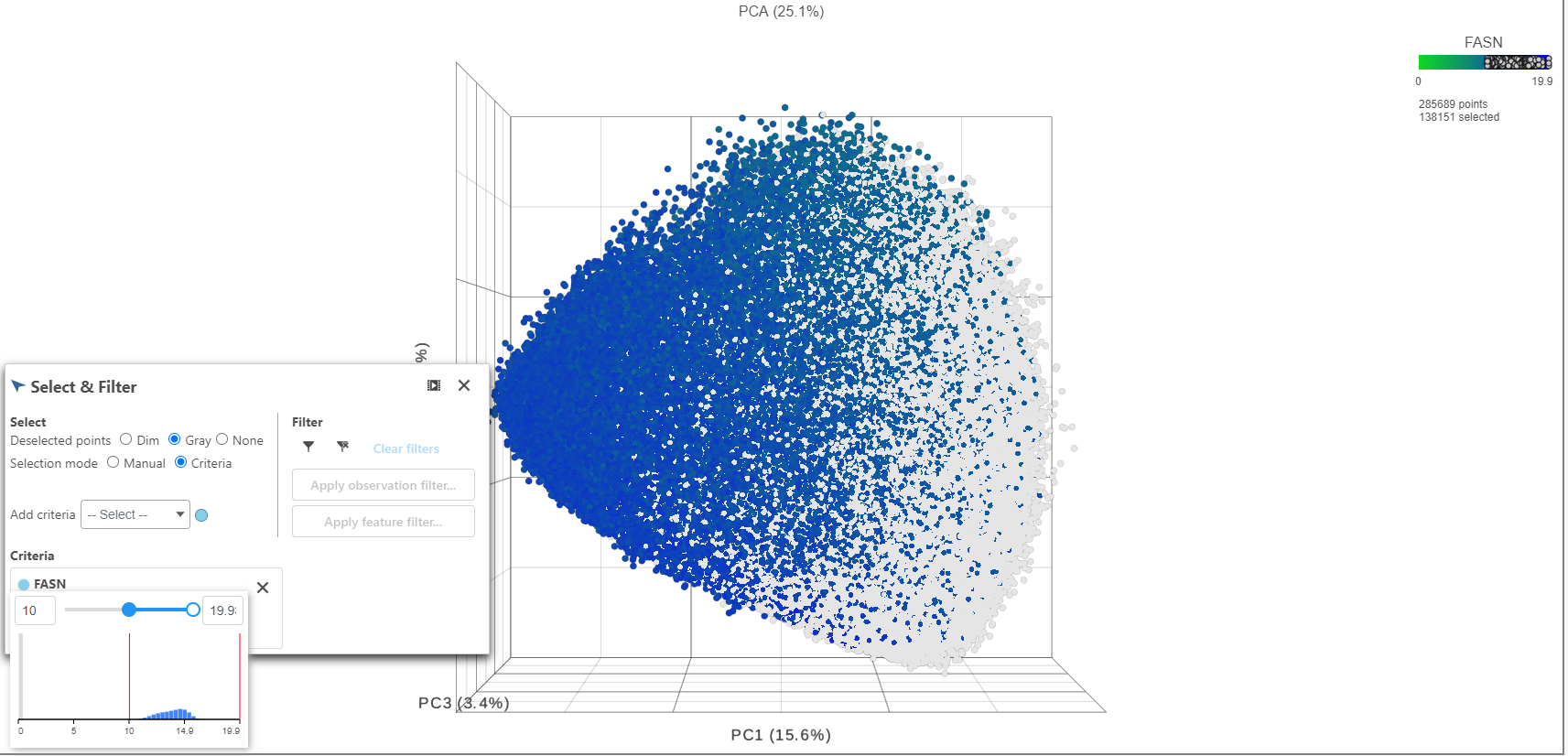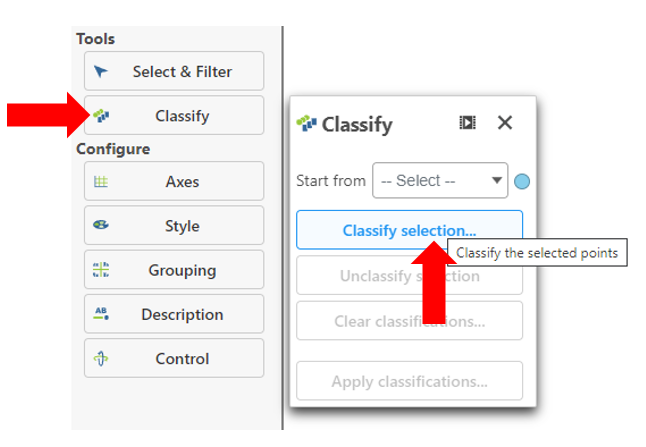Page History
...
- Click FASN in the legend to make it draggable (pale green background) and continue to drag and drop FASN to Add criteria within the Select & Filter Tool
- Hover over the slider to see the distribution of FASN expression
- Drag the slider to select the population of cells expressing high FASN
- Click Classify under Tools
- Click Classify selection
| Numbered figure captions | ||||
|---|---|---|---|---|
| ||||
...
Overview
Content Tools