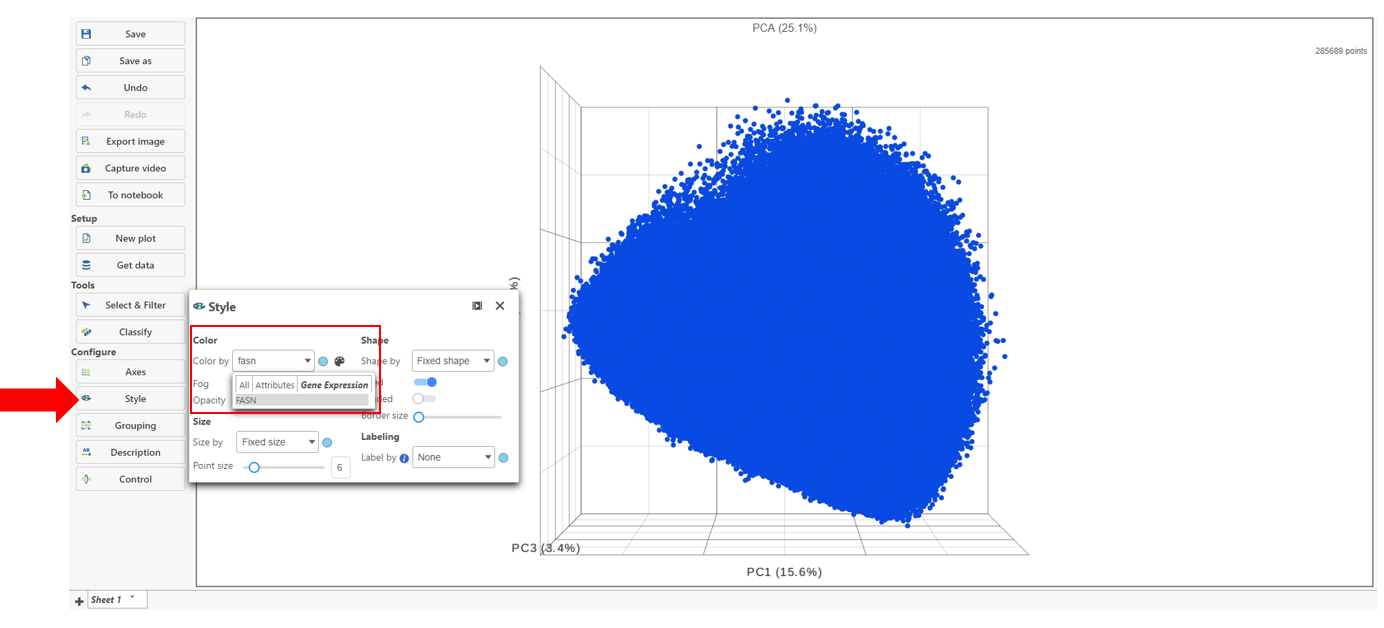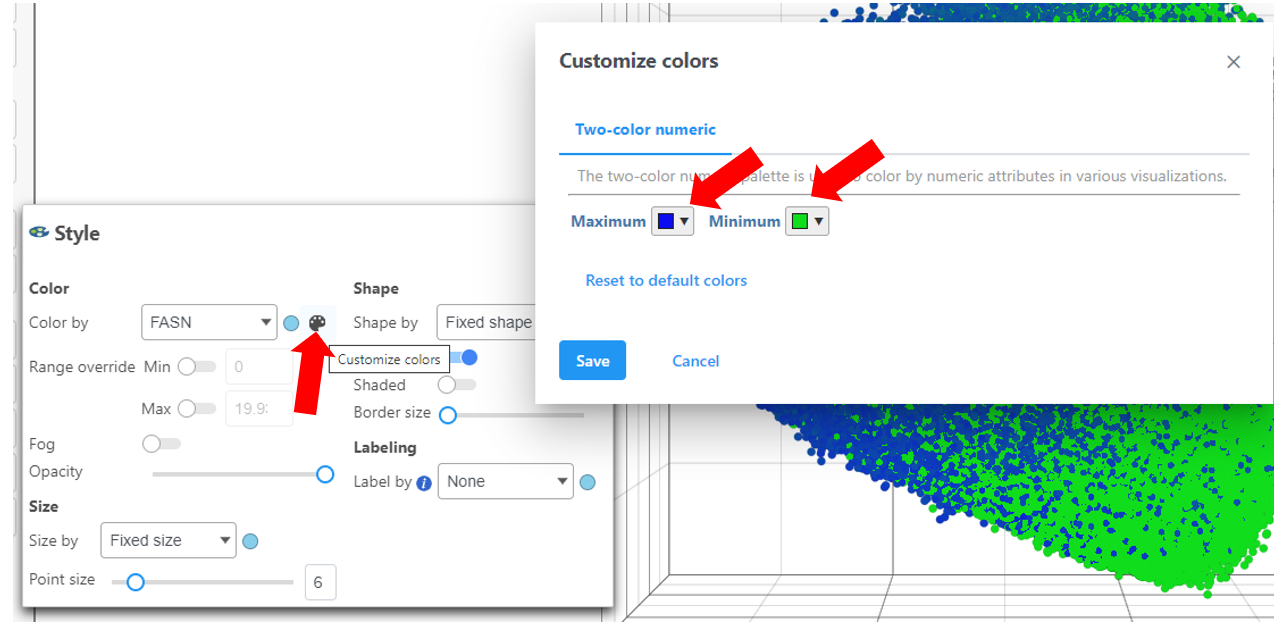Page History
...
- Choose Style under Configure
- Color by and search for fasn by typing the name
- Select FASN from the drop-down
We can customize the colors The colors can be customized by selecting the color palette then using the color drop-downs as shown below.
- Change the Minimum color to white by clicking the drop-down box
- Select a white color option or paste a color code
- Click OK
- Click Save
If necessary, make the colors distinguishable such as in the image above using blue and green.
| Numbered figure captions | ||||
|---|---|---|---|---|
| ||||
...
Overview
Content Tools