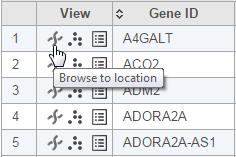Page History
The Chromosome view can be invoked from some data nodes on the Analysis tab, giving a global overview of the results; or from certain Task report or result pages, providing a focused view, i.e. pointing to a specific feature of interest.
...
Depending on the task report used to invoke the Chromosome view was invoked, some tracks may be pre-selected and customized. For example, when invoked from a variant table, the reads histogram track will be colored by bases (rather than the default of coloring by sample).
| Numbered figure captions | ||||
|---|---|---|---|---|
| ||||
...
Overview
Content Tools