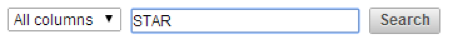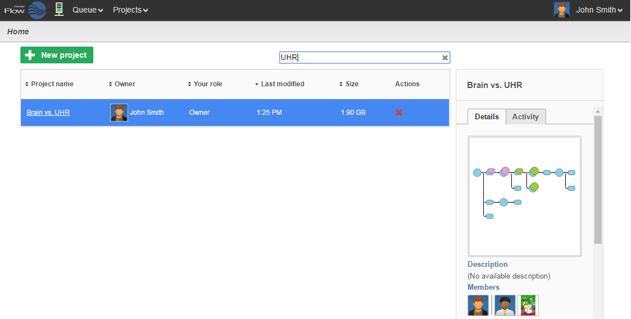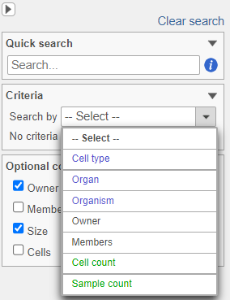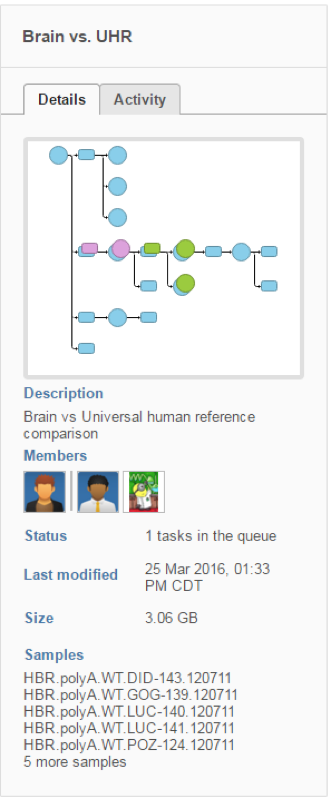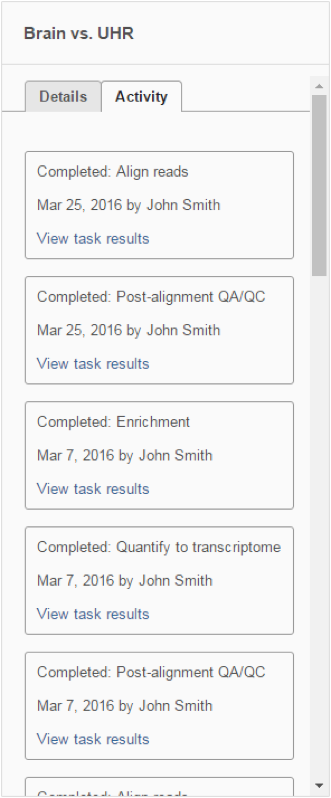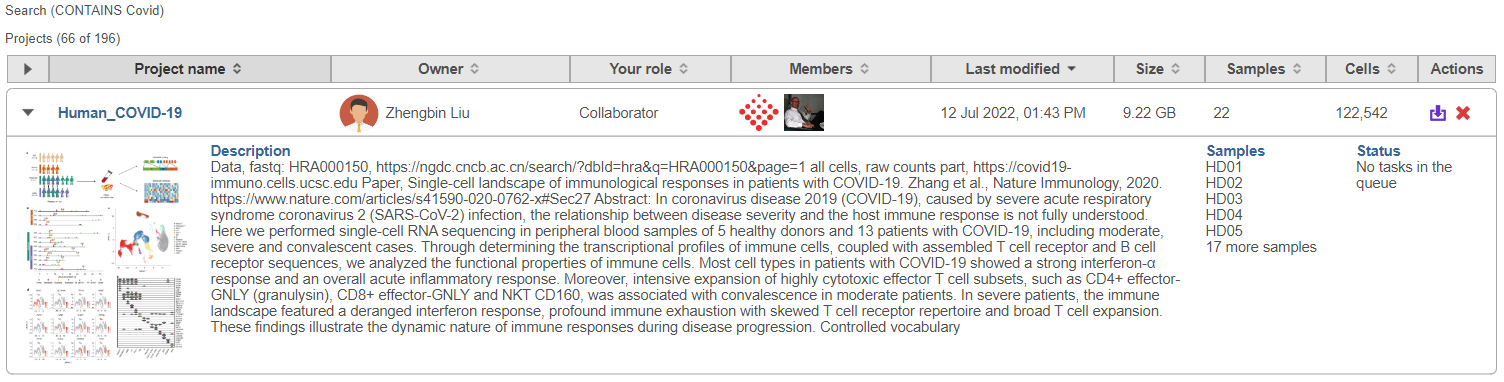Page History
...
Shown at the top of the Home page, the New project button provides a quick link to create a new project in your Partek Flow server.
The Transfer files button is used to transfer data to the server.
The arrow The located icon located to the left of the column titles will open or close additional details available for all of the projects at one time. Each project can also be opened and closed individually using the arrow to the left of the project name.
The table listing all the projects can be sorted by clicking the sort icon to the right of the table headers. By default, the table is sorted by the date when the project was last modified.
Under the Actions column, the icon allows you to quickly delete projects and the icon allows you to export projects (Figure 2).
...
Progress Indicator and Queue
The left-most icon will bring you back to the Home page with one click.
...
| Numbered figure captions | ||||
|---|---|---|---|---|
| ||||
...
Searching the Home Page and Project Details
The Home page lists the most recent projects that have been performed on the server. By default, the table contains all the projects owned by the current user or ones where the user is a collaborator. The list entries are links that automatically load the selected project.In the Home page, the table listing all the projects can be sorted by clicking the sort icon to the left of the table headers. By default, the table is sorted by the date when the project was last modified. You can enter project names, owners as well as sample names in the search box to find a specific project
The Quick search box can be used to find specific projects based on project titles and descriptions. You can also Search by individual or multiple criteria based on projects Owners, Members, Cell count, Sample count, Cell type, Organ, and Organism (Figure 9).
| Numbered figure captions | ||||
|---|---|---|---|---|
| ||||
...
The criteria used for the search is listed above the table along with the number of projects containing the criteria.
The project table displays optional columns as the project name, owner, your role, the members that have access to the project, date last modified, queue status, size and samples contained within the project. On the other hand, the Activity tab lists recent tasks that have been performed in the project.size, number of samples, and number of cells. The drop down contains a thumbnail, short description, samples contained within the project and queue status (Figure 10).
The project settings tab within each project can be used to modify details such as the project name, thumbnail, description, species, members, and owner.
| Numbered figure captions | ||||||
|---|---|---|---|---|---|---|
|
| |||||
| Additional assistance |
|---|
...