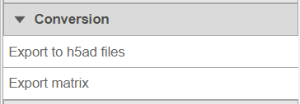Page History
| Table of Contents | ||||||
|---|---|---|---|---|---|---|
|
Export section, in addition to Download data link at the bottom of the Toolbox, provides means of exporting data from Partek Flow.
...
To export single cell data node, we first need to convert to a file either h5ad, or zip for count matrix in order to download. The tasks are in Conversion section on the pop-up menu
Convert to h5ad files
An .h5ad file is a .hdf5 file with some additional structure specifying how to store AnnData objects. The tool Export to h5ad files enables the user to export count matrix data from Partek Flow and add all the sample-level and cell-level attributes.
To start, select a count matrix-type data node (e.g. Single cell counts, Filtered counts, Normalized counts, SC scaled data, Integrated counts, Classify result, Annotated counts) and the Export Conversion section will appear in the Toolbox. Expand it and select Export to h5ad files (Figure 1).
...
| Numbered figure captions | ||||
|---|---|---|---|---|
| ||||
On the setup dialog, you can specify optional annotations to be added to the cells: PCA (coordinates), t-SNE (coordinates), UMAP (coordinates), and Graph-based cluster (cluster identifier) (Figure 2). If no optional annotation is selected, only the information present in the selected count matrix node will be included in the .h5ad file.
...