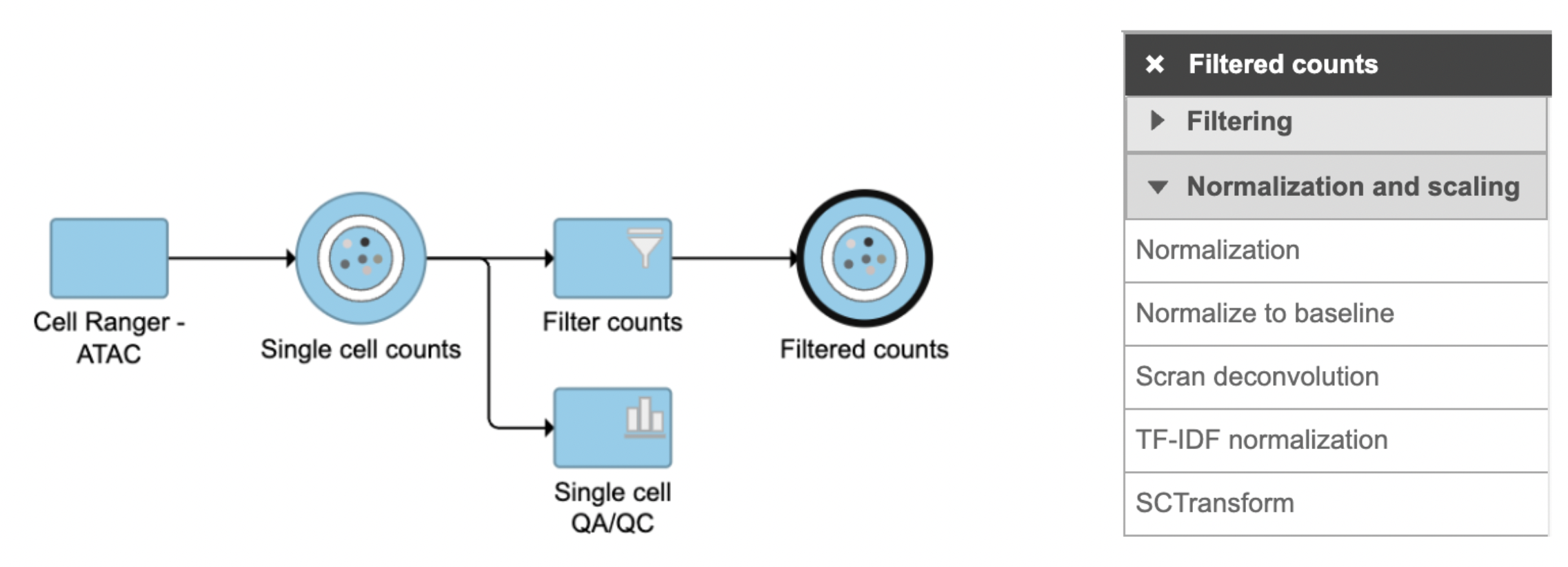Page History
...
TF-IDF normalization in Flow can be invoked in Normalization and scaling section by clicking any single cell counts data node (Figure 1).
Figure 1. Scran deconvolution task TF-IDF normalization task in Normalization and scaling section in Flow.
To run Scran deconvolutionTF-IDF normalization,
- Click a single cell counts data node
- Click the Normalization and scaling section in the toolbox
- Click Scran deconvolution
The GUI is simple and easy to understand. The first Scran deconvolution dialog is asking to select the cluster name from a drop-down list that includes all the attributes for this dataset. The selected cluster is an optional factor specifying which cells belong to which cluster, for deconvolution within clusters (Figure 2). Simply click the Finish button if you want to run the task as default.
Figure 2. Interface of Scran deconvolution task in Partek Flow. Example attributes are indicated in the drop-down list if Cluster name is checked.
...
- Click TF-IDF normalization
The output of TF-IDF normalization is a new data node that has been normalized by the pool-based size factors of each cell and log2 transformedlog(TF x IDF). We can then use this new normalized matrix for downstream analysis and visualization (Figure 32).
Figure 3. Example workflows to demonstrate downstream analysis and visualization of Scran deconvolution output.
...