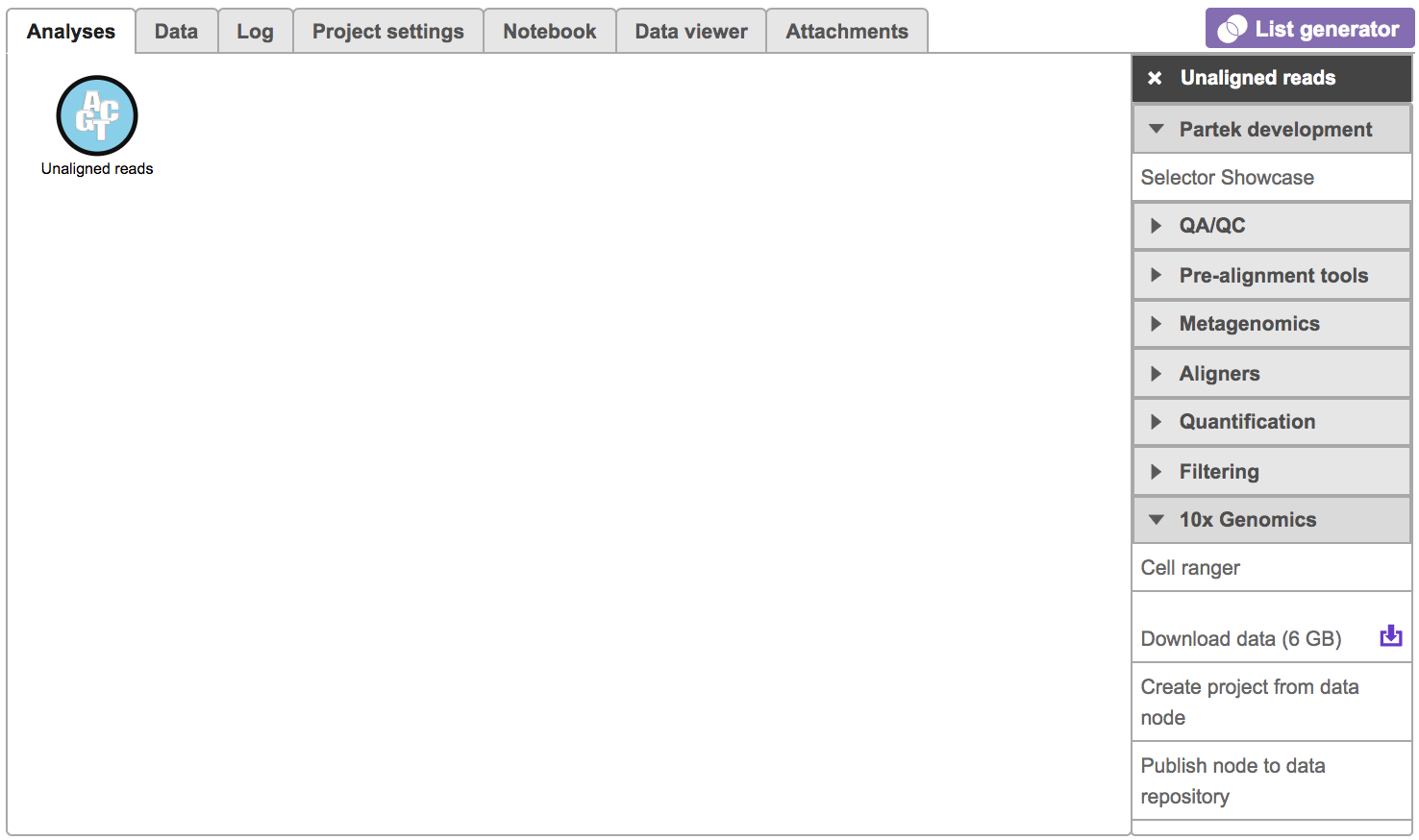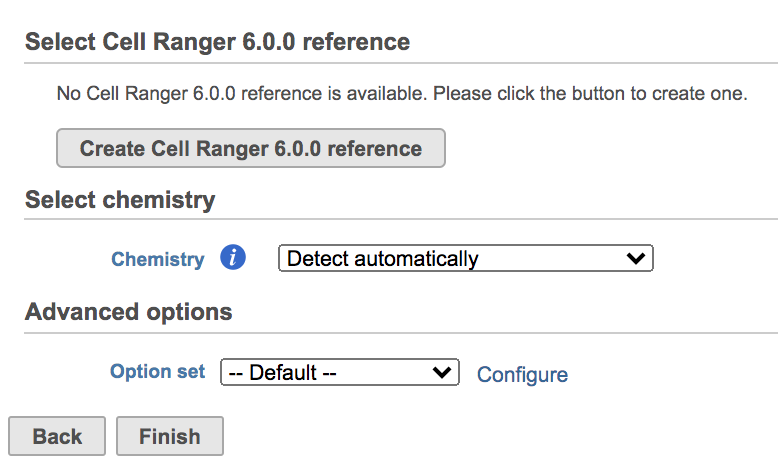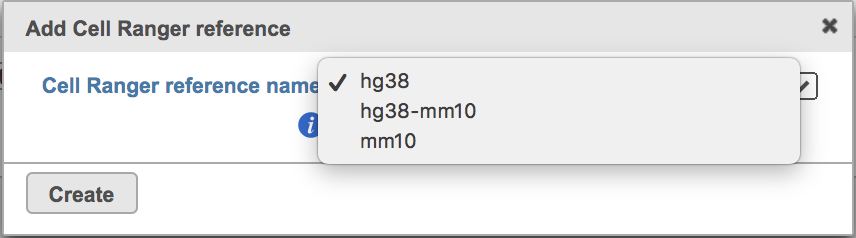Page History
...
Running Cell ranger in Flow
To run the ‘Cell ranger’ task task in Flow, select ‘Unaligned reads’ datanode datanode, then select ‘Cell ranger’ in in the ‘10x Genomics’ section section (Figure 1).
| Numbered figure captions | ||||
|---|---|---|---|---|
| ||||
Users will be asked to create a Cell Ranger 6.0.0 reference genome if it is the first time to run the Cell ranger task in Flow (Figure 2).
| Numbered figure captions | ||||
|---|---|---|---|---|
| ||||
Clicking the big grey button of Create Cell Ranger 6.0.0 reference would pop up a new window where lists the three pre-built reference genomes for human(hg38), mouse(mm10) and the both mixed genome (hg38-mm10), respectively (Figure 3). They are exactly the same reference genomes (2020-A) that are provided in Cell Ranger by default. In details, the transcriptome annotations are respectively GENCODE v32 for human and vM23 for mouse, which are equivalent to Ensembl 98[3]. References for other organisms currently are not available in Flow Cell ranger, and will be coming in the next version.
| Numbered figure captions | ||||
|---|---|---|---|---|
| ||||
Once the right reference has been chosen, simply press the Create button to finish. The reference of ‘hg38’ has been selected as an example here (Figure 4).
We recommend filtering to a set of genes you want to test for enrichment, but Gene set enrichment will run on any Feature list data node.
...