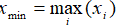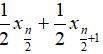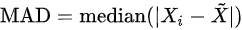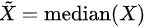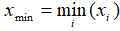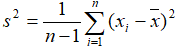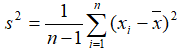Page History
...
This will invoke the dialog (Figure 2), select the calculation will be performed on samples (or cells on a single cell count data node) or features
...
- Coefficient of variation (CV): s represent the standard deviation
- Geometric mean: g=
- Max:
- Mean:
- Median: when n is odd, median is , when n is even, median is
- Median absolute deviation: , where
- Min:
- Non zero count: number of observations that is not zero
- Q1: 25th percentile
- Q3: 75th percentile
- Range: xmax - x min
- Standard deviation: where
- Sum:
- Variance:
Left click to select measurement and drag to move to the right panel one at a time, or when you mouse over on a measurement, click on the green plus button to move to the right panel. When Sample (Cell) is select, the calculation will be performed on all the features in the input matrix for each sample (or cell). When Feature is selected, the calculation will be performed across all the samples (cells) in the input matrix for each feature.
...
From the drop-down list, choose a categorical attribute to calculate the descriptive statistics on all the subgroups for each feature.
The output of the task is a matrix, it can be visualized in data viewerthe Data Viewer.
| Additional assistance |
|---|
| Rate Macro | ||
|---|---|---|
|
...