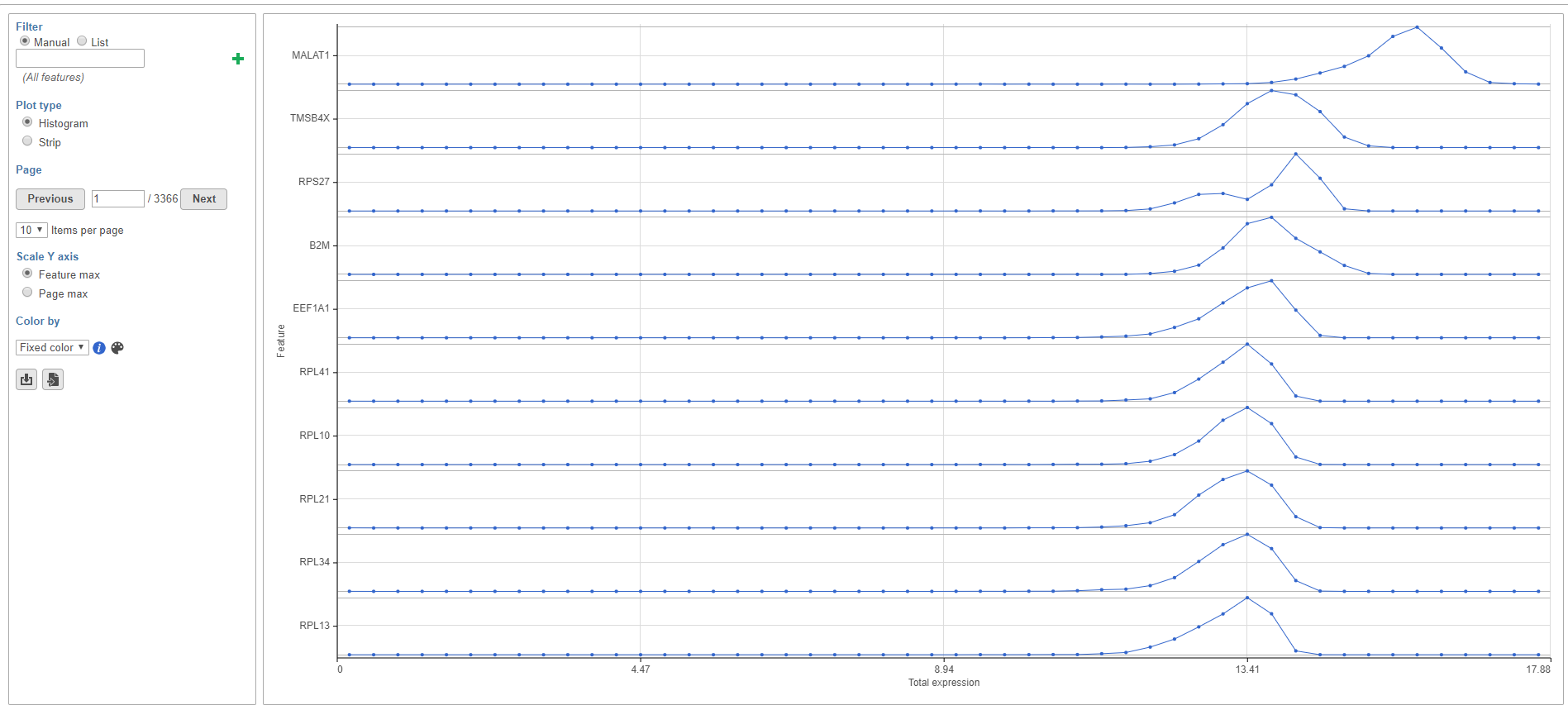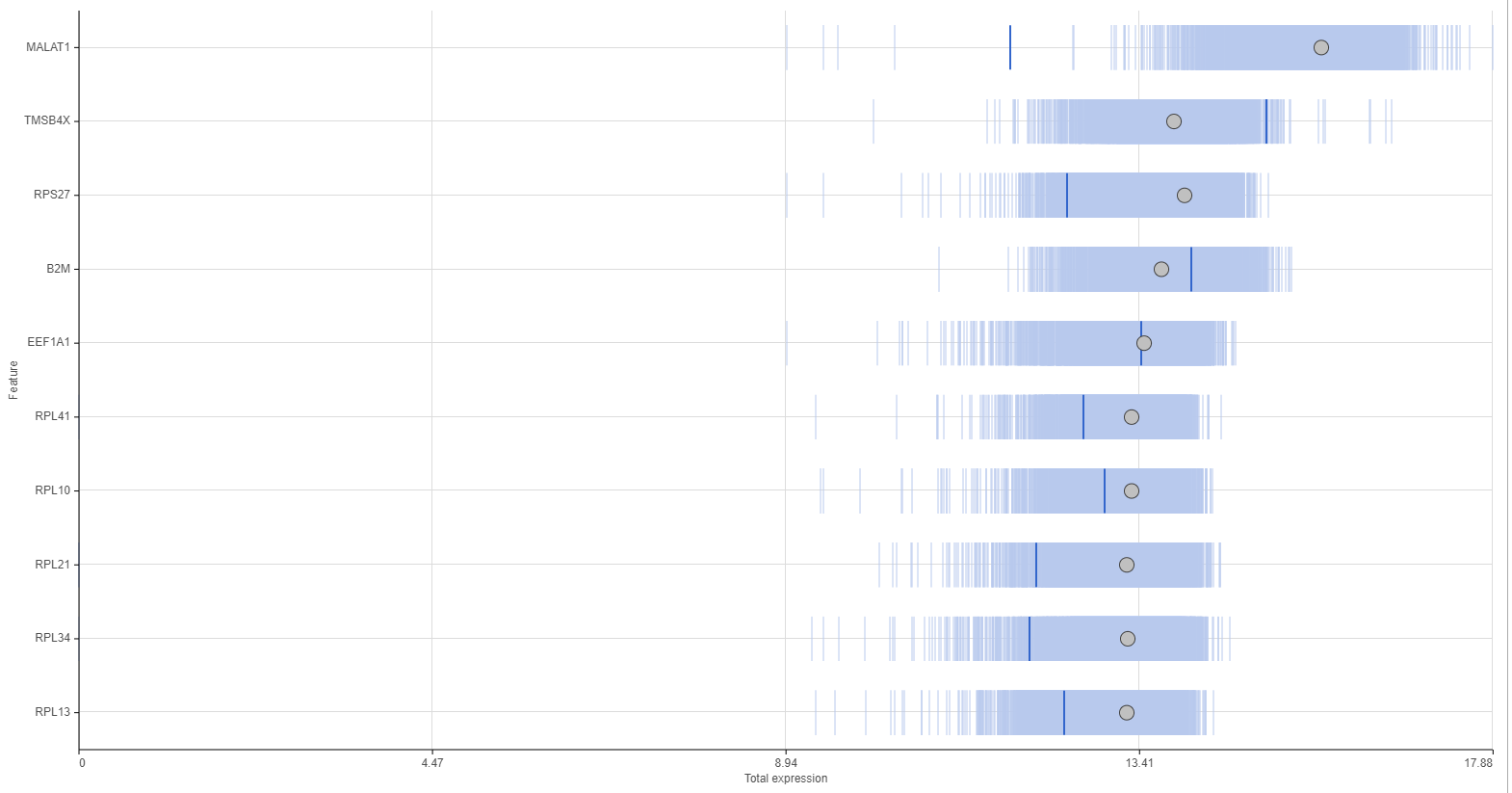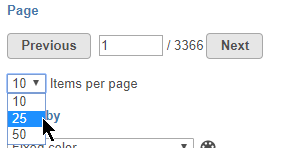Page History
...
The Feature distribution task report plots the distribution of all features (genes or transcripts) in the input data node with one feature per row (Figure 1). Features are ordered by average value in descending order.
...
| Numbered figure captions | ||||
|---|---|---|---|---|
| ||||
...
Mousing over a dot in the histogram plot gives the the range of feature values that are being binned to generate the dot and the number of cells/features samples for that bin in a pop-up (Figure 4).
...
| Numbered figure captions | ||||
|---|---|---|---|---|
| ||||
The grey dot in each strip plot shows the median value for that feature. To view the median value, mouse over the dot (Figure 6).
...
To navigate between pages, use the Previous and Next buttons or type the page number in the text field and click Enter on your keyboard.
The number of feature plots features that appear in the plot on each page is set by the Items per page drop-down menu (Figure 7). You can choose to show 10, 25, or 50 feature features per page.
| Numbered figure captions | ||||
|---|---|---|---|---|
| ||||
Scale Y-axis
When Plot type is set to Histogram, you can choose to configure the Y-axis scale using the Scale Y-axis radio buttons. Feature max sets each feature plot y-axis individually. Page max sets the same y-axis range for every feature plot on the page, with the range determined by the feature with the highest frequency value.
...
For strip plots, the sample/cell strips will be colored by the the levels or values of the selected attribute (Figure 9). You can choose any categorical or numeric attribute.
...