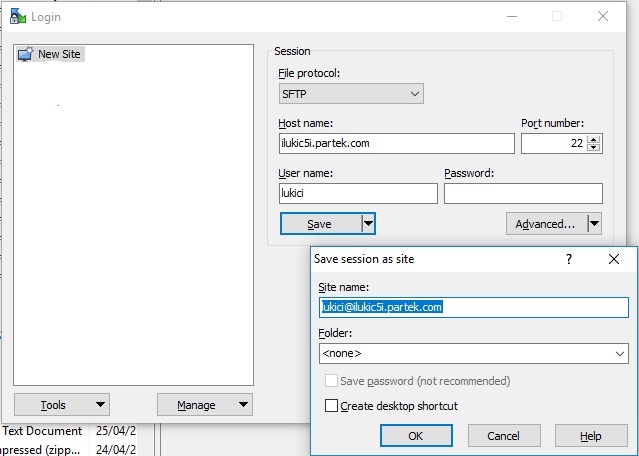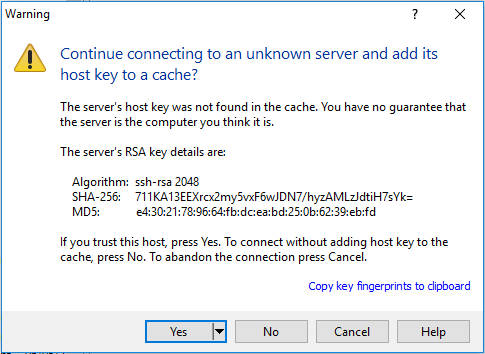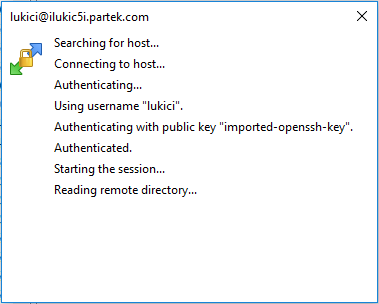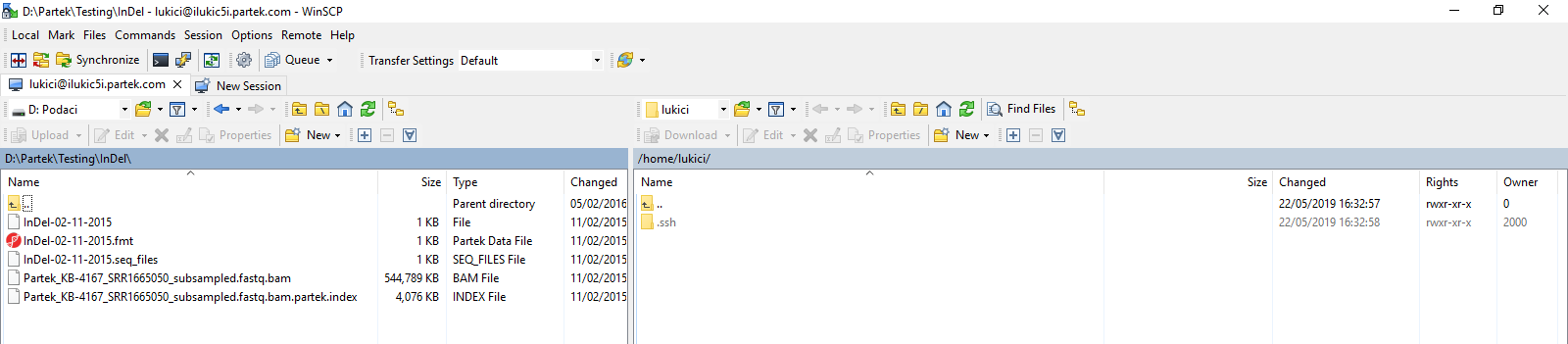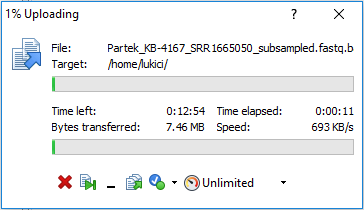Page History
...
| Numbered figure captions | ||||
|---|---|---|---|---|
| ||||
On the Login page, select your newly created site (in this example: lukici@ilukic5i.partek.com) and push the Login button. The first time you connect, a warning message will appear, asking you whether you want to connect to an unknown server. Select Yes to proceed.
| Numbered figure captions | ||||
|---|---|---|---|---|
| ||||
Progress of the connection will be displayed on the screen. No need for your to take any action.
| Numbered figure captions | ||||
|---|---|---|---|---|
| ||||
The screen will be split in two panels. The one on the left show the directory structure of your local computer, while the one on the right shows the directory structure of your Partek server.
| Numbered figure captions | ||||
|---|---|---|---|---|
| ||||
To transfer a file, just use drag and drop. Progress of your transfer will be shown on the screen.
| Numbered figure captions | ||||
|---|---|---|---|---|
| ||||
SFTP with FileZilla
FileZilla is a graphical file transfer tool that runs on Windows, OSX, and Linux. It is great when needing to do bulk transfers as all transfers are added to a queue and processed in the background. It is possible to browse your files on the Partek Flow server while transfers are active. This is also the best solution when you are not on a computer with command line access or you are uncomfortable with command line operations.
...
With rsync, don't forget the trailing '/' on directory names.
Before moving the files, we strongly advise you to use FileZilla to explore the directory structure of the Partek server and then create a new directory to transfer the files to.
Points of Caution
When you delete files from the Partek Flow server they are gone and can not be recovered.
Please use Partek Flow to delete projects and results. Manually removing data using SFTP could break your server.
Wait until ALL input data for a particular project has been transferred to the Partek Flow server before importing data via Partek Flow. If you try to import samples while the upload is occurring the import job will crash.
- When upload raw data to Partek hosted Flow server, we recommend to a create subfolder for each experiment at the same level of "FlowData" folder or inside "FlowData" folder.
...