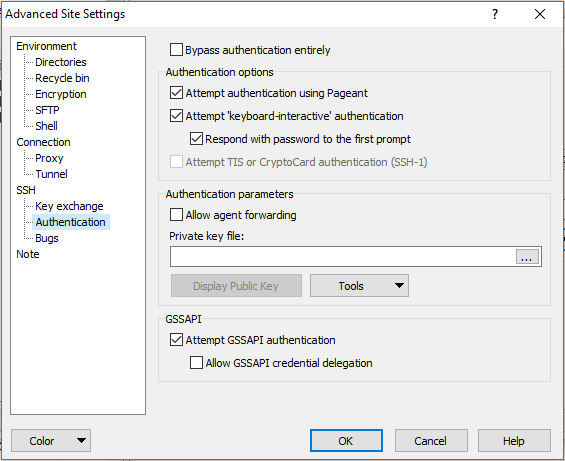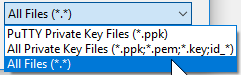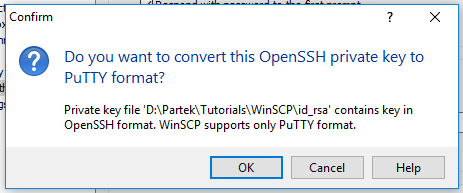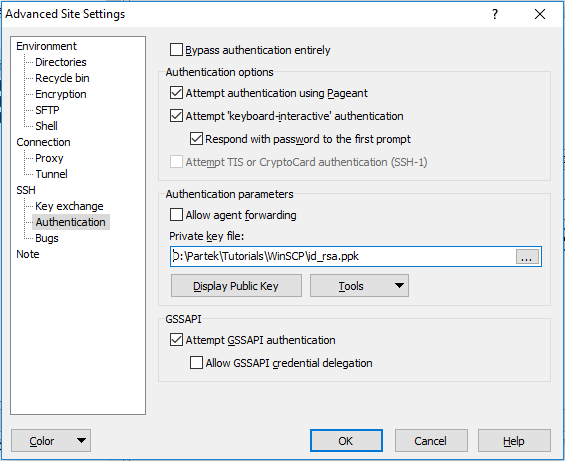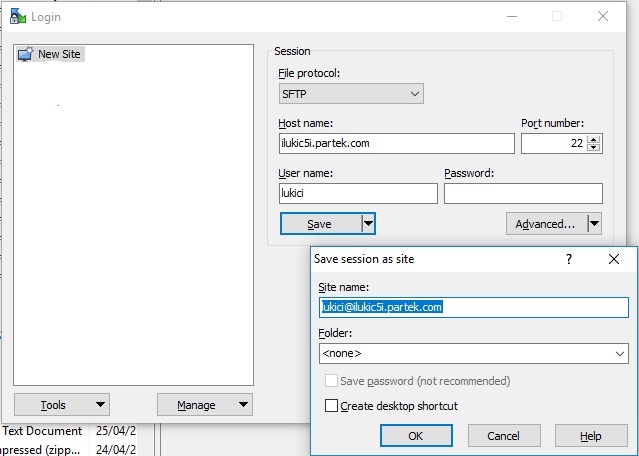Page History
...
| Numbered figure captions | ||||
|---|---|---|---|---|
| ||||
Select the ... button (under Private key file) to browse for the id_rsa file. The file has been sent to you by Partek's licensing team. If you do not see it in the Select private key file browser, switch to All Files (*.*)
| Numbered figure captions | ||||
|---|---|---|---|---|
| ||||
Select Open. WinSCP will ask you to confirm file format conversion: select OK.
| Numbered figure captions | ||||
|---|---|---|---|---|
| ||||
WinSCP will create a file in .ppk format. Save the converted key file, id_rsa.ppk, to a secure location on your local computer (click Save). Select OK again to confirm the change. Your private key has been saved in .ppk format and added to WinSCP, so click OK to go forward.
| Numbered figure captions | ||||
|---|---|---|---|---|
| ||||
Save the new WinSCP settings by clicking on the Save button. That will open Save session as site dialog. You can accept the default name (in this example lukici@ilukic5i.partek.com) or add a custom name. The name that you specify here will appear in the left panel of the Login dialog. Once you have made your edits, push OK.
| Numbered figure captions | ||||
|---|---|---|---|---|
| ||||
SFTP with FileZilla
FileZilla is a graphical file transfer tool that runs on Windows, OSX, and Linux. It is great when needing to do bulk transfers as all transfers are added to a queue and processed in the background. It is possible to browse your files on the Partek Flow server while transfers are active. This is also the best solution when you are not on a computer with command line access or you are uncomfortable with command line operations.
...