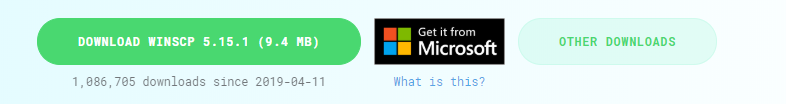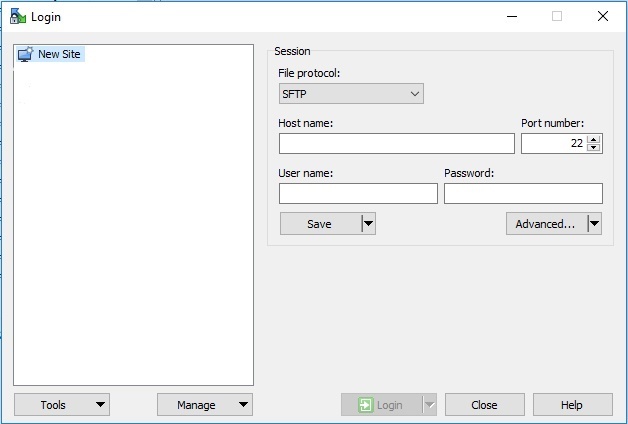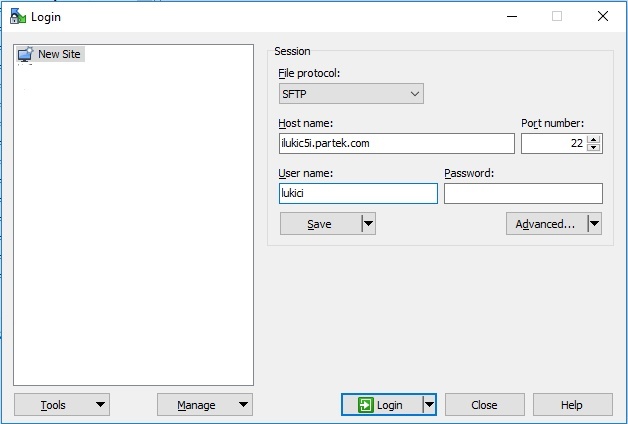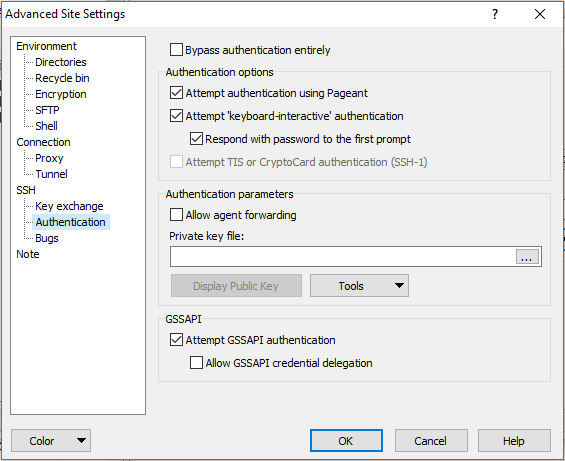Page History
...
This information should have been e-mailed to you from the Partek licensing team. If you lose this information, contact Partek support and we will resend your authentication key to you.
SFTP with WinSCP
WinSCP is an open source, free SFTP client for Windows. Its main function is file transfer between a local and a remote computer.
Downloading WinSCP
To download WinSCP, visit WinSCP's official site: https://winscp.net/eng/download.php On the WinSCP page you may need to scroll a bit down, to reach the green button Download WinSCP.
| Numbered figure captions | ||||
|---|---|---|---|---|
| ||||
Connecting to your Partek server with WinSCP
Download and install WinSCP on your local computer and then launch the program. On the Login page click on the New Site icon.
| Numbered figure captions | ||||
|---|---|---|---|---|
| ||||
Type in the Host Name, which is the same as the web address that you use to access your instance of Partek Flow. That information has been sent to you by Partek's Licensing team. In this example, that is ilukic5i.partek.com. The add the User name, that has also been sent to you (and is the same user name that you use to log on to Partek Flow). For example: lukici.
| Numbered figure captions | ||||
|---|---|---|---|---|
| ||||
To proceed click on the Advanced... button and then SSH > Authentication
| Numbered figure captions | ||||
|---|---|---|---|---|
| ||||
SFTP with FileZilla
FileZilla is a graphical file transfer tool that runs on Windows, OSX, and Linux. It is great when needing to do bulk transfers as all transfers are added to a queue and processed in the background. It is possible to browse your files on the Partek Flow server while transfers are active. This is also the best solution when you are not on a computer with command line access or you are uncomfortable with command line operations.
...