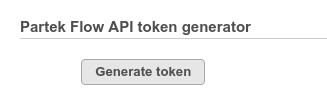With the Partek Flow REST API, you can create custom solutions to query or drive your server. Below are some common use cases for the REST API:
| Table of Contents |
|---|
| maxLevel | 2 |
|---|
| minLevel | 2 |
|---|
| exclude | Additional Assistance |
|---|
|
A complete list of all the commands available reference for the API can be found on the REST API Command List. The public key and Python libraries or by visiting [server]/api/v1/servlets
The referenced Python library can be downloaded here.
Generate an authentication token
An access token can be generated from the System information section of the settings page.
 Image Removed
Image Removed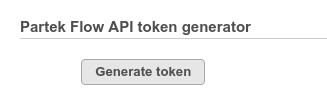 Image Added
Image Added
Alternatively, GetToken.py will generate a token:
| Code Block |
|---|
|
python GetToken.py --server localhost:8080 --user admin |
Example output:
| Code Block |
|---|
TOKEN: cUOWY0VvkSFagrDUANVtM7A8SPal8Gx0cf0ee24bfa9fe68e2b5564dab2b6a27e1fb525e5... |
you will be prompted to enter your password.
This token can be specified as the --password parameter for the Python API. If the token is not supplied, then the Python API will prompt for the password and encrypt it.When accessing the API directly, the encrypt parameter must be specified with the RSA value to use the token: token parameter.
| Code Block |
|---|
|
curl --form username=admin --form encrypt=RSA --form password=token=cUOWY0VvkSFagr... http://localhost:8080/flow/api/v1/users/list |
...
| Code Block |
|---|
|
curl -X POST --form username=admin --form encrypt=RSA --form password=token=$FLOW_TOKEN --form project="My Project" http://localhost:8080/flow/api/v1/projects |
...
| Code Block |
|---|
|
python UploadSamples.py --verbose --user admin --password token $FLOW_TOKEN --server http://localhost:8080 --project "My Project" \
--files ~/MoreData/REST/sample1.fastq.gz ~/MoreData/REST/sample2.fastq.gz ~/MoreData/REST/sample3.fastq.gz ~/MoreData/REST/sample4.fastq.gz |
...
| Code Block |
|---|
|
python AddAttribute.py -v --server http://localhost:8080 --user admin --password token $FLOW_TOKEN --project_name "My Project" --sample_name sample1 --attribute Type --value Case
python AddAttribute.py -v --server http://localhost:8080 --user admin --password token $FLOW_TOKEN --project_name "My Project" --sample_name sample2 --attribute Type --value Case
python AddAttribute.py -v --server http://localhost:8080 --user admin --password token $FLOW_TOKEN --project_name "My Project" --sample_name sample3 --attribute Type --value Control
python AddAttribute.py -v --server http://localhost:8080 --user admin --password token $FLOW_TOKEN --project_name "My Project" --sample_name sample4 --attribute Type --value Control
|
...
| Code Block |
|---|
|
python RunPipeline.py -v --server http://localhost:8080 --user admin --password token $FLOW_TOKEN --project_id 0 --pipeline AlignAndQuantify --inputs 102,103 |
...
| Code Block |
|---|
|
python UploadSamples.py -v --server http://localhost:8080 --user admin --password token $FLOW_TOKEN --files ~/sampleA.fastq.gz ~/sampleB.fastq.gz --project NewProject --pipeline AlignAndQuantify --inputs 102,103 |
...
| Code Block |
|---|
|
curl -X PUT "http://localhost:8080/flow/api/v1/projects?project=ProjectName&collaborator=user1&role=Collaborator&username=admin&encrypt=RSA&password=[url encoded token]token=$FLOW_TOKEN" |
Monitor a folder and upload files as they are created
| Code Block |
|---|
|
#!/bin/bash
inotifywait -m $PATH_TO_MONITOR -e create -e moved_to |
while read path action file; do
if [[ $file == *.fastq.gz ]]; then
echo "Uploading $file"
python UploadSamples.py -v --server $SERVER --usertoken $USER$FLOW_TOKEN --password $TOKEN --files $path/$file --project "$PROJECT"
fi
done |
...
| Code Block |
|---|
|
#!/bin/bash
while true; do
result=`python QueueStatistics.py --server $SERVER --user $USER --password token $TOKEN --max_waiting $MAX_WAITING`
if [ $? -eq 1 ]; then
/usr/bin/notify-send $result
exit 1
fi
sleep $INTERVAL
done |
...