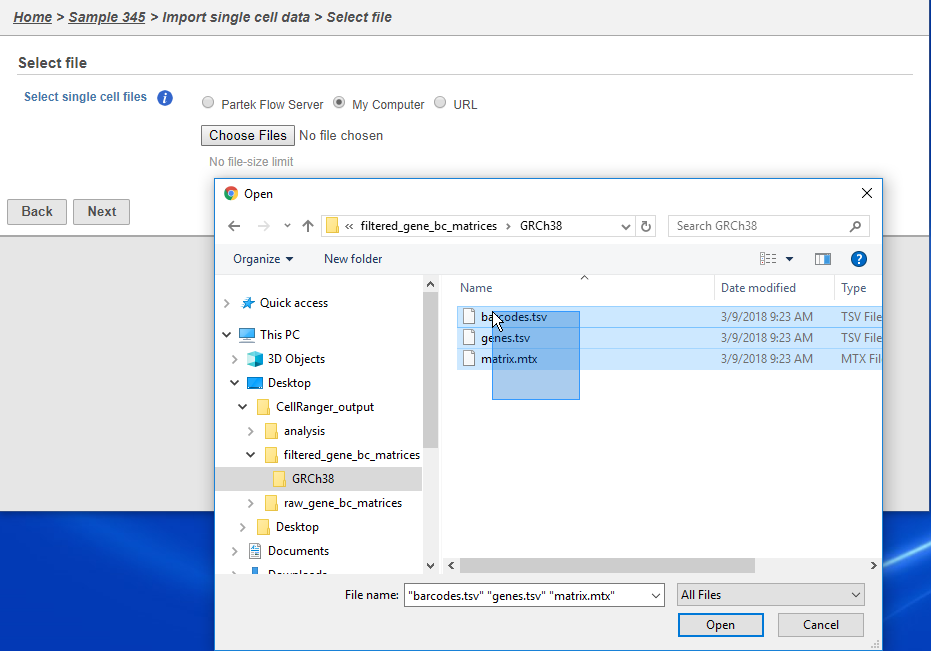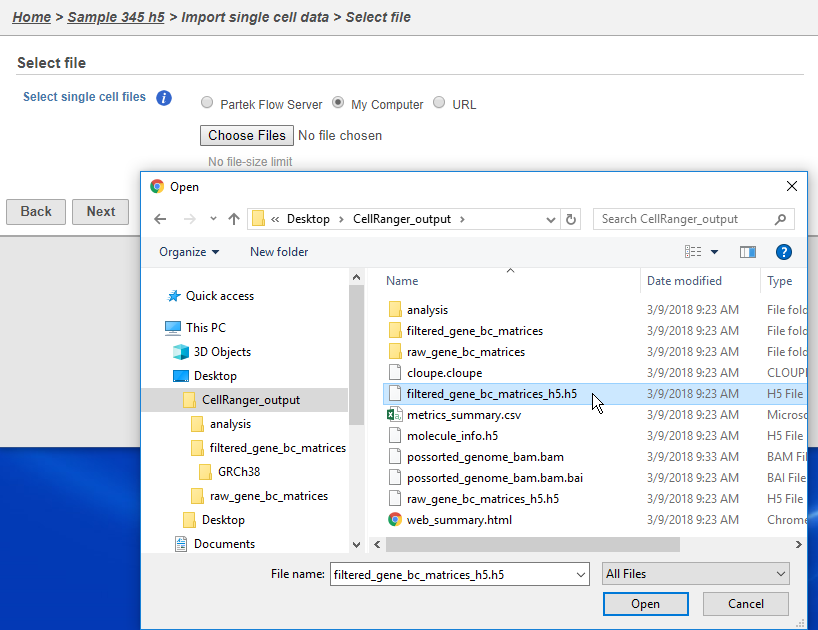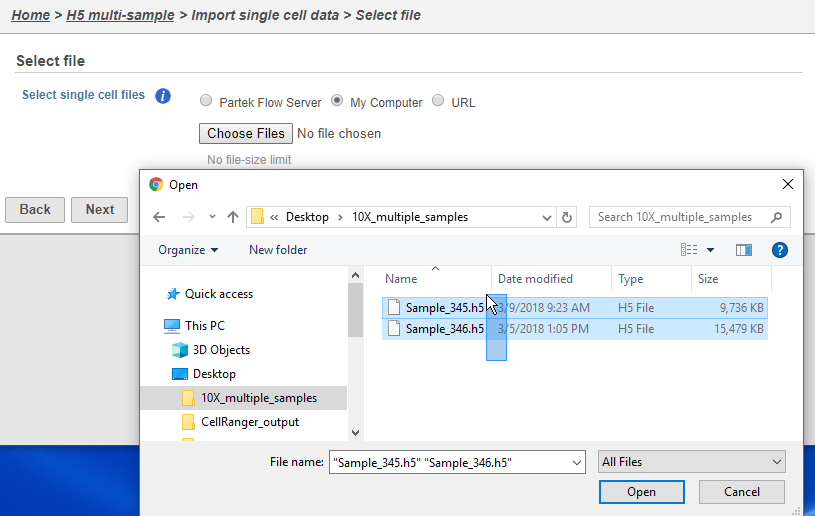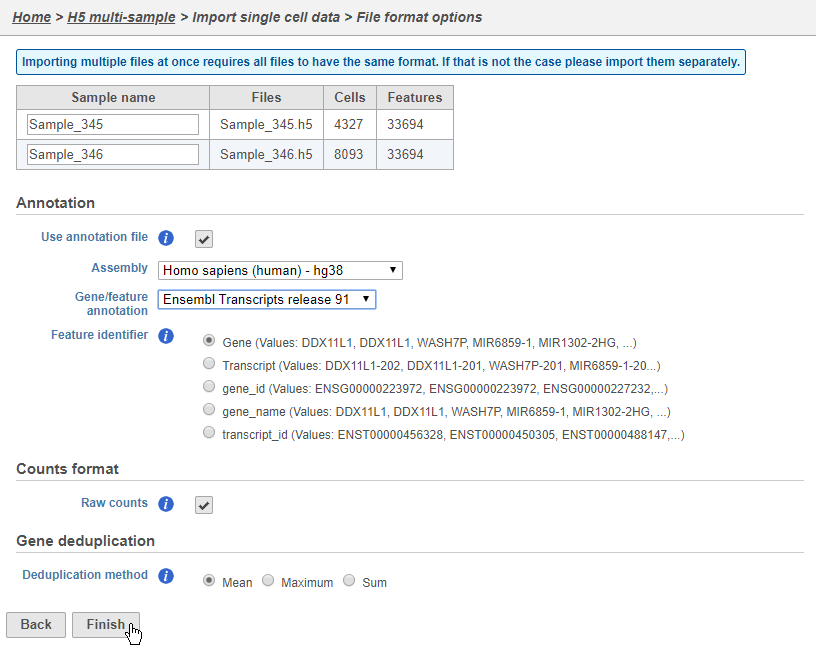Page History
...
| Numbered figure captions | ||||
|---|---|---|---|---|
| ||||
Specify the annotation file used when running the pipeline. If desired, the sample name can also be modified.
| Numbered figure captions | ||||
|---|---|---|---|---|
| ||||
Click Finish when you have completed configuration.This will queue the import task.
...
| Numbered figure captions | ||||
|---|---|---|---|---|
| ||||
This feature is also useful for importing multiple samples in batch. Simply put all h5 files from your experiment on a single folder, navigate to the folder and select all the matrices you would like to import.
| Numbered figure captions | ||||
|---|---|---|---|---|
| ||||
Configure all the relevant sample metadata, including sample name and the annotation that was used to generate the matrices, click Finish when completed. Note that all matrices must have been generated using the same reference genome and annotation to be imported into the same project.
| Numbered figure captions | ||||
|---|---|---|---|---|
| ||||
| Additional assistance |
|---|
|
| Rate Macro | ||
|---|---|---|
|
Overview
Content Tools