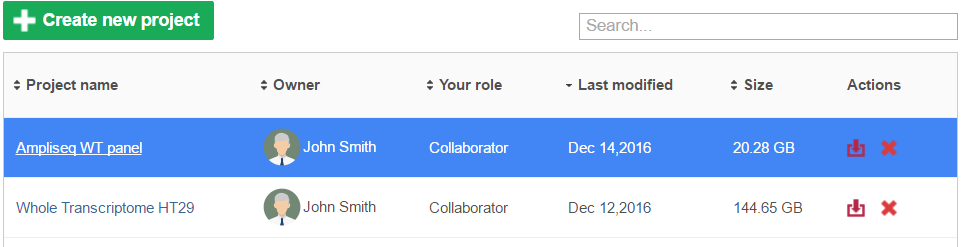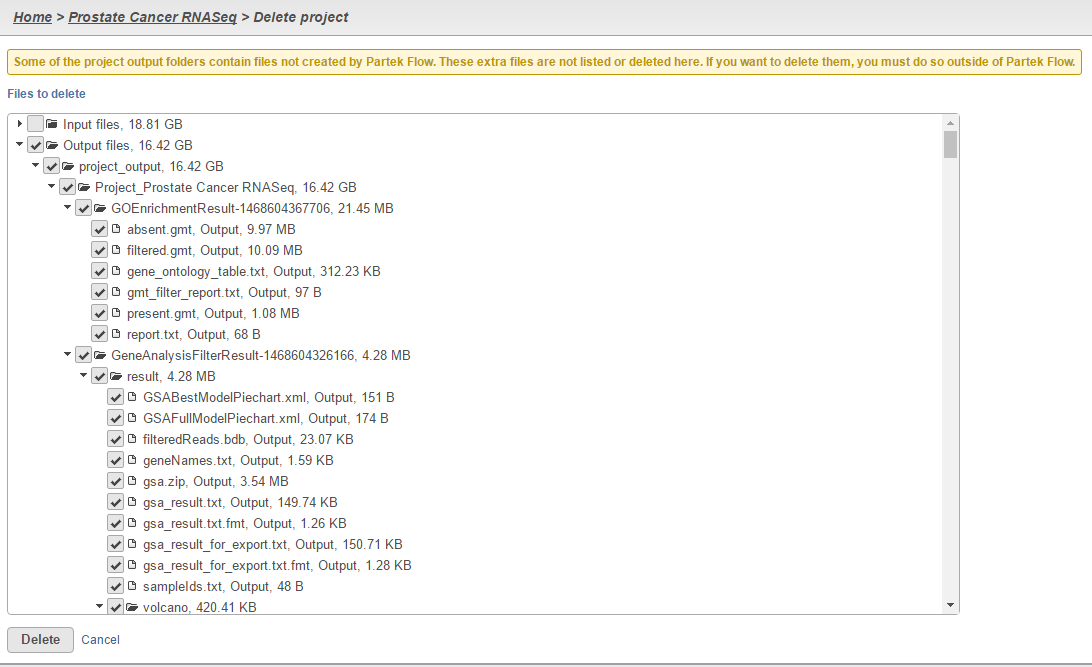Page History
...
| Numbered figure captions | ||||
|---|---|---|---|---|
| ||||
Selecting
...
Files for Deletion
After clicking the button, a page displaying all the files associated with the project appears. Clicking the trianglewill expand the list. Select the files to be deleted from the server by clicking the corresponding checkboxes next to each file (Figure 3). By default, all output files generated by the project will be deleted.
| Numbered figure captions | ||||
|---|---|---|---|---|
| ||||
...
Overview
Content Tools