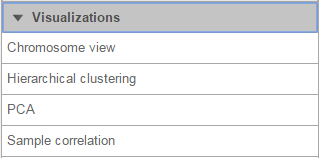Page History
...
| Numbered figure captions | ||||
|---|---|---|---|---|
| ||||
A new Chromosome view task node will be added to the canvas (Figure 2) and in order to invoke the viewer <double-click> on the node (you can also select it and then go to Task report in the menu). When invoked in this way, the default visualization in the Chromosome view is the first 100,000 bases of the first chromosome.
...
Overview
Content Tools