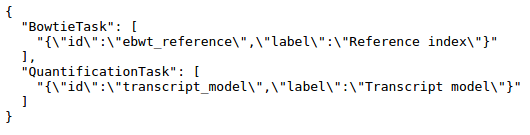Page History
...
This particular pipeline requires a bowtie index and an annotation model:
The request to launch the pipeline needs to specify one resource ID for each input.
...
| Code Block |
|---|
wget -q -O - "http://localhost:8080/flow/api/v1/library_files/list${AUTHDETAILS}&assembly=hg19" | python -m json.tool | gvim - |
...
| Code Block |
|---|
[
{
"annotationModel": "",
"assembly": "hg19",
"description": "Reference sequence",
"fileType": "Genome sequence",
"id": 100
},
{
"annotationModel": "",
"assembly": "hg19",
"description": "Cytoband",
"fileType": "cytoBand.txt",
"id": 101
},
{
"annotationModel": "",
"assembly": "hg19",
"description": "Bowtie index",
"fileType": "Bowtie Index",
"id": 102
},
{
"annotationModel": "hg19_refseq_15_05_07_v2",
"assembly": "hg19",
"description": "Annotation file: hg19_refseq_15_05_07_v2",
"fileType": "Annotation model",
"id": 103
}
] |
The pipeline can be launched in any project using RunPython.py
| Code Block | ||
|---|---|---|
| ||
python RunPipeline.py -v --server http://localhost:8080 --user admin --password $FLOW_TOKEN --project_id 0 --pipeline AlignAndQuantify --inputs 102,103,102 |
This action will cause two tasks to start running:
...
| Code Block | ||
|---|---|---|
| ||
python UploadSamples.py -v --server http://localhost:8080 --user admin --password $FLOW_TOKEN --files ~/sampleA.fastq.gz ~/sampleB.fastq.gz --project NewProject --pipeline AlignAndQuantify --inputs 102,103,102 |
Add a collaborator to a project
...
Monitor a folder and upload files as they are created
| Code Block | ||
|---|---|---|
| ||
#!/bin/bash
inotifywait -m $PATH_TO_MONITOR -e create -e moved_to |
while read path action file; do
if [[ $file == *.fastq.gz ]]; then
echo "Uploading $file"
python UploadSamples.py -v --server $SERVER --user $USER --password $TOKEN --files $path/$file --project "$PROJECT"
fi
done |
Monitor the queue and send a notification if there are too many waiting tasks
...
| Code Block | ||
|---|---|---|
| ||
#!/bin/bash
while true; do
result=`python QueueStatistics.py --server $SERVER --user $USER --password $TOKEN --max_waiting $MAX_WAITING`
if [ $? -eq 1 ]; then
/usr/bin/notify-send $result
exit 1
fi
sleep $INTERVAL
done |
...
Overview
Content Tools