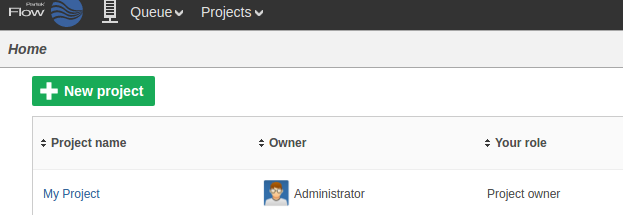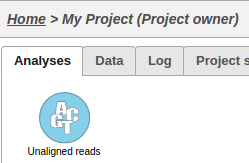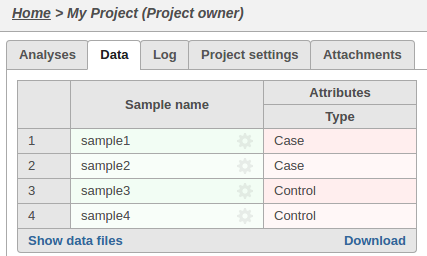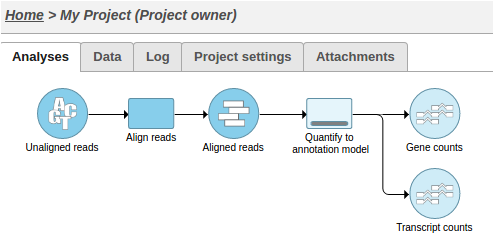Page History
...
The new project will appear on the Flow homepage:
Upload a group of samples
...
This operation will generate a data node on the Analyses tab for the imported samples:
Assign sample attributes
...
The sample attributes can be viewed and managed on the data tab:
Run a pipeline
...
| Code Block | ||
|---|---|---|
| ||
wget -q -O - http://localhost:8080/flow/api/v1/pipelines/list$AUTHDETAILS | python -m json.tool | gvim -
|
Get Many pipelines also require that library files are specified.
You can get the list of required inputs for the pipeline from the API:
http://localhost:8080/flow/api/v1/pipelines/inputs?project_id=iDEA0&pipeline=AlignAndQuantify
This particular pipeline requires a bowtie index and an annotation model:
The request to launch the pipeline needs to specify one resource ID for each input.
These IDs can be found using the API:
Get the IDs for the library files that match the required inputs
| Code Block |
|---|
wget -q -O - "http://localhost:8080/flow/api/v1/library_files/ |
...
list${AUTHDETAILS}&assembly=hg19" | python -m json.tool | gvim - |
The pipeline can be launched in any project using RunPython.py
| Code Block | ||
|---|---|---|
| ||
python RunPipeline.py -v --server http://localhost:8080 --user admin --password $FLOW_TOKEN --project_id 0 --pipeline AlignAndQuantify --inputs 103,102 |
This action will cause two tasks to start running:
Alternatively, UploadSamples.py can create the project, upload the samples and launch the pipeline in one step:
| Code Block | ||
|---|---|---|
| ||
python UploadSamples.py -v --server http://localhost:8080 --user admin --password $FLOW_TOKEN --files ~/sample1sampleA.fastq.gz ~/sample2sampleB.fastq.gz --project NewProject --pipeline AlignAndQuantify --inputs 28061103,145855102 |
Add a collaborator to a project
...