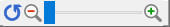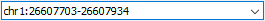Page History
...
The Genome Viewer opens to a whole-chromosome view of chromosome 1. To analyze the data we can zoom in on the data (Figure 5).
| Numbered figure captions | ||||
|---|---|---|---|---|
| ||||
There are four methods for zooming in and out in the Genome Viewer. (1) Select () to activate Zoom/Navigate Mode. With this mode selected, left-clicking and drawing a box on a track will zoom to the region in the box. (2) Use the mouse scroll wheel (3) Select the zoom in () and zoom out () on the zoom controls (). Selecting () resets the zoom to whole chromosome. (4) Use the slider on the zoom controls (). (5) Zoom to a location or gene by typing the coordinates or gene name in the Navigation bar () and pressing Enter on your keyboard. (5) Starting on a spreadsheet, right-click a row with region information, and select Browse to Location.
We can practice this using a gene highlighted in the paper describing this data set, NEUROD1.
- Type NEUROD1 in the navigation bar
- Select Enter on your keyboard to navigate to NEUROD1 (Figure 6)
| Numbered figure captions | ||||
|---|---|---|---|---|
| ||||
NEUROD1 contains a binding site for the NRSF motif. Notice that the enriched region for the NRSF transcription factor is within the NEUROD1 gene. As discussed in the Johnson et al. paper, NRSF is implicated in the repression of NEUROD1, but it was unknown exactly where the NRSF binding occurred. This data indicates that the binding site is within the NEUROD1 gene itself, as shown by the orange box in the Regions track. We can zoom in further to view the forward and reverse strand read histogram.
- Select ()
- Select
...
- Left-click and drag to draw a box around the predicted binding site (Figure 7)
| Numbered figure captions | ||||
|---|---|---|---|---|
| ||||
Zoomed-in further, we can see the intersecting peaks from forward and reverse strand reads (Figure 8).
| Numbered figure captions | ||||
|---|---|---|---|---|
| ||||
You can save the reads shown in the visible genome browser window by selecting (), right-clicking in the peak area on the Bam Profile track, and selecting Dump Displayed Reads to Spreadsheet from the pop-up menu.
| Additional assistance |
|---|
|
| Rate Macro | ||
|---|---|---|
|