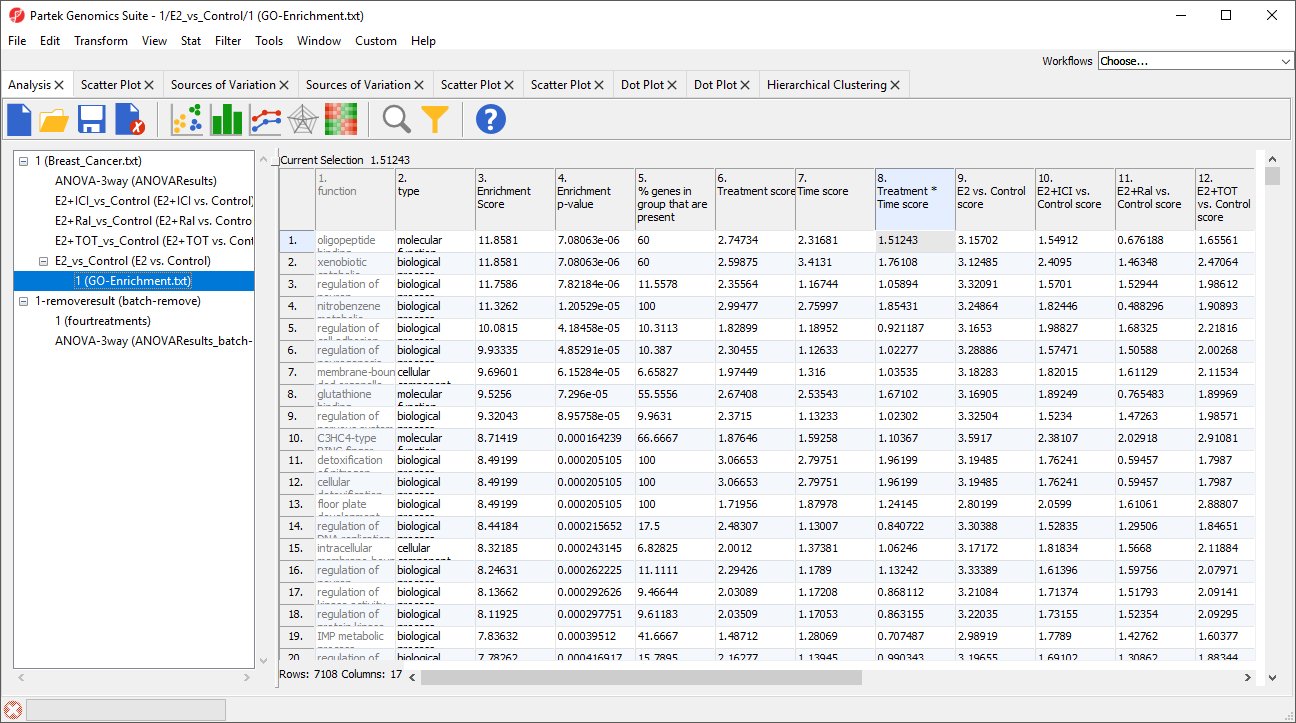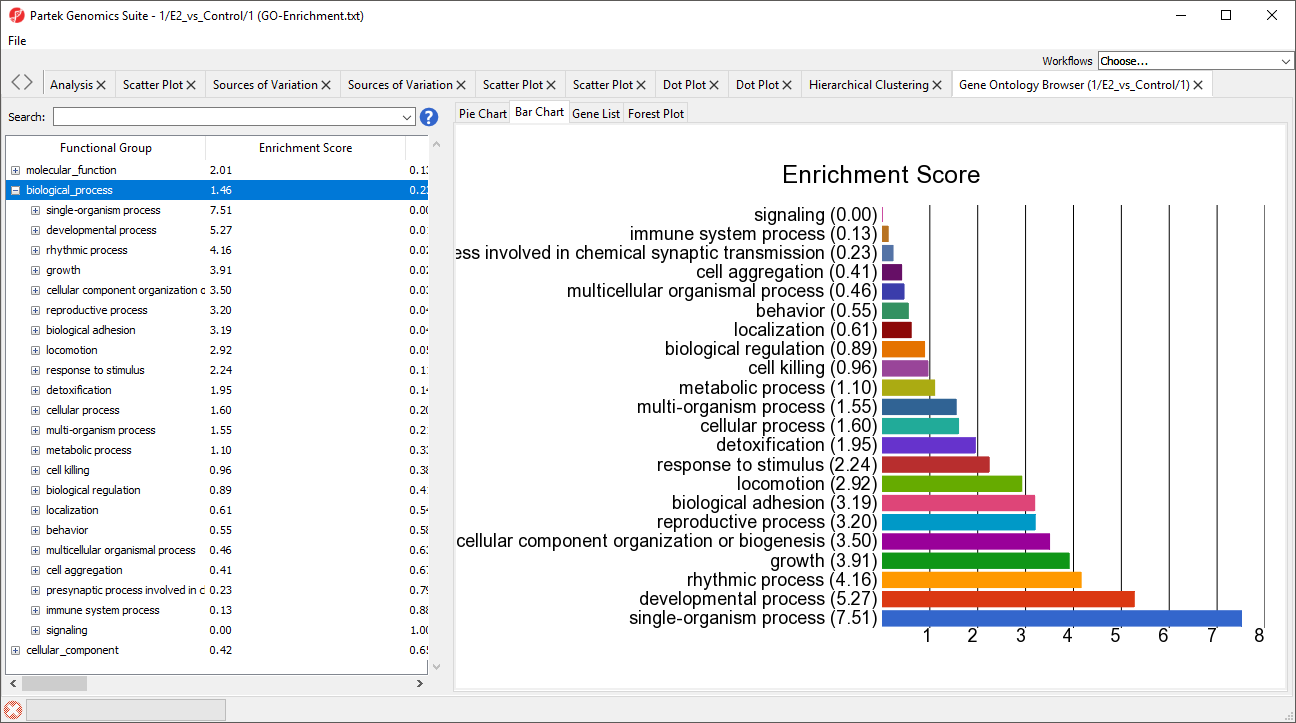Gene Ontology (GO) enrichment analysis compares a gene list to lists of genes associated with biological processes, cellular compartments, and molecular functions to provide biological insights. Once a list of genes has been created, it is possible to see which GO terms the genes are associated with and whether any GO terms are significantly enriched in the gene list.
- Select the E2 vs. Control spreadsheet from the spreadsheet tree
- Select Gene Set Analysis from the Biological Interpretation section of the Gene Expression workflow
- Select Next > to continue with GO Enrichment
- Select Next > to continue with 1/E2_vs_Control (E2 vs. Control)
- Select Next > to continue with default parameter settings
- Select Next > to continue with the default mapping file
A new spreadsheet 1 (GO-Enrichment.txt) will open as a child spreadsheet of E2 vs. Control (Figure 1).
GO terms are shown in rows and are sorted by ascending enrichment p-value.
To visualize the results, we can launch the Gene Ontology Browser.
- Select View from the main tool bar
- Select Gene Ontology Browser
The Gene Ontology Browser will open in a new tab (Figure 2).
The bar chart shows the GO terms with the highest enrichment scores for the gene list.
To learn more about GO enrichment and using the Gene Ontology Browser, please consult the Gene Ontology Enrichment tutorial.
Additional Assistance
If you need additional assistance, please visit our support page to submit a help ticket or find phone numbers for regional support.


| Your Rating: |
    
|
Results: |
    
|
45 | rates |