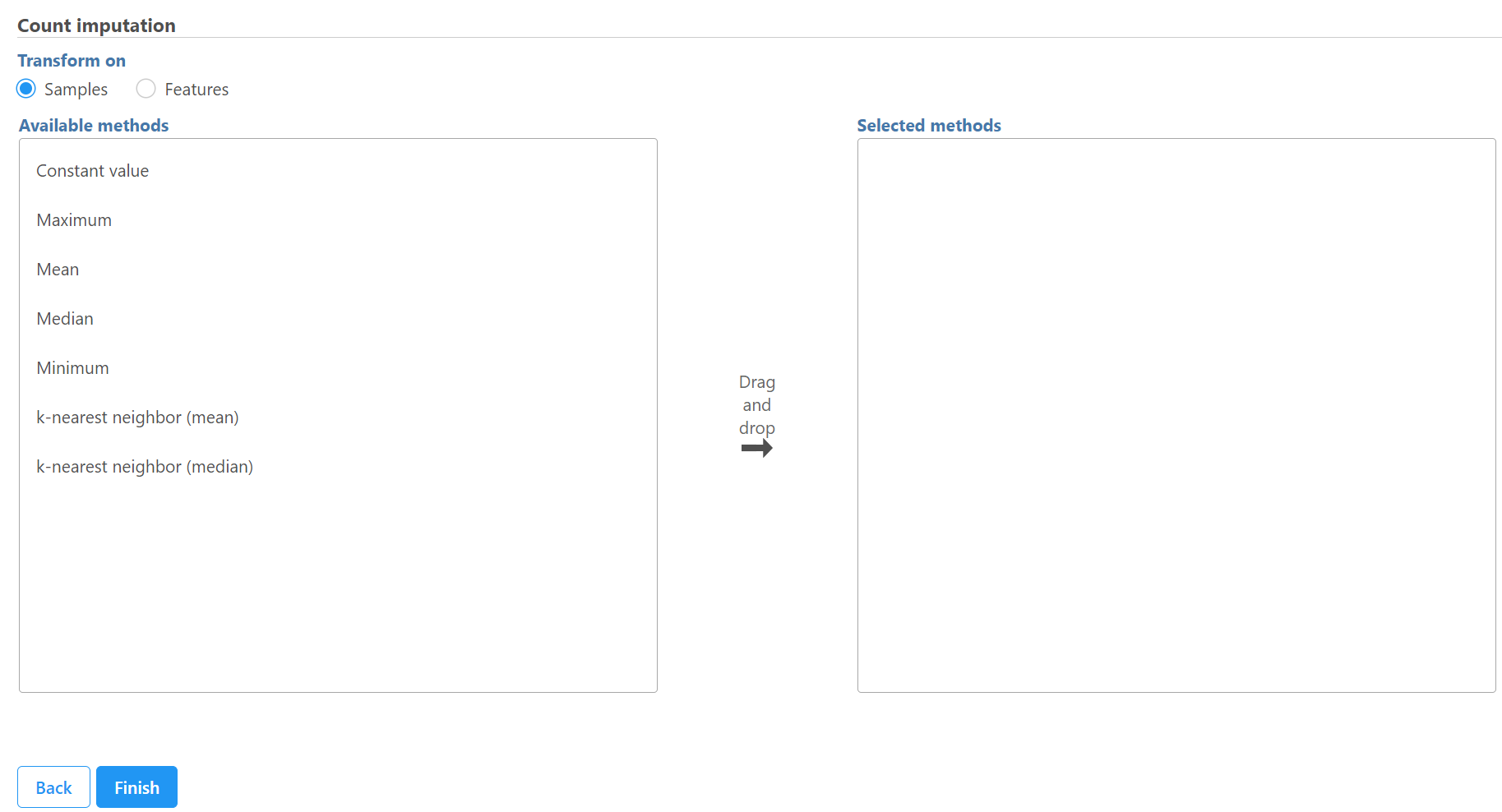This task is to replace missing data in the data with estimated values based on selected method.
Figure 1. Select methods to replace missing values in the data
First select the computation is based on samples/cells or features, and click Finish to replace missing values. Some functions will generate the same results no matter which transform option is selected, e.g. constant value. Others will generate different results:
- Constant values: specify a value to replace the missing data
- Maximum: use maximum value of samples/cells or features to replace missing data depends transform option
- Mean: use mean value of samples/cells or features to replace missing data depends transform option
- Median: use median value of samples/cells or features to replace missing data depends transform option
- Minimum: use minimum value of samples/cells or features to replace missing data depends transform option
- K-nearest neighbor (mean): specify number of neighbors (N), Euclidean metric is used to compute neighbors, use mean of (N) neighbors to replace missing data
- K-nearest neighbor (median): specify number of neighbors (N), Euclidean metric is used to compute neighbors, use median of (N) neighbors to replace missing data
Additional Assistance
If you need additional assistance, please visit our support page to submit a help ticket or find phone numbers for regional support.


| Your Rating: |
    
|
Results: |
    
|
1 | rates |
Overview
Content Tools