Using a web browser, log in to Partek Flow. From the Home page click the New Project button; enter a project name (Figure 1) and then click Create project.
Figure 1. Partek Flow Home page and the dialog box for naming a project (inset)
The Project name is the basis of the default name of the output directory for this project. Project names are unique, thus a new project cannot have the same name as an existing project within the same Partek Flow server.
Once a new project has been created, the user is automatically directed to the Analysis tab of the Project View (Figure 2).
Figure 2. The Analyses tab is used to Add data after a project has been created
Additional Assistance
If you need additional assistance, please visit our support page to submit a help ticket or find phone numbers for regional support.


| Your Rating: |
    
|
Results: |
    
|
40 | rates |
Overview
Content Tools
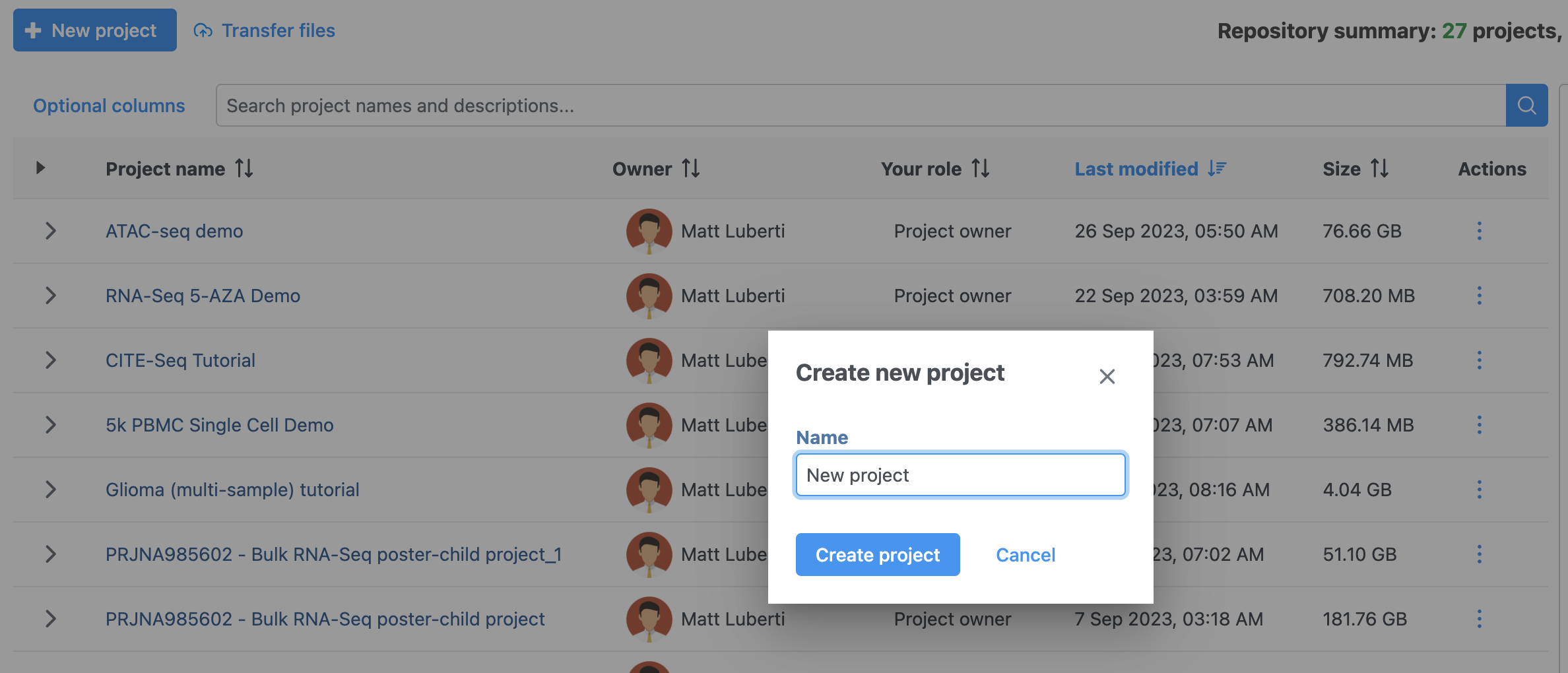
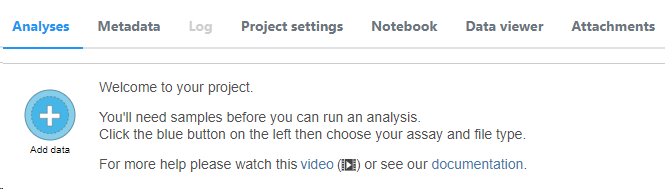
1 Comment
Melissa del Rosario
author: cignacio