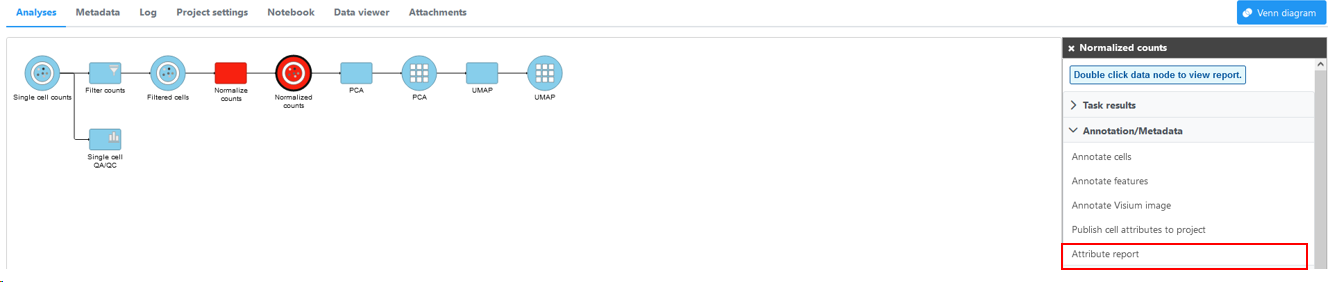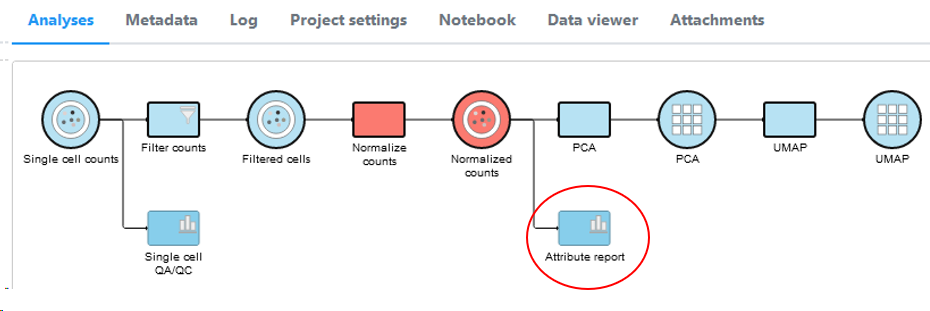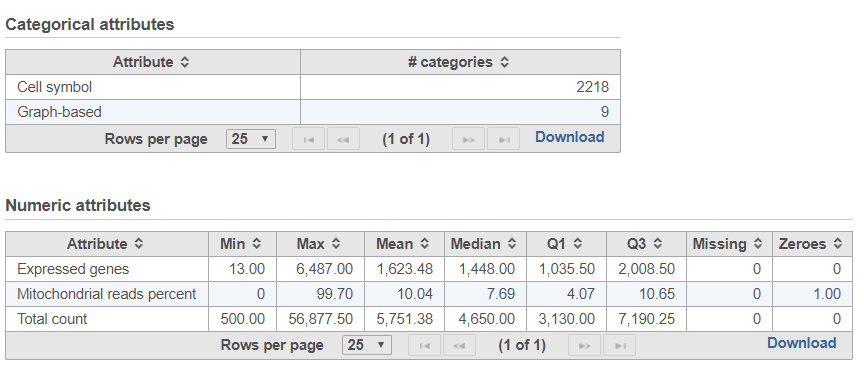This task is only available on single cell matrix data node. It will summarize the cell level attributes of a data node and the result displayed in two tables with one table containing the categorical attributes while the other table contains the numerical attribute.
Running attribute report
Click on any single cell count data node and select Attribute report from the Annotation/Metadata task menu
Figure 1. Click on data node (in red circle) and select attribute report (red rectangle)
Double click on the result node to view the Attribute report table
Figure 2. Double click on the Attribute task report (red oval)
Result of the Attribute report task showing categorical and numerical attributes
Figure 3. Attribute report tables for categorical and numeric attributes
To download a text-file version of one of the tables, click Download in lower right-hand corner of the table.
Additional Assistance
If you need additional assistance, please visit our support page to submit a help ticket or find phone numbers for regional support.


| Your Rating: |
    
|
Results: |
    
|
0 | rates |
Overview
Content Tools