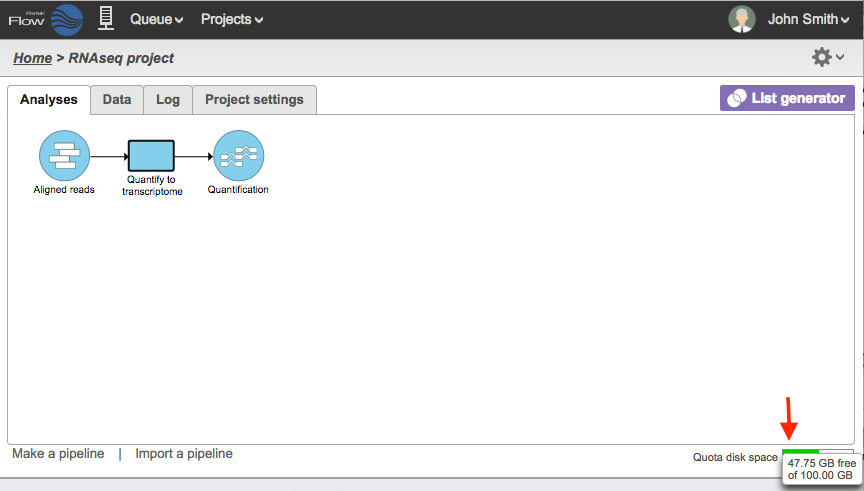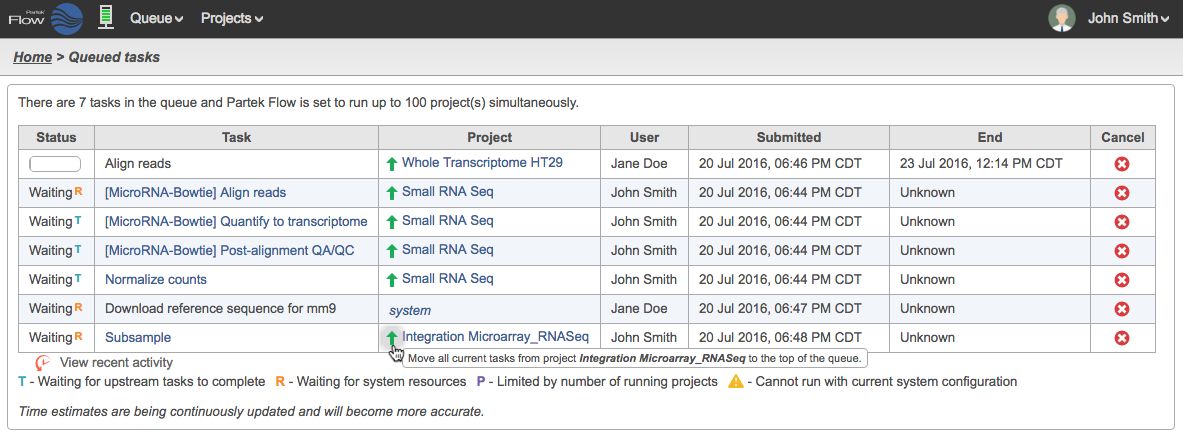Page History
This document describes different license features in Partek ® Flow®. Some license features are required in to initiate the software for the particular environment in which it is installed. Other license features (enterprise and toolkits) are optional and would depend on the particular needs of the users. For information on how to purchase the different license features, contact your account representative or email licensing@partek.com.
...
To check the current license features of your Partek Flow, go to the Username > Settings > System Information > Partek Flow license details (Figure 1). Administrators can also see the information, as well as apply a new license through Username > Settings > Licensing page of the software (Figure 2).
| Numbered figure captions | ||||
|---|---|---|---|---|
| ||||
...
...
| Numbered figure captions | ||||
|---|---|---|---|---|
| ||||
Partek Flow base
- The base license allows Partek Flow to run in an installation. It is the minimum required license to run Partek Flow.
...
Administrators can specify disk-space quotas for users and actions to be performed at 80% and 100% of these quotas.
A Disk quota column appears on the User management page
Default disk quota, Actions at 80% of disk quota, and Actions at 100% of disk quota columns appear on the Settings > System preferences page
Possible actions are Email user, Email administrators, and Prevent importing sample files and running tasks
A Disk usage row appears on the profile of each user
- If a quota is set for a user, the Project disk space icon on the lower right of the Analyses tab will be replaced by a Quota disk space for the current user (Figure 3)
- If a quota is set for a user, the Project disk space icon on the lower right of the Analyses tab will indicate the corresponding usage
...
...
| Numbered figure captions | ||||
|---|---|---|---|---|
| ||||
Dedicating Licenses to Groups
...
- Administrators can move a project’s tasks to the top of the task queue. Green up arrows () appear next to tasks in the task queue, and clicking one moves all of the tasks for that task’s project to the top (Figure 4).
- The task queue can be accessed through the Queue>View queued tasks... at the top menu. It can also be accessed by clicking the server icon , and in the System resources page, click the View queued tasks link.
| Numbered figure captions | ||||
|---|---|---|---|---|
| ||||
Rest API
This provides programmatic access to your Partek Flow server using the command line
...
- This license feature allows users to analyze data from ChIP-Seq experiments including peak detection, enrichment and annotation. Also compatible with other region enrichment experiments such as ATAC-Seq.
| Additional assistance |
|---|
| Rate Macro | ||
|---|---|---|
|
...