Can’t remember your login information? To recover your account, select Can’t access your account in the Login page (Figure 9). Note that this feature may not be functional if your IT administrator set restrictions for emails sent from your Partek Flow server.
This will take you to a menu that lets you recover your password once you enter your username (Figure 10).
On the other hand, if you have forgotten your username, select I don’t remember my username and enter the email address associated with the user account (Figure 11).
An email will be sent to the address with the username information.
Additional Assistance
If you need additional assistance, please visit our support page to submit a help ticket or find phone numbers for regional support.


| Your Rating: |
    
|
Results: |
    
|
36 | rates |
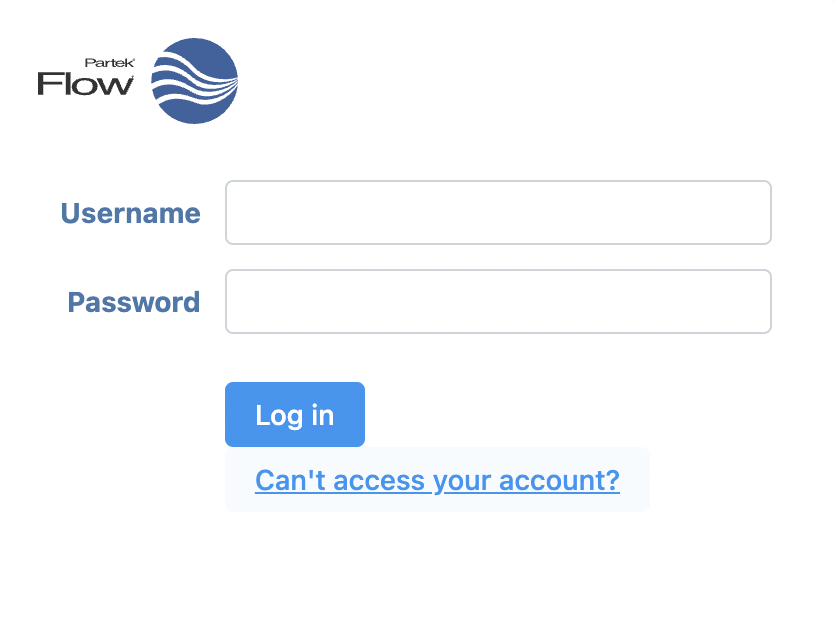
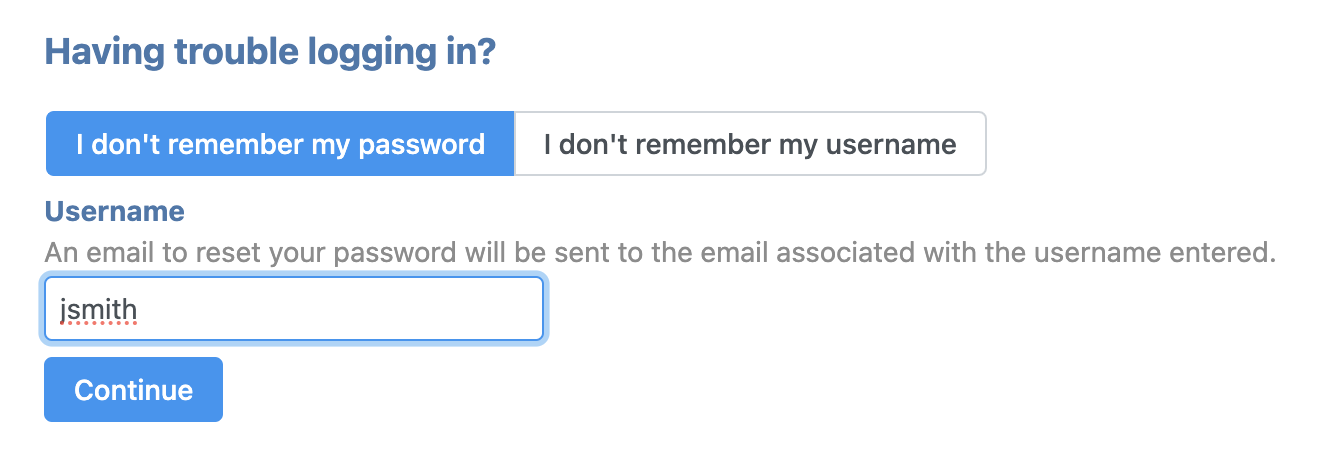
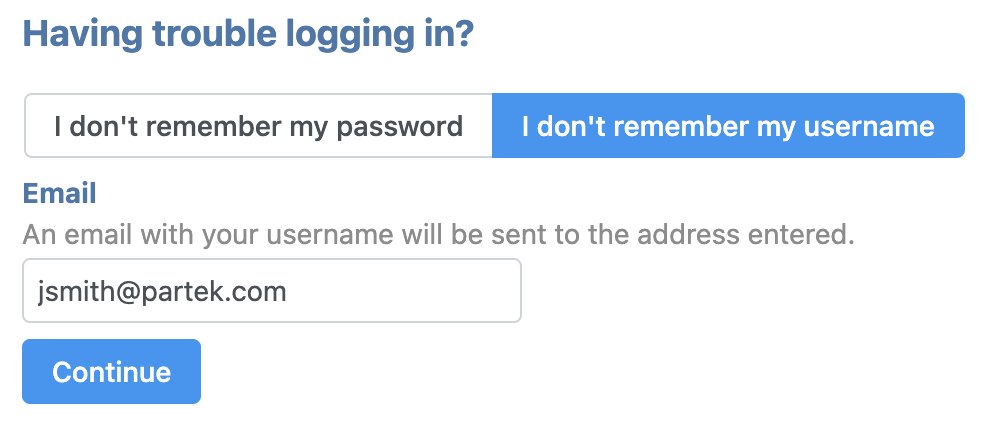
1 Comment
Melissa del Rosario
author: cignacio