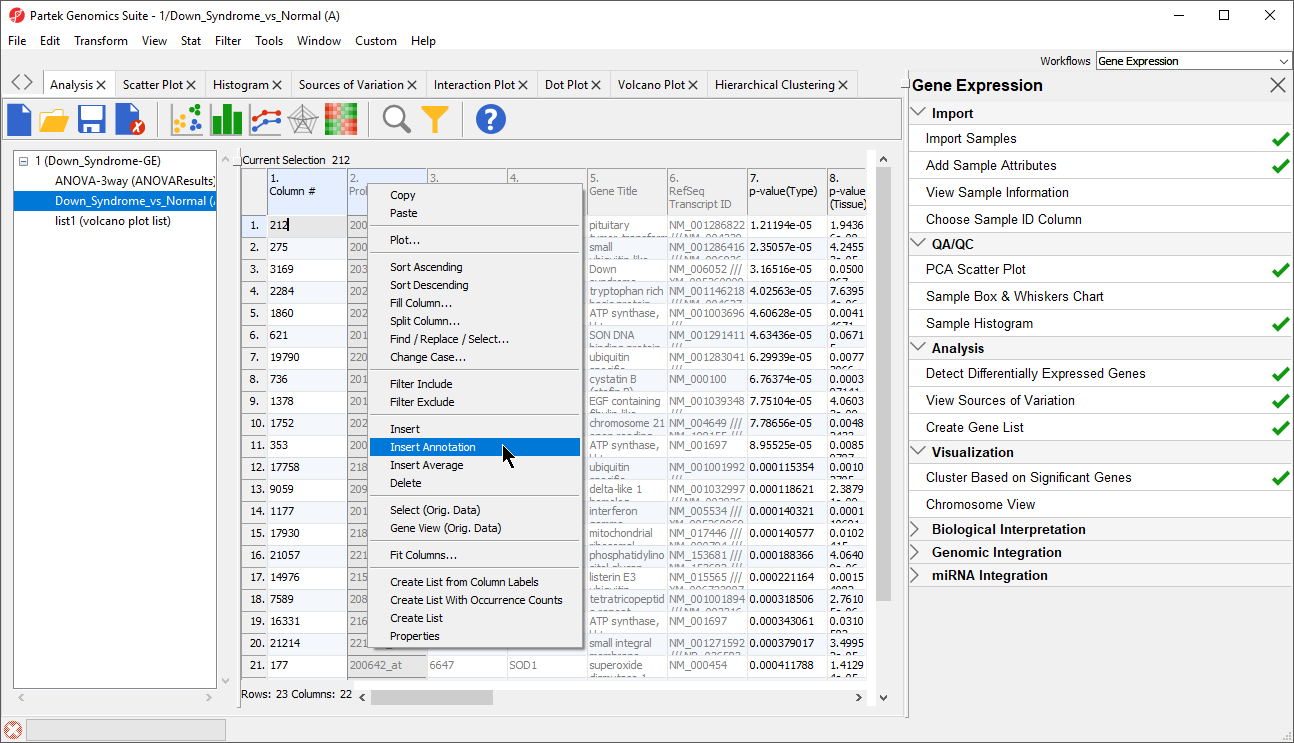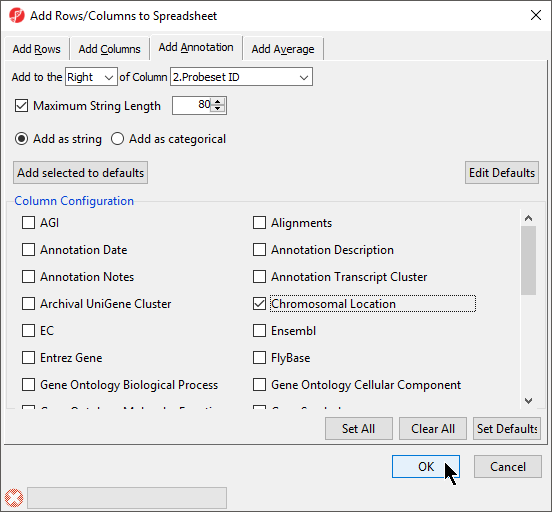During data importation, the GeneChip annotation file was linked to the imported data. This linked annotation information can be added as new columns to the ANOVA or gene list spreadsheets. For example, we can add additional annotation to the gene list we created from the ANOVA results as follows:
- In the Down_Syndrome_vs_Normal (A) spreadsheet, right click on the second column header 2. ProbesetID and select Insert Annotation from the pop-up menu (Figure 3)
- Select Chromosomal Location under the Column Configuration panel (Figure 4). Leave everything else as default
- Select OK
Interestingly, of the 23 genes of the Down_Syndrome_vs_Normal (A) spreadsheet, 20 genes are located on chromosome 21. This suggests that the gene expression changes associated with Down syndrome observed in this study are primarily located on chromosome 21, not distributed throughout the genome, an important finding of this study.
To save changes to the spreadsheet, select the Save Active Spreadsheet icon ().
Additional Assistance
If you need additional assistance, please visit our support page to submit a help ticket or find phone numbers for regional support.


| Your Rating: |
    
|
Results: |
    
|
36 | rates |