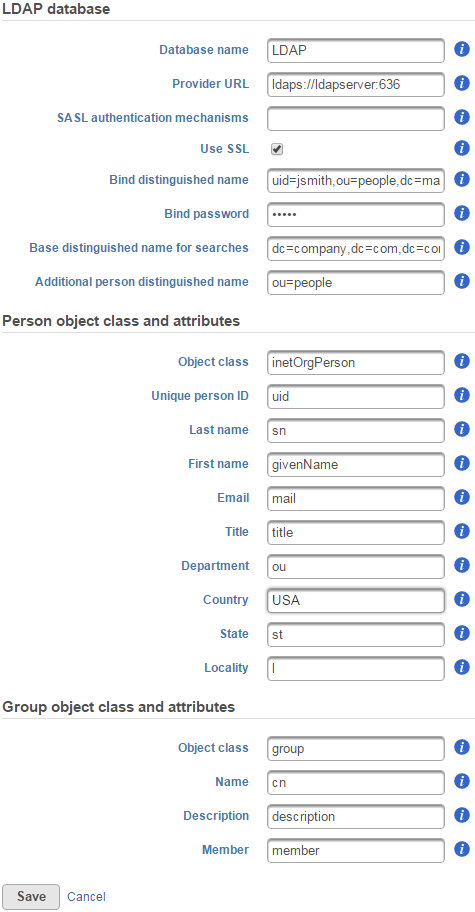Partek® Flow® user accounts can be tied to an organization’s Lightweight Directory Access Protocol (LDAP) database. These can be configured using the LDAP Configuration menu (Figure 1). Click on the icon to edit the LDAP configuration. Enter the settings relevant to your domain. Consult with your organization’s LDAP database administrator for assistance with configurations.
Once the LDAP settings have been successfully configured, proceed to the User management section of the Settings page then click on Add new user. The Source is… checkbox should be checked and will denote the name of the LDAP configuration entered. Typing a few characters of the username will prompt Partek Flow to suggest users that are available in your LDAP database to add.
Additional Assistance
If you need additional assistance, please visit our support page to submit a help ticket or find phone numbers for regional support.


| Your Rating: |
    
|
Results: |
    
|
0 | rates |