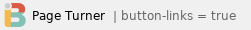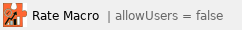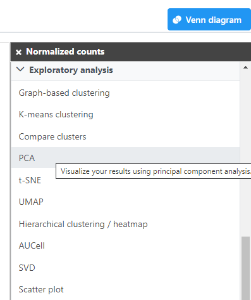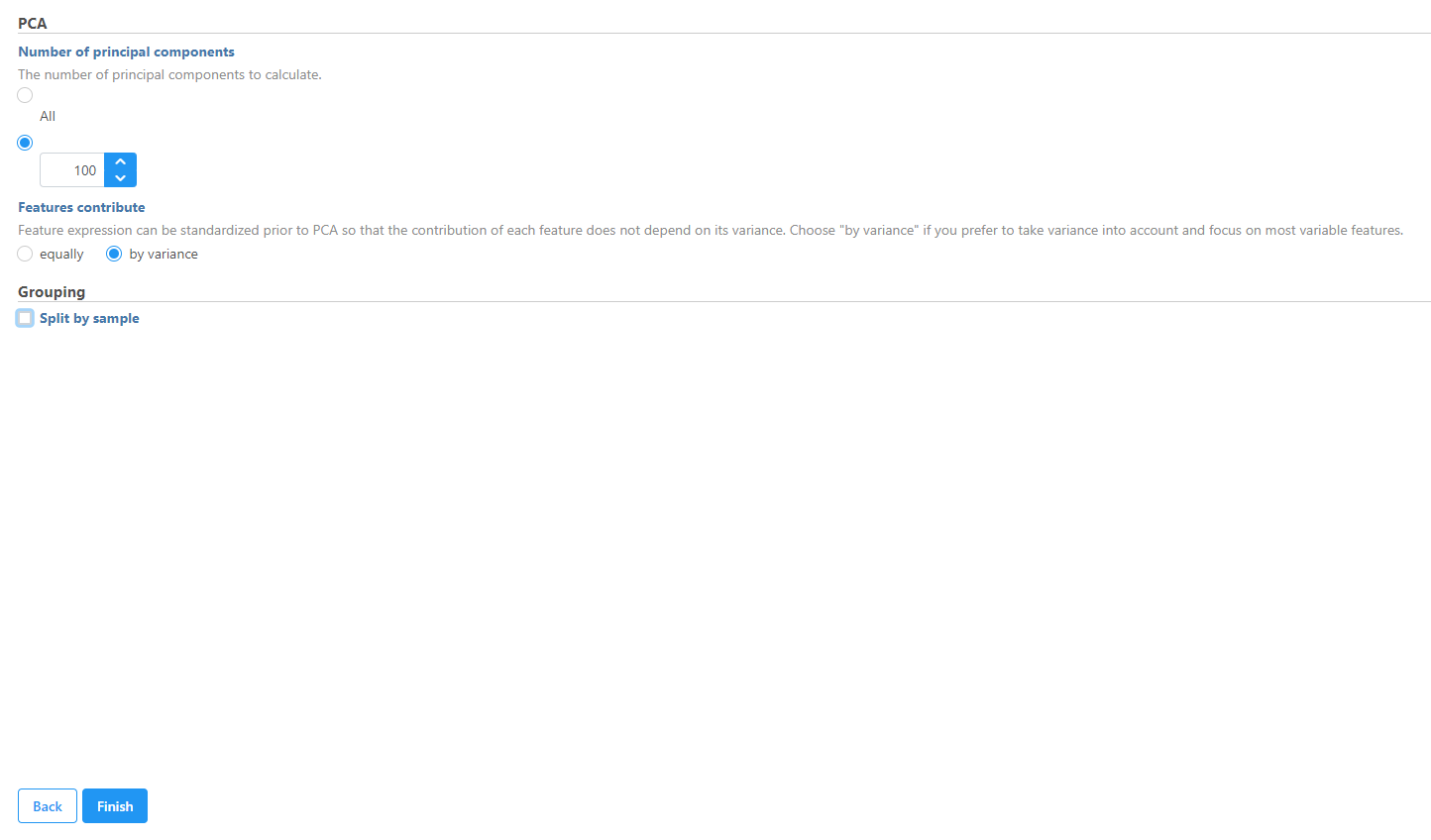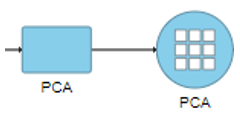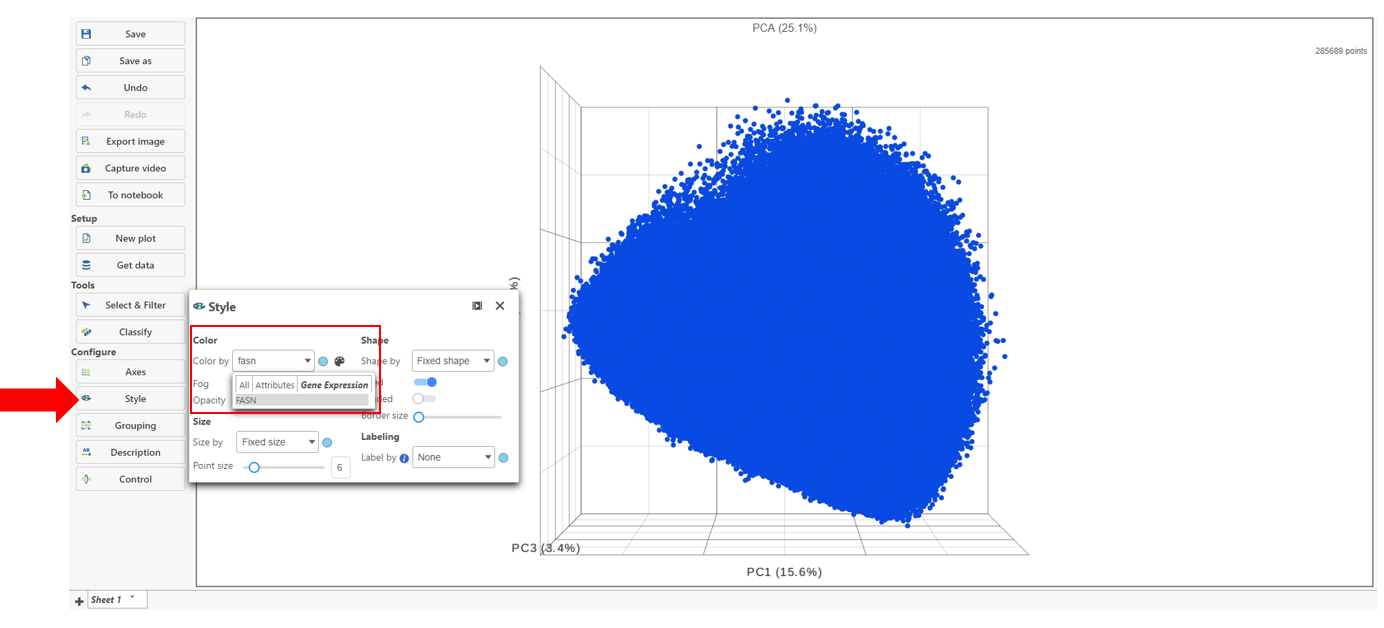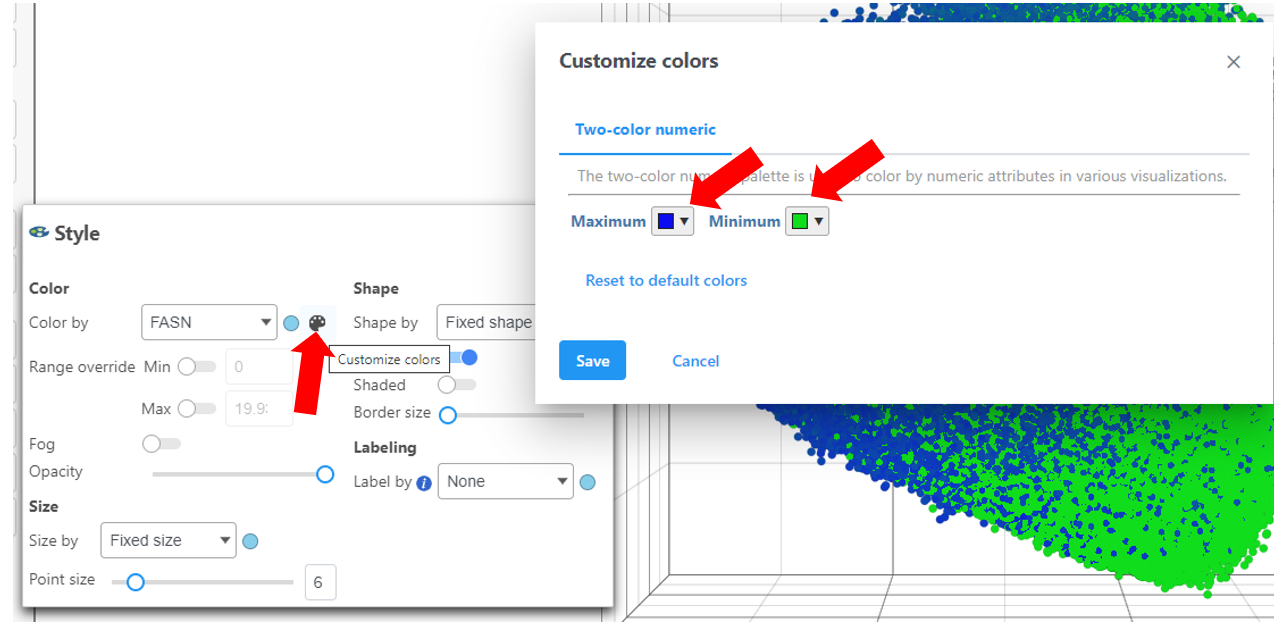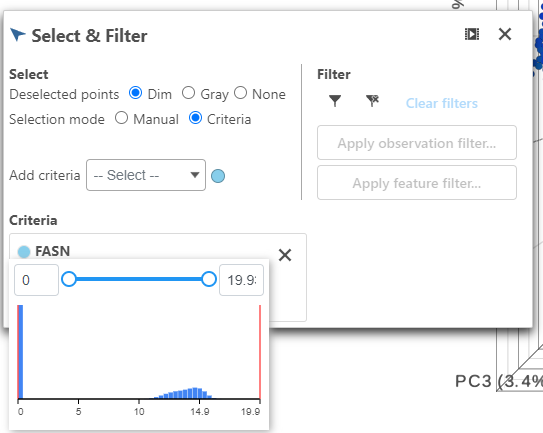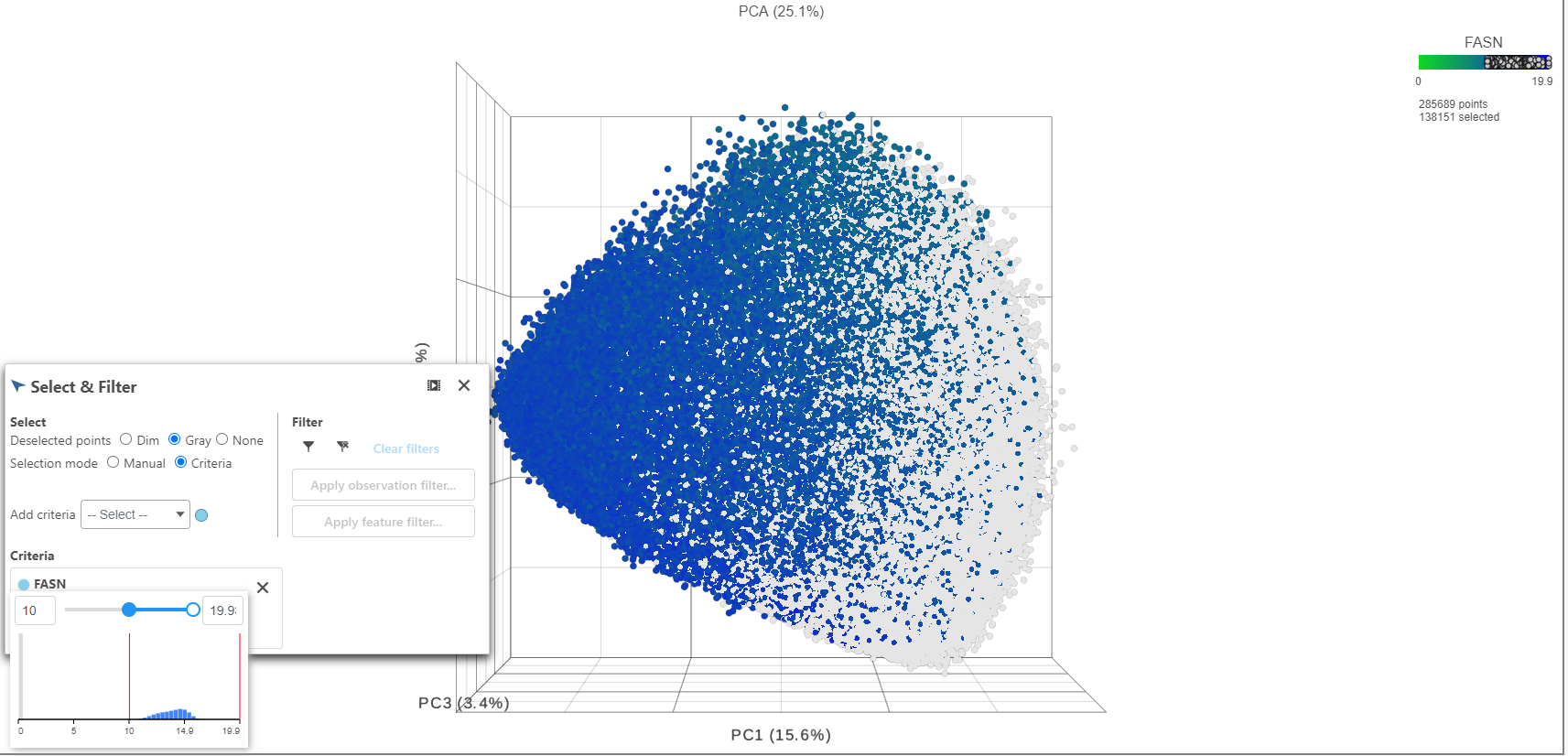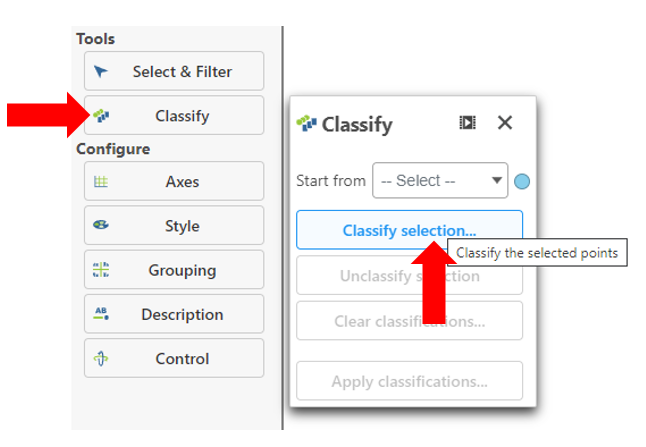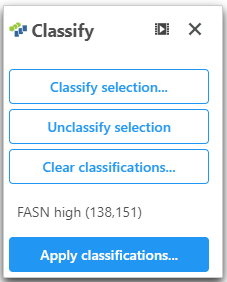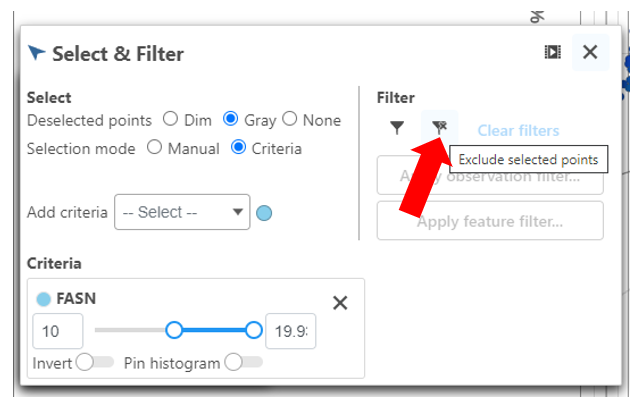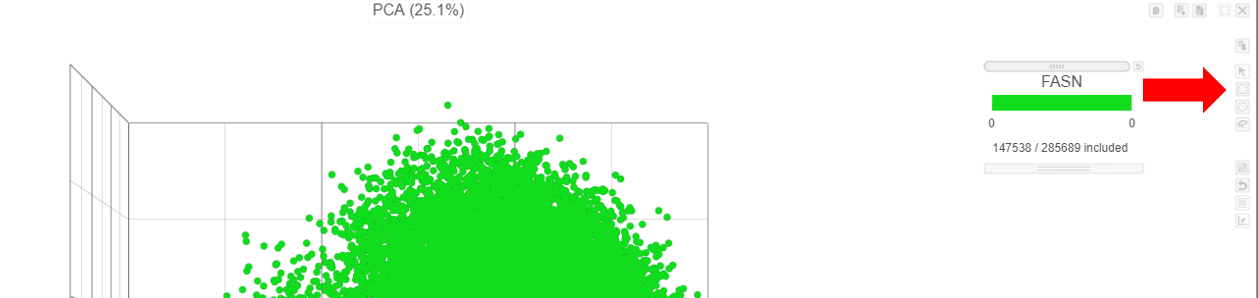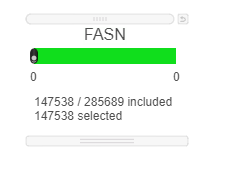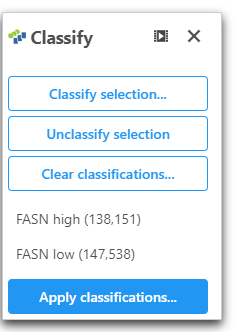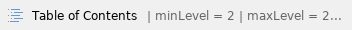
Use Principle Components Analysis (PCA) to reduce dimensions
- Click the Normalized counts data node
- Expand the Exploratory analysis section of the task menu
- Click PCA
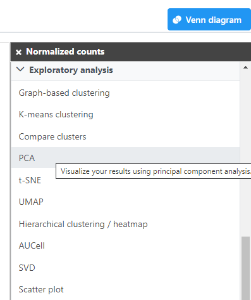
In this tutorial we will modify the PCA task parameters, to not split by sample, to keep the cells from both samples on the PCA output.
- Uncheck (de-select) the Split by sample checkbox under Grouping
- Click Finish
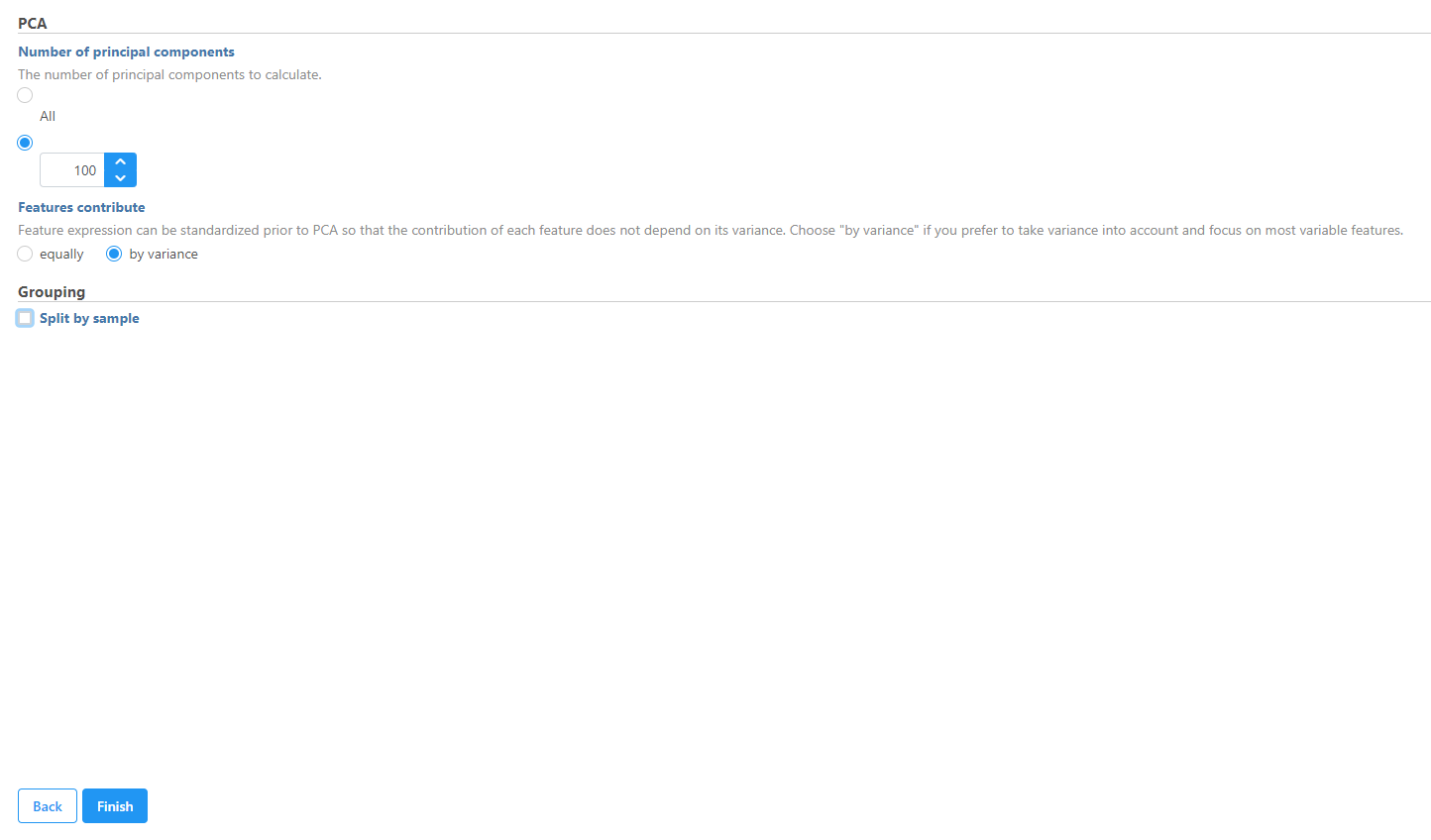
- Double-click the circular PCA node to view the results
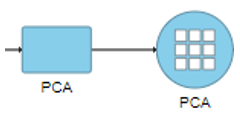
From this PCA node, further exploratory tasks can be performed (e.g. t-SNE, UMAP, and Graph-based clustering).
Classify cells based on a marker for expression
- Choose Style under Configure
- Color by and search for fasn by typing the name
- Select FASN from the drop-down
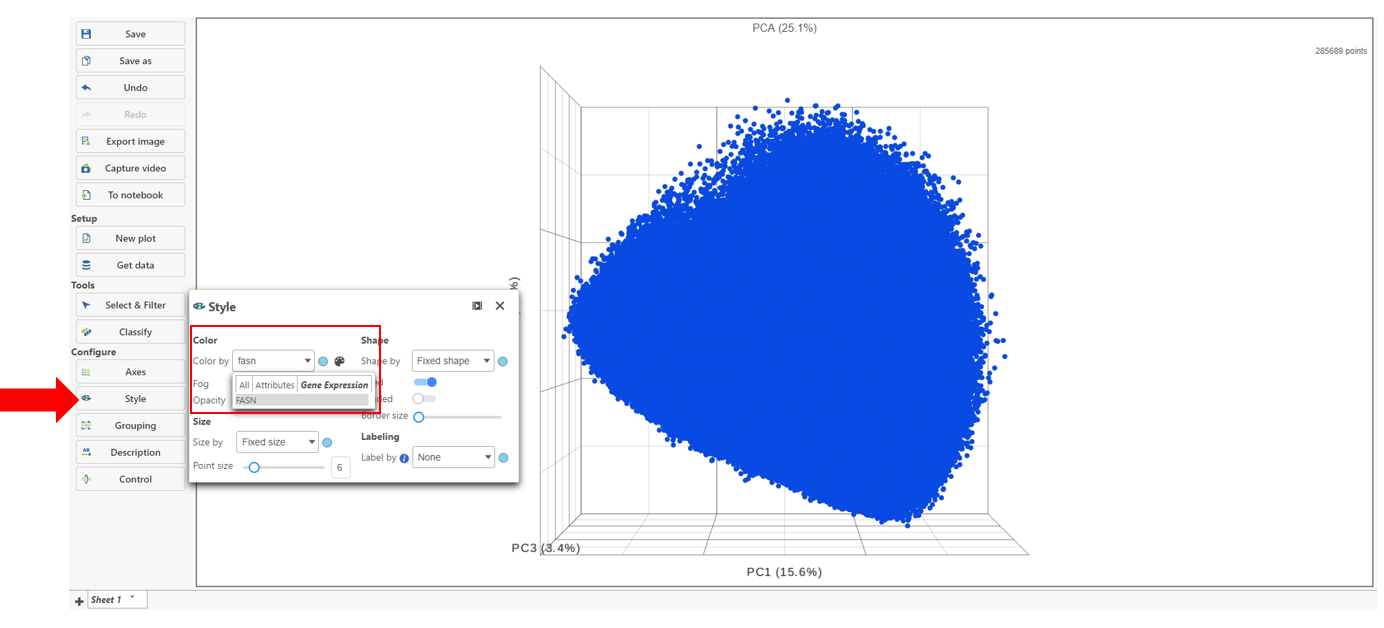
The colors can be customized by selecting the color palette then using the color drop-downs as shown below.
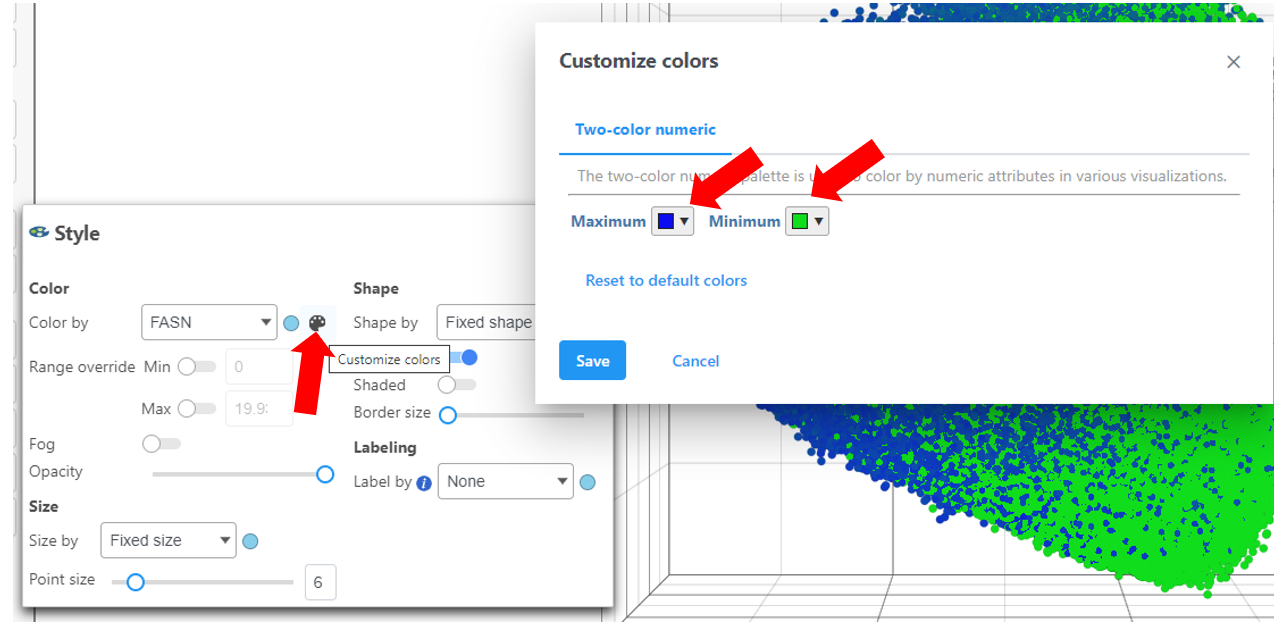
Ensure the colors are distinguishable such as in the image above using a blue and green scale for Maximum and Minimum, respectively.
- Click FASN in the legend to make it draggable (pale green background) and continue to drag and drop FASN to Add criteria within the Select & Filter Tool
- Hover over the slider to see the distribution of FASN expression
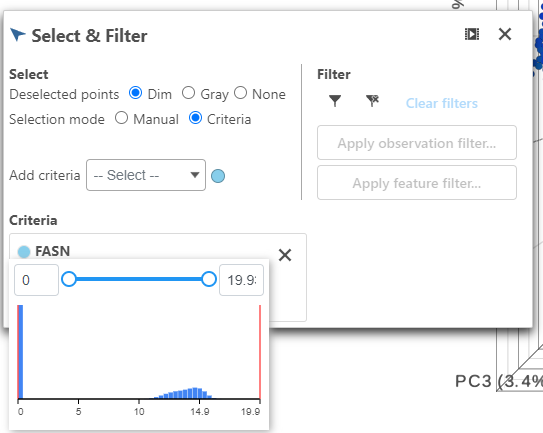
Multiple gene thresholds can be used in this type of classification by performing this step with multiple markers.
- Drag the slider to select the population of cells expressing high FASN (the cutoff here is 10 or the middle of the distribution).
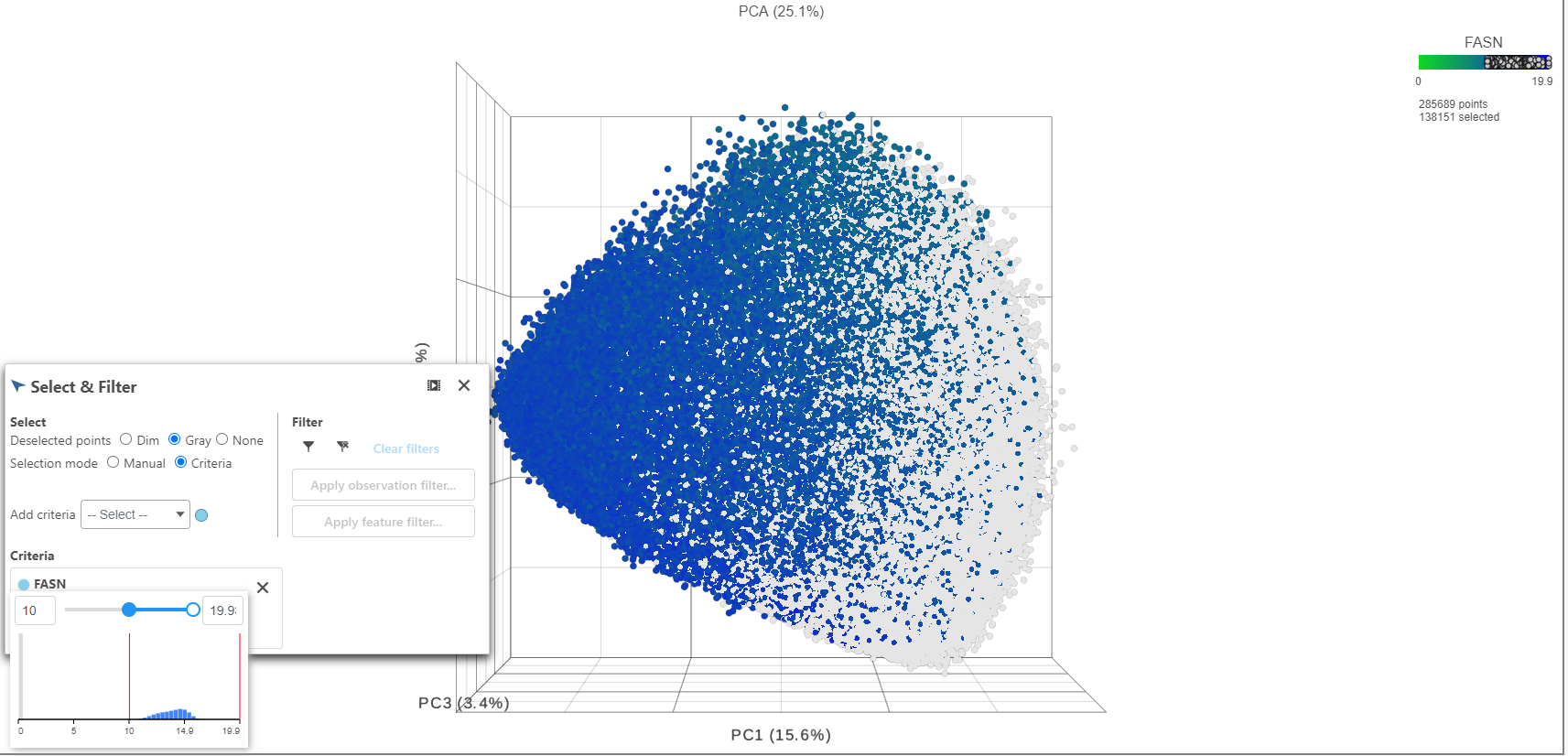
- Click Classify under Tools
- Click Classify selection
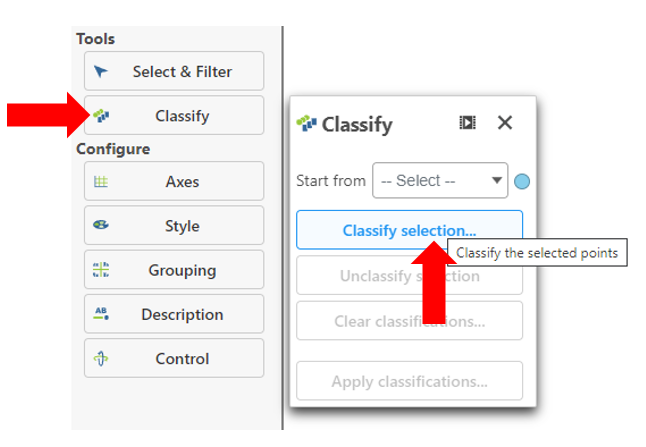
- Give the classification a name "FASN high"
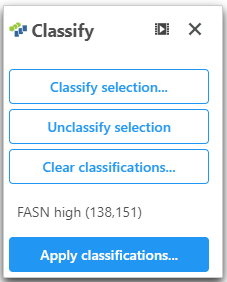
- Under the Select & Filter tool, choose Filter to exclude the selected cells
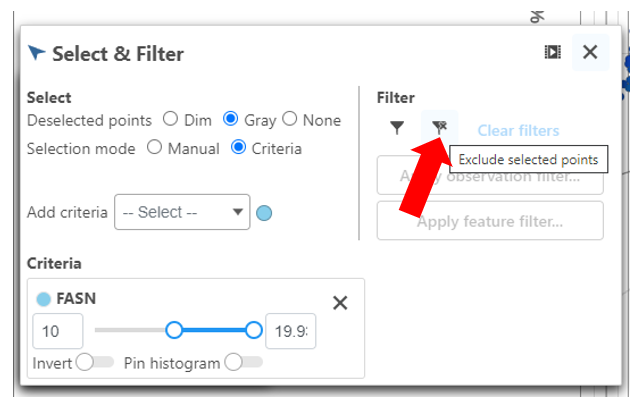
Exit all Tools and Configure options
- Click the "X" in the right corner
- Use the rectangle selection mode on the PCA to select all of the points on the image
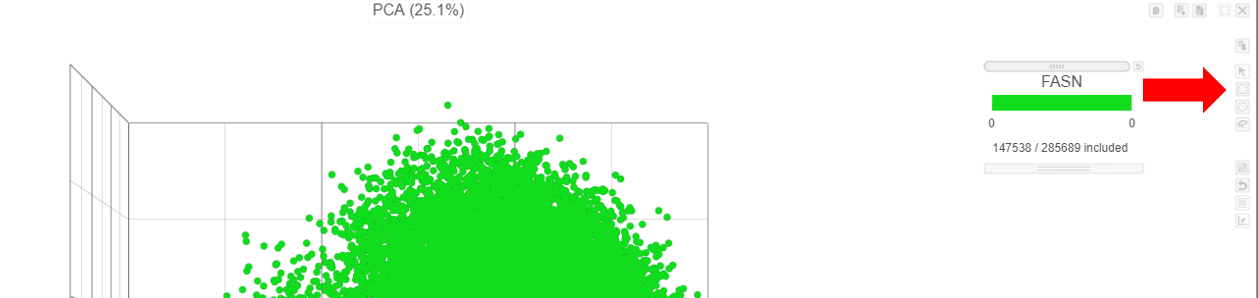
This results in 147538 cells selected.
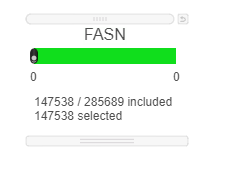
- Open Classify
- Click Classify selection and name this population of cells "FASN low"
- Click Apply classifications and give the classification a name "FASN expression"
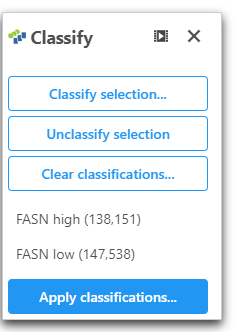
Now we will be able to use this classification in downstream applications (e.g. differential analysis).