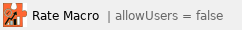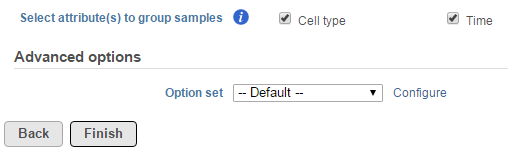This option is only available when Cufflinks quantification node is selected. Detailed implementation information can be found in the Cuffdiff manual [5].
When the task is selected, the dialog will display all the categorical attributes more than one subgroups (Figure 1).
When an attribute is selected, pairwise comparisons of all the levels will be performed independently.
Click on Configure button in the Advanced options to configure normalization method and library types (Figure 2).
There are three library normalization methods:
The library types have three options:
- Fr-unstranded: reads from the left-most end of the fragment in transcript coordinates map to the transcript strand, and the right-most end maps to the opposite strand. E.g. standard Illlumina
- Fr-firststrand: reads from the left-most end of the fragment in transcript coordinates map to the transcript strand, and the right-most end maps to the opposite strand. The right-most end of the fragment is the first sequenced or only sequenced for single-end reads. It is assumed that only the strand generated during first strand synthesis is sequenced. E.g. dUPT, NSR, NNSR
- Fr-secondstrand: reads from the left-most end of the fragment in transcript coordinates map to the transcript strand, and the right-most end maps to the opposite strand. The left-most end of the fragment is the first sequenced or only sequenced for single-end reads. It is assumed that only the strand generated during second strand synthesis is sequenced. E.g. Directional Illumina, standard SOLiD.
The report of the cuffdiff task is a table of a feature list p-values, q-value and log2 fold-change information for all the comparisons (Figure 20).
In the p-value column, besides an actual p-value, which means the test was performed successfully, there is also the following flags which indicate the test was not successful:
- NOTEST: not enough alignments for testing
- LOWDATA: too complex or shallowly sequences
- HIGHDATA: too many fragments in locus
- FAIL: when an ill-conditioned covariance matrix or other numerical exception prevents testing
The table can be downloaded as a text file when clicking the Download button on the lower-right corner of the table.
References
- Benjamini, Y., Hochberg, Y. (1995). Controlling the false discovery rate: a practical and powerful approach to multiple testing, JRSS, B, 57, 289-300.
- Storey JD. (2003) The positive false discovery rate: A Bayesian interpretation and the q-value. Annals of Statistics, 31: 2013-2035.
- Auer, 2011, A two-stage Poisson model for testing RNA-Seq
- Burnham, Anderson, 2010, Model selection and multimodel inference
- Law C, Voom: precision weights unlock linear model analysis tools for RNA-seq read counts. Genome Biology, 2014 15:R29.
- http://cole-trapnell-lab.github.io/cufflinks/cuffdiff/index.html#cuffdiff-output-files
- Anders S, Huber W: Differential expression analysis for sequence count data. Genome Biology, 2010