The Single cell counts data node contains two different types of data, mRNA expression and protein expression. So that we can process these two different types of data separately, we will split the data by data type.
A rectangular task node will be created along with two circular data nodes, one for each data type (Figure 1). The labels for these data types are determined by features.csv file used when processing the data with Cell Ranger. Here, our data is labeled Gene Expression, for the mRNA data, and Antibody Capture, for the protein data.
|
An important step in analyzing single cell RNA-Seq data is to filter out low-quality cells. A few examples of low-quality cells are doublets, cells damaged during cell isolation, or cells with too few counts to be analyzed. In a CITE-Seq experiment, protein aggregation in the antibody staining reagents can cause a cell to have a very high number of counts. These are low-quality cells that can be excluded. Additionally, if all cells in a data set are expected to show a baseline level of expression for one of the antibodies used, it may be appropriate to filter out cells with very low counts or a low number of detected features. You can do this in Partek Flow using the Single cell QA/QC task.
We will start with the protein data.
This produces a Single-cell QA/QC task node (Figure 2).
|
The Single cell QA/QC report opens in a new data viewer session. There are interactive violin plots showing the most commonly used quality metrics for each cell: the total count per cell and the number of detected features per cell (Figure 3). Each point on the plots is a cell and the violins illustrate the distribution of values for the y-axis metric.
|
For this analysis, we will set a maximum counts threshold to exclude potential protein aggregates and, because we expect every cell to be bound by several antibodies, we will also set a minimum counts threshold.
|
|
You will see a message telling you a new task has been enqueued.
A new task, Filter counts, is added to the Analyses tab. This task produces a new Filter counts data node.
Next, we can repeat this process for the Gene Expression data node.
This produces a Single-cell QA/QC task node
The task report lists the number of counts per cell, the number of detected features per cell, the percentage of mitochondrial reads per cell, and the percentage of ribosomal counts per cell in four violin plots (Figure 6). For this analysis, we will set maximum and minimum thresholds for total counts and detected genes to exclude potential doublets and a maximum mitochondrial reads percentage filter to exclude potential dead or dying cells. There is no need to apply a filter based on the percentage of ribosomal counts in this tutorial.
|
A new task, Filter counts, is added to the Analyses tab. This task produces a new Filter counts data node (Figure 7)
|
After excluding low-quality cells, we can normalize the data.
We will start with the protein data.
 button
button
|
The recommended normalization for protein data includes the following steps: Add 1, Divide by Geometric mean, Add 1, Log base 2. This is a variant of Centered log-ratio (CLR), which was used to normalize antibody capture protein counts data in the paper that introduced CITE-Seq [1] and in subsequent publications on similar assays [2. 3]. CLR normalization includes the following steps: Add 1, Divide by Geometric mean, Add 1, log base e. Normalizing the protein data to base 2 instead of e allows for better integration with gene expression data further downstream. If you would prefer to use CLR, click and drag CLR from the panel on the left to the right. If you do choose to use CLR, we recommend making sure the gene expression data is normalized to the base e, to allow for smoother integration further downstream.
Normalization produces a Normalized counts data node on the Antibody Capture branch of the pipeline.
Next, we can normalize the mRNA data. We will use the recommended normalization method in Partek Flow, which accounts for differences in library size, or the total number of UMI counts, per cell, adds 1 and log2 transforms the data.
|
Normalization produces a Normalized counts data node on the Gene Expression branch of the pipeline (Figure 10).
|
For quality filtering and normalization, we needed to have the two data types separate as the processing steps were distinct. For downstream analysis, we want to be able to analyze protein and mRNA data together. To bring the two data types back together, we will merge the two normalized counts data nodes.
Data nodes that can be merged with the Antibody Capture branch Normalized counts data node are shown in color (Figure 11).
|
The output is a Merged counts data node (Figure 12). This data node will include the normalized counts of our protein and mRNA data. The intersection of cells from the two input data nodes is retained so only cells that passed the quality filter for both protein and mRNA data will be included in the Merged counts data node.
|
To simplify the appearance of the pipeline, we can group task nodes into a single collapsed task. Here, we will collapse the filtering and normalization steps.
|
Tasks that can be selected for the beginning and end of the collapsed section of the pipeline are highlighted in purple (Figure 14). We have chosen the Split matrix task as the start and we can choose Merge matrices as the end of the collapsed section.
|
|
The new collapsed task, Data processing, appears as a single rectangular task node (Figure 16).
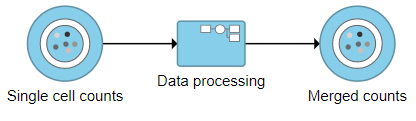 |
To view the tasks in Data processing, we can expand the collapsed task.
When expanded, the collapsed task is shown as a shaded section of the pipeline with a title bar (Figure 17).
|
To re-collapse the task, you can double click the title bar or click the icon in the title bar. To remove the collapsed task, you can click the . Please note that this will not remove tasks, just the grouping.
[1] Stoeckius, M., Hafemeister, C., Stephenson, W., Houck-Loomis, B., Chattopadhyay, P. K., Swerdlow, H., ... & Smibert, P. (2017). Simultaneous epitope and transcriptome measurement in single cells. Nature methods, 14(9), 865.
[2] Stoeckius, M., Zheng, S., Houck-Loomis, B., Hao, S., Yeung, B. Z., Mauck, W. M., ... & Satija, R. (2018). Cell hashing with barcoded antibodies enables multiplexing and doublet detection for single cell genomics. Genome biology, 19(1), 224.
[3] Mimitou, E., Cheng, A., Montalbano, A., Hao, S., Stoeckius, M., Legut, M., ... & Satija, R. (2018). Expanding the CITE-seq tool-kit: Detection of proteins, transcriptomes, clonotypes and CRISPR perturbations with multiplexing, in a single assay. bioRxiv, 466466.