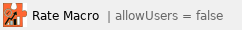This user guide describes how to export gene expression data using Partek's Report Plug-in for Illumina GenomeStudio Gene Expression Module for use in Partek Genome Suite. The GenomeStudio plug-in lets you export data into a project that can be opened in Partek Genome Suite open directly. It is the fastest and most consistent way to get fully annotated Illumina gene expression data into Partek.
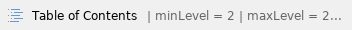
Partek Gene Expression plug-in installation
Download the plug-in zip file, unzip the file, there is a folder called PartekReport which contains two .dll files --Partek.Common.dll and Partek.GeneExpression.GenomeStudio.dll, move the PartekReport folder to
C:\Program Files (x86)\Illumina\GenomeStudio\Modules\BSGX\ReportPlugins, if there is no ReportPlugins folder in BSGX folder, create one, the path and folder names have to be exactly match one described above (Figure 1).
Export report from GenomeStudio
In GenomeStudio gene expression project:
- Choose Analysis > Reports... from the main menu
- Select Custom Report and choose Partek Report Plug-in from the drop-down list
- Specify AnnotationName, do NOT include <> in the name, you can the same name as the .bgx file you imported the ddata with, or a unique name to your dataset
- Choose Type by clicking on the cell, default is gene level
- Leave all the others as default value (Figure 2)
- Specify the report file name, we recoommend to put the exported files in their own folder, which allows you to move thefolder instead of all the files individually.
- Click OK
There are 5 files exported, including a porject file (.ppj), which can be opened directory in Partek Genomic Suite. The project file opens the singal intensities data in a spreadsheet ans associatte the annotation information to the intensity spreadsheet. All intensities are log2 transformed. If there are negative values in the AVG_Signal, The data will be shifted to the lowest value is 1 and then log2 transformed.Open project in Partek Genomics Suite
To open the report, launch Partek Genomics Suite, choose File > Open Project, browse to the .ppj file to open. In the Gene expression workflow, you can proceed add sample attribute step.