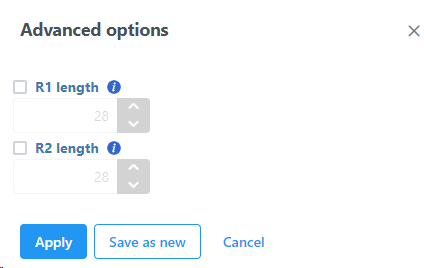Page History
...
If you want to specify the sample's slide and area information, tick mark the box by the Use slide serial number file under Advanced options and then click Browse to point to the file. The file should be tab-delimited with samples on rows. The first column is the sample name, the slide name is on the second column, slide area is on the third column. Click If this information is not available for CytAssist samples, the Slide parameter should be specified where visium-2 corresponds to a 6.5 x 6.5 mm capture area and visium-2-large corresponds to a 11 x 11 mm capture area.
If necessary, click on the Configure link in the Advanced options section to open the Advanced Options dialog (Figure 5). Use R1 length to hard trim the R1 reads to specified length; use R2 length to hard trim the R2 reads to specified length. Use the Memory limit option to cap the RAM usage (in GB).
| Numbered figure captions | ||||
|---|---|---|---|---|
| ||||
...