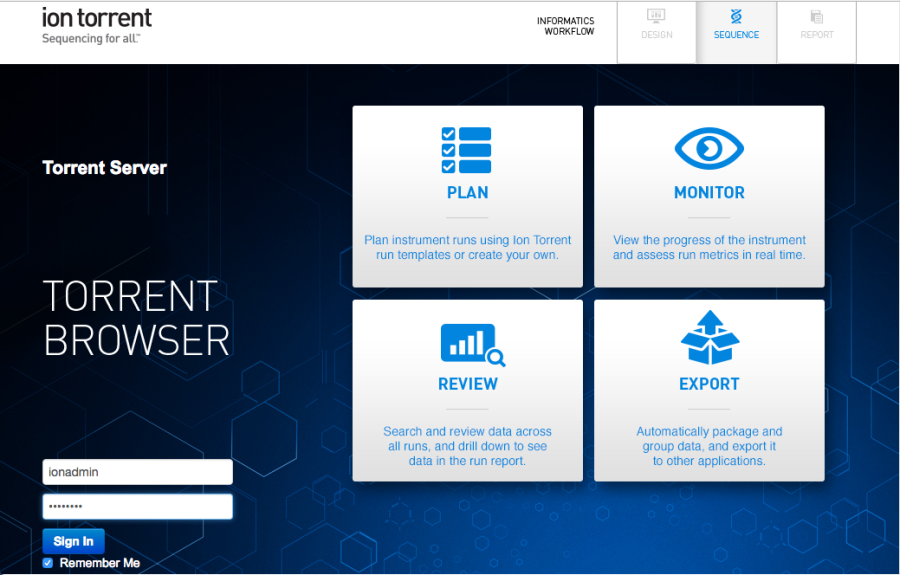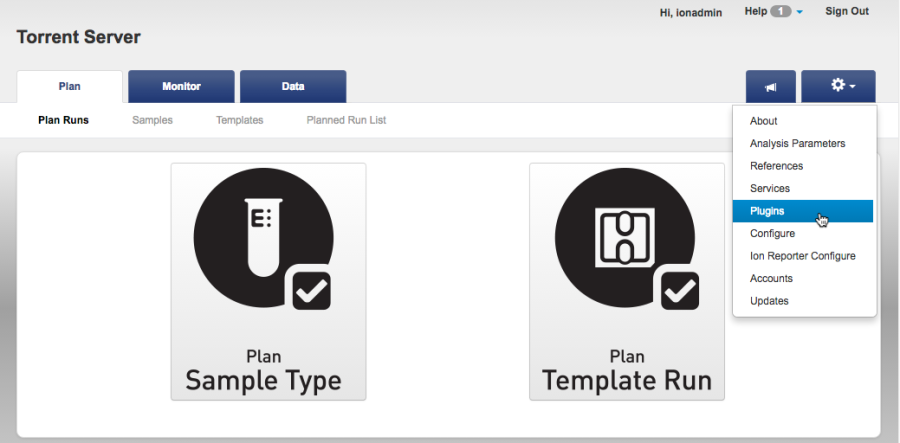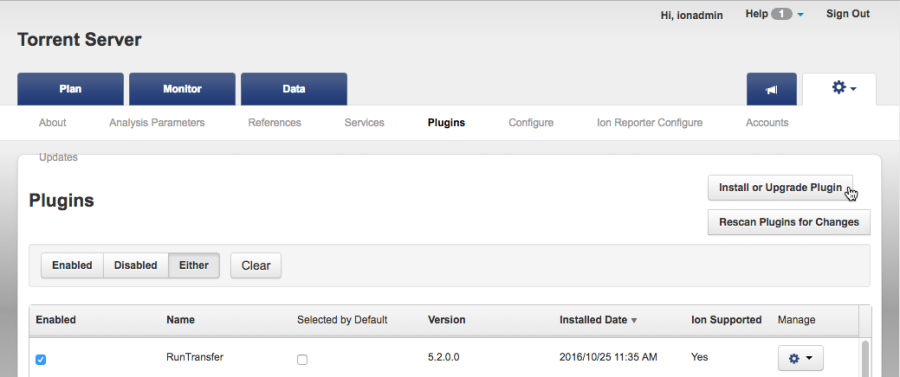Page History
...
Quick Video on running the Plugin
The short clip on below (video only, no audio) shows the Partek Flow Uploader plugin in action.
...
To install the plugin, first log into Torrent Browser (Figure 1).
| Numbered figure captions | ||||
|---|---|---|---|---|
| ||||
Navigate to Plugins under dropdown menu in upper-right corner under the gear icon (Figure 2).
| Numbered figure captions | ||||
|---|---|---|---|---|
| ||||
| Numbered figure captions | ||||
|---|---|---|---|---|
| ||||
Click Select File and use the file browser to select the plugin file (provided to you as a zip file ) then click Upload and Install. If you do not have the zip file, please contact your Partek Account Manager.you download from the link above.
| Numbered figure captions | ||||
|---|---|---|---|---|
| ||||
...
Overview
Content Tools