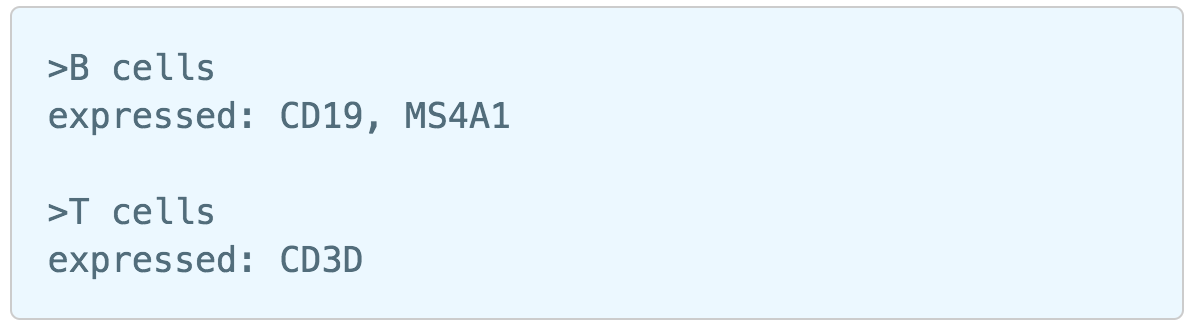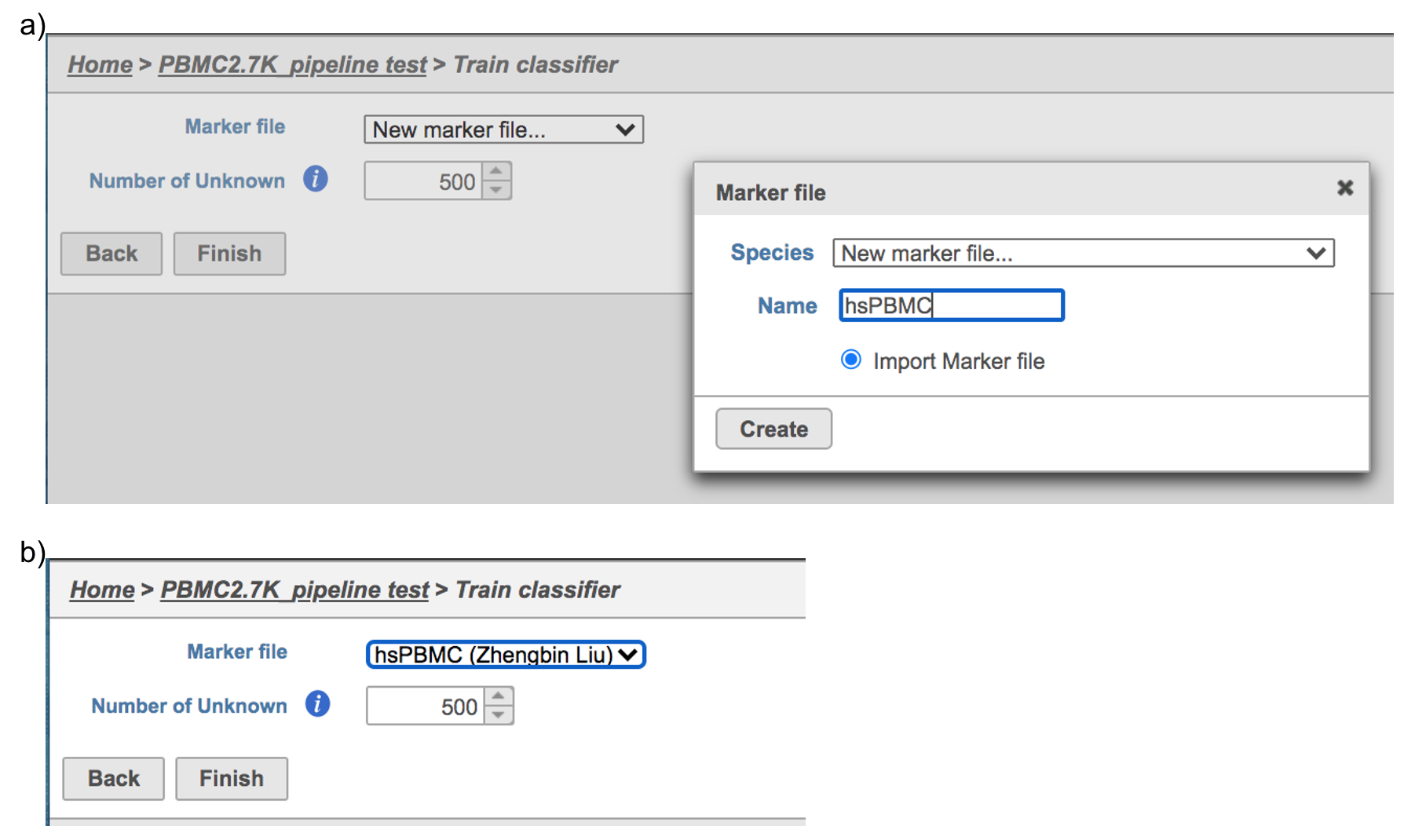Page History
...
1) Cell type name line starts with ">", followed by the name of the cell type, cell type name can NOT include hyphen (-).
2) Definition line starts with a keyword e.g. "expressed", "not expressed" eg. it is case sensitive. It followed by a ":" and space. Each gene name is followed by a comma and space, gene name is case sensitive. The line cannot be ended with comma or space.
For more details on how to construct a Marker file, please refer to Garnett tutorial3. Next, click the Create button and Partek Flow will then save the file with the name that users provide for future use (Figure 6a).
| Numbered figure captions | ||||
|---|---|---|---|---|
| ||||
After the proper Marker file has been chosen, click the Finish button to start running the task as default (Figure 6b).
...
| Numbered figure captions | |||||||
|---|---|---|---|---|---|---|---|
| |||||||
|
Train classifier task report in Partek Flow
...
Overview
Content Tools