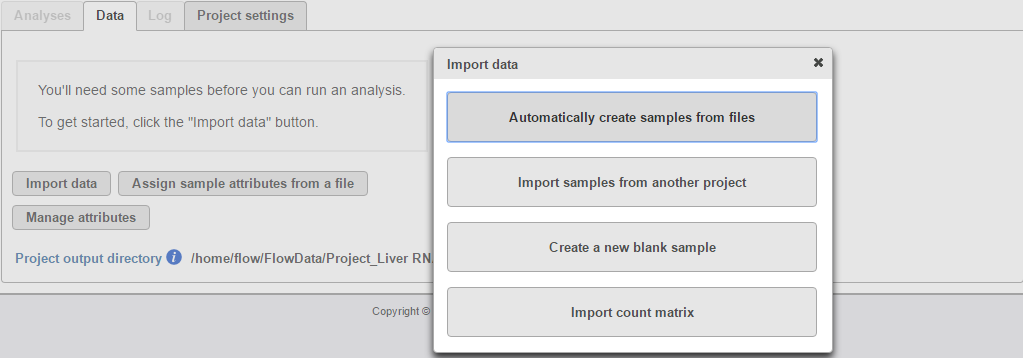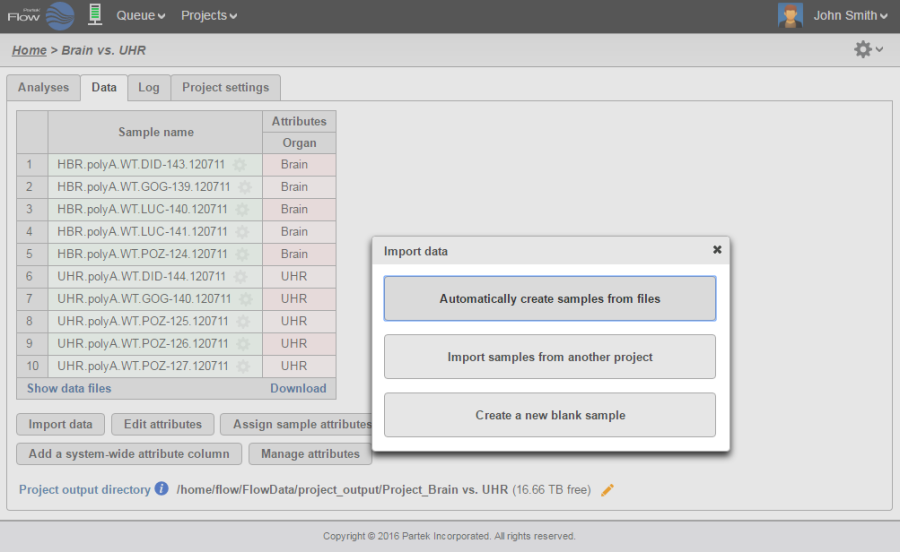Page History
...
| Numbered figure captions | ||||
|---|---|---|---|---|
| ||||
Automatically create samples from files
...
| Numbered figure captions | ||||
|---|---|---|---|---|
| ||||
Importing
...
count matrix data
Alternatively, if you have a matrix of data, such as raw read count data in text format, select Import feature countscount matrix. This will bring up the Input options page (Figure 8).
A box showing a text preview of the first 15 rows of the text file should help you determine on which row the relevant feature counts are located. Inspect the text preview and indicate which row the data header begins.
...
| Numbered figure captions | ||||
|---|---|---|---|---|
| ||||
Otherwise, manually specify the orientation of the data matrix by changing the Input format drop-down menu (Figure 9). If the data has been log transformed, specify the base under Counts format.
...
Overview
Content Tools