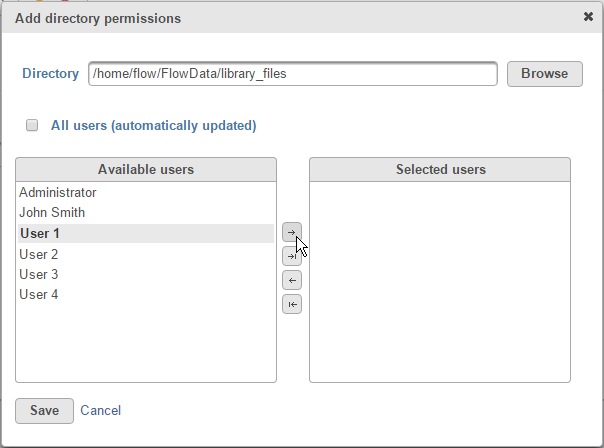Page History
...
This feature is particularly important for creating isolated directories for each user. For more information on setting-up isolated directories, please refer to the documentation on Creating restricted user folders within the Partek Flow server.
| Numbered figure captions | ||||
|---|---|---|---|---|
| ||||
To permit access to a new directory, click the Permit access to a new directory button. This will bring up the Add directory permissions window (Figure 2).
| Numbered figure captions | ||||
|---|---|---|---|---|
| ||||
Browse to the desired directory or create a new folder. Using the arrow buttons, select the users that will be granted access to that folder. Alternatively, if you want all users to access the folder (such as folders for shared reference genome or gene annotation files), select the All users checkbox.
Directory reassignment
If a specific directory containing files used by Partek Flow (such as raw data files) has been renamed or moved, you can use the Directory reassignment tool to ensure Partek Flow can continually access relevant files. Enter the former and current directory paths to reassign them.
...