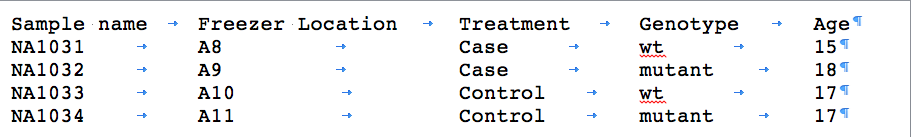Page History
...
| Numbered figure captions | ||||
|---|---|---|---|---|
| ||||
The text file will be summarized as in Figure 4. The first two columns show the headers and example terms parsed from the text file in Figure 3. The suggested attribute names can be renamed before import. Columns that contain unique entries are recognized as possible Sample IDs and can be selected using the radio button. You can choose which attributes to include and, if applicable, whether they are numeric or categorical. The Show/hide file preview link allows you to preview the text of the tab delimited text file you are using.
In the example in Figure 4, the columns for "Sample name" and "Freezer Location" are both unique and the former is selected as the Sample ID. The "Freezer location" has been deselected and it will not be included in the resulting Sample table. Since "Age" has all number terms, the Attribute type column for it is a drop down menu to choose between Numeric and Categorical. There are no filenames in the text file so the Files column is empty.
...