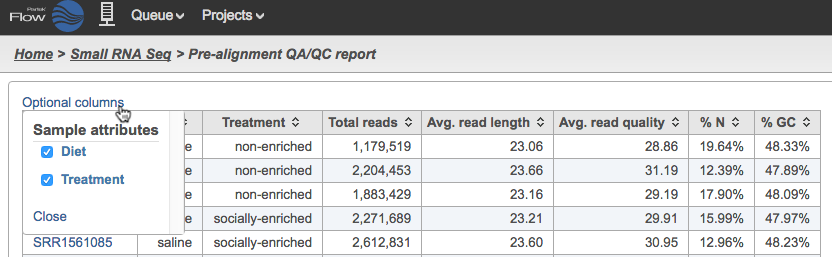Page History
...
- If the previous attributes have the same header and type (both are either categorical or numeric), the values are overwritten.
- If there are different/additional headers on the "second round" of assignment, these new attributes will be appended to the table.
- For numeric attributes, a "blank" value will not override a previous value.
Use of attributes as Optional columns in task report tables
The attributes assigned to the samples within the Data Tab will be associated with the samples throughout the project. During the course of analysis, Partek Flow tasks generate various tables and any attributes associated with a sample can be included in the table as optional columns. An example is shown in Figure 18 for a pre-alignment QA/QC report where the Optional columns link on the top left of the table reveal the different sample attributes.
| Numbered figure captions | ||||
|---|---|---|---|---|
| ||||
Deleting or Renaming samples within a Project
In the Data tab, each sample can be renamed or deleted from the project by clicking the gear icon next to the sample name. The gear icon is readily visible upon mouse over (Figure 1819). Deleting a sample from a project does not delete the associated files, which will remain on the disk.
...
Overview
Content Tools