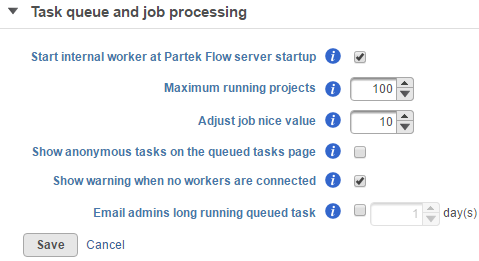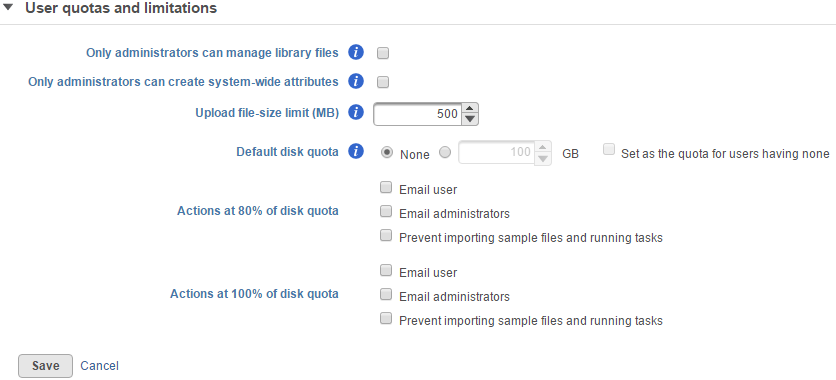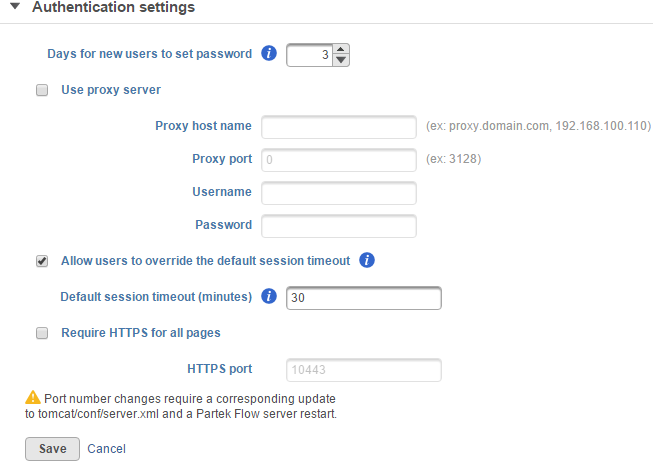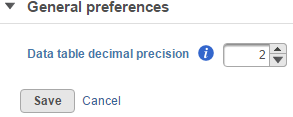Page History
...
To edit preferences, select the drop-down menu for the specific section you would like to modify. Information about specific preferences can be obtained by hovering over the icon next to the option. Click the icon to start editing.
Filesystem and storage
Data download directory
Specifies the directory on the server to which the data files will be uploaded
...
Number of months activity logs are kept for
Task queue and job processing
| Numbered figure captions | ||||
|---|---|---|---|---|
| ||||
...
| Numbered figure captions | ||||
|---|---|---|---|---|
| ||||
|
User quotas and limitations
| Numbered figure captions | ||||
|---|---|---|---|---|
| ||||
...
Specifies the actions when user reaches their disk quota
An email can be sent to the user and/or the administrators (similar to Figure 5)
The user can also be prevented from importing additional samples and running tasks until they clear additional space
Authentication settings
| Numbered figure captions | ||||
|---|---|---|---|---|
| ||||
...
- If checked, this requires HTTPS to load Partek Flow pages. Specify HTTPS port
Email settings
These settings allow Administrators to use the embedded email server within Partek Flow. Select the checkbox to configure mail server (Figure 7).
| Numbered figure captions | ||||
|---|---|---|---|---|
| ||||
Extra text to email to new users
- New Partek Flow users will receive an email with a link to set their password within Partek Flow. The email will include this extra text, which may have URLs in it. This setting does not affect user accounts that come from LDAP, because these accounts use the password stored in LDAP, not in Partek Flow
General preferences
| Numbered figure captions | ||||
|---|---|---|---|---|
| ||||
Data table decimal precision
Specifies the number of decimal places displayed
| Additional assistance |
|---|
|
| Rate Macro | ||
|---|---|---|
|
...