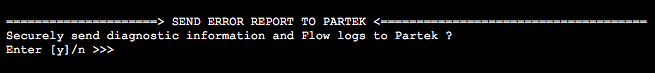Page History
...
Partek® Flow® comes with a standalone diagnostic script that reports how Partek Flow is installed and detects common installation problems. This script can be run independently of Partek Flow as installation issues or crashes can prevent Partek Flow from starting. This utility gathers Partek Flow log files and server information which, upon customer approval, will be sent to Partek so our support team has all requisite information to address the issue. Some examples of when this script should be run include:
- Support personnel need team needs additional information and will request this script be run
- Partek Flow crashes or is otherwise inaccessible
- Partek Flow is unable to see input or output directories or projects are suddenly missing
- Unexpected behavior after a Partek Flow or system update
- Tasks fail to run due to missing files or directory permission issues
When a task fails, the first course of action is to enter its task's details page (Figure 1), then click on the button labeled Send logs to Partek. This creates a support ticket and you will be contacted. In some cases the task failure logs sent when clicking on this button do not contain adequate information. In this case, Partek Technical Support team will request that you run this script. Whenever possible, please run this script as the root user to ensure that system log information is collected.
...
Running flowstatus.sh via the command line
Locate the Partek Flow installation directory. This is defined as the FLOWhome variable in the file /etc/partekflow.conf.
$ grep FLOWhome /etc/partekflowd.conf
For this example, we assume the Partek Flow install directory is /opt/partek_flow. Replace this If it is not, replace it with the directory found in step 1.- Run the script
$ bash /opt/partek_flow/flowstatus.sh
After the script is run, a report will appear on the screen, then you will be asked if you wish to upload this report to Partek. If this report is uploaded, you will be contacted by support personnel team who will assist with your issue.
...
At the end of the report, you will be given an option to send the error to partek (enter y or n):Partek (Figure 3).
| Numbered figure captions | ||||
|---|---|---|---|---|
| ||||
...