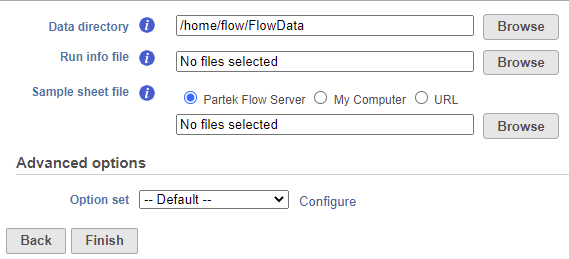Page History
...
To base a new project on bcl files, first select Import data option on the Data tab and then push the Import bcl files button. The resulting window shows the configuration dialog (Figure 1).
| Numbered figure captions | ||||
|---|---|---|---|---|
| ||||
...
The result of the import is an Unaligned reads data node, containing demultiplexed fastq files.
For more information about the BCL to FASTQ conversion tool, including information on the proper folder structure and instructions for formatting the SampleSheet.csv file, please consult the bcl2fastq2 Conversion Software Guide.
| Additional assistance |
|---|
|
| Rate Macro | ||
|---|---|---|
|
Overview
Content Tools