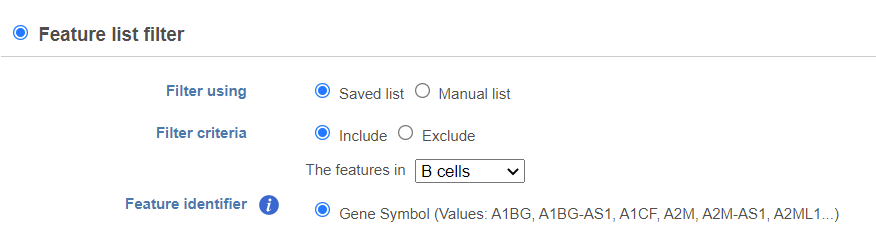Page History
...
You can specify logical operation using different annotation field information.
Feature list filter
If you have added feature lists in Partek Flow using the List management feature, the Filter list filter will be available You can filter features based on a feature lists (Figure 5).
| Numbered figure captions | ||||
|---|---|---|---|---|
| ||||
If you have added feature lists in Partek Flow using the List management feature, the Filter list filter will be available
If you choose Saved list, the drop-down list will display all the feature lists added in List management; If you choose Manual list, you can manually type in the feature IDs/names in the box, one feature per row.
You can choose to include or exclude features in any list you have added.
Select the list using the drop-down menu.
Use the Feature identifier option to choose which identifier from your annotation matches the values in the feature list.
...