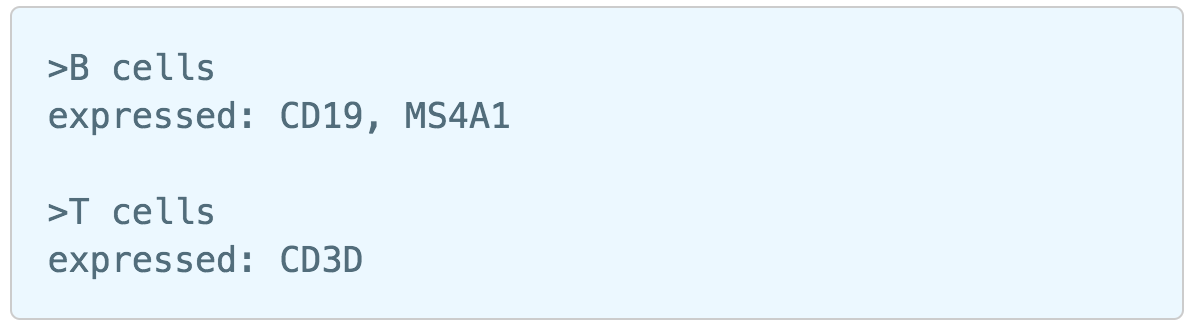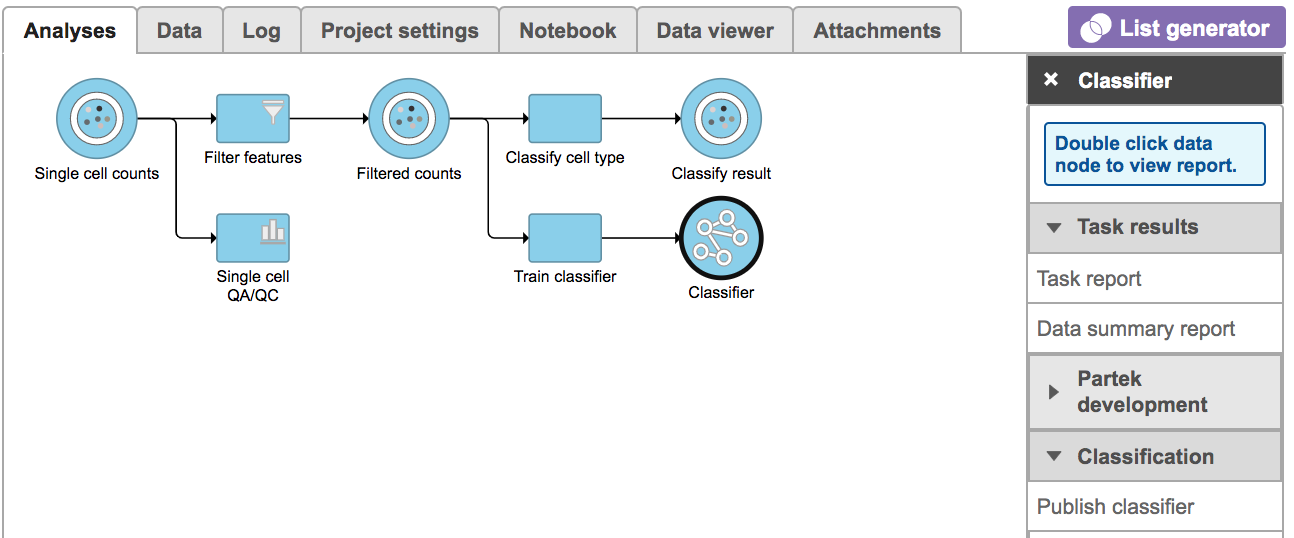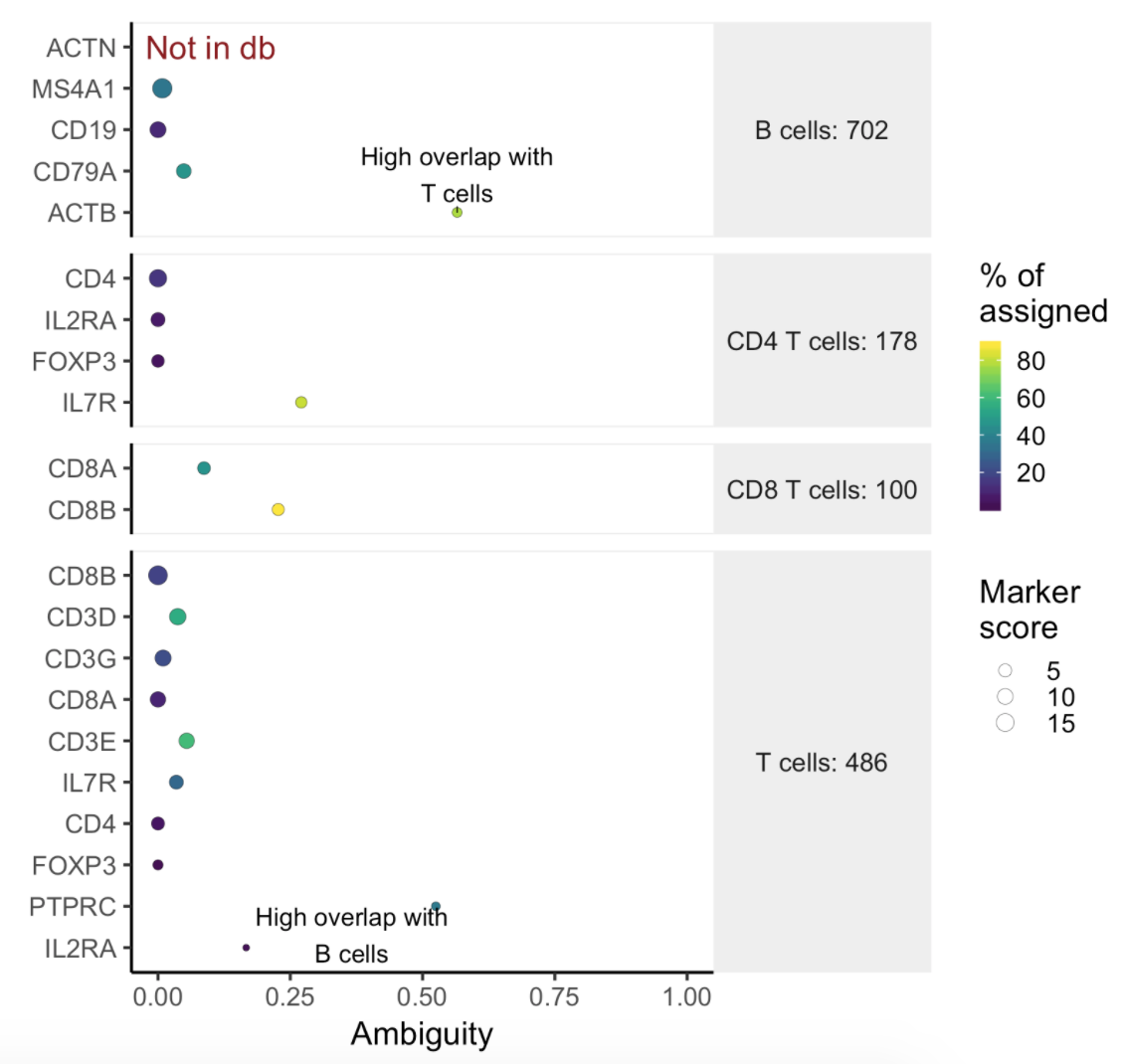...
| Numbered figure captions |
|---|
| SubtitleText | Example Marker of marker file (.txt) from Garnett tutorial. |
|---|
| AnchorName | Task selection |
|---|
|
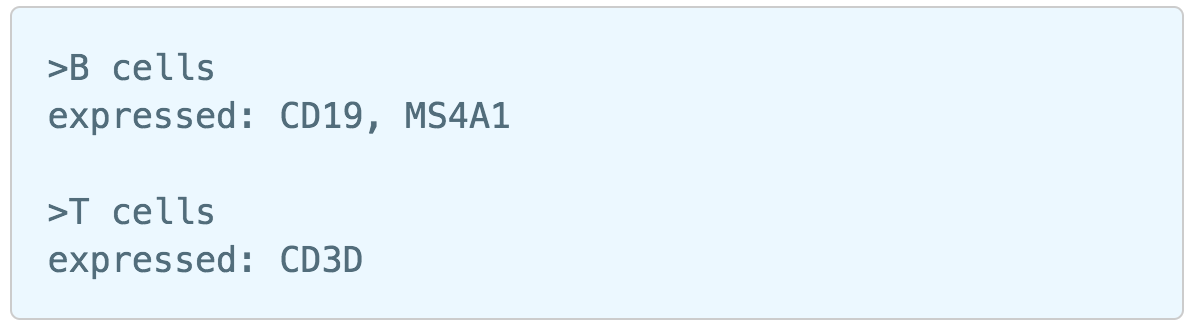
|
...
Once the task has been finished, click the Classifier datanode and find the Task report in the Task results section, or prompt it to be one of the Managed classifiers by clicking the Publish classifier task in Classification section (Figure 7).
| Numbered figure captions |
|---|
| SubtitleText | Train classifier task report in Task results section. |
|---|
| AnchorName | Task selection |
|---|
|
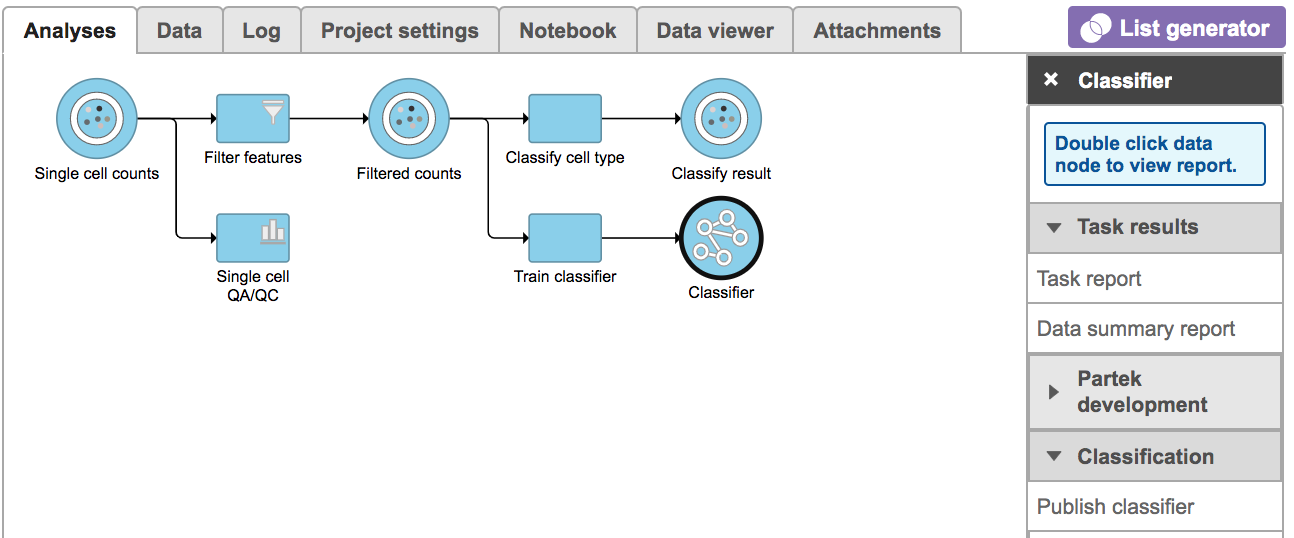 Image Added Image Added
|
Users will find two parts in the task report: marker evaluation plot (Figure 8) and the classification gene table (Figure 9). The marker evaluation plot provides some key information about whether the chosen markers are good. Ambiguity scores are calculated for each of the markers which indicates how many cells receive ambiguous labels when this marker is included.The classification gene table could give a hint to which genes are chosen as the relevant genes for distinguishing between different cell types.
| Numbered figure captions |
|---|
| SubtitleText | Example of biomarker evaluation plot in task report. |
|---|
| AnchorName | Task selection |
|---|
|
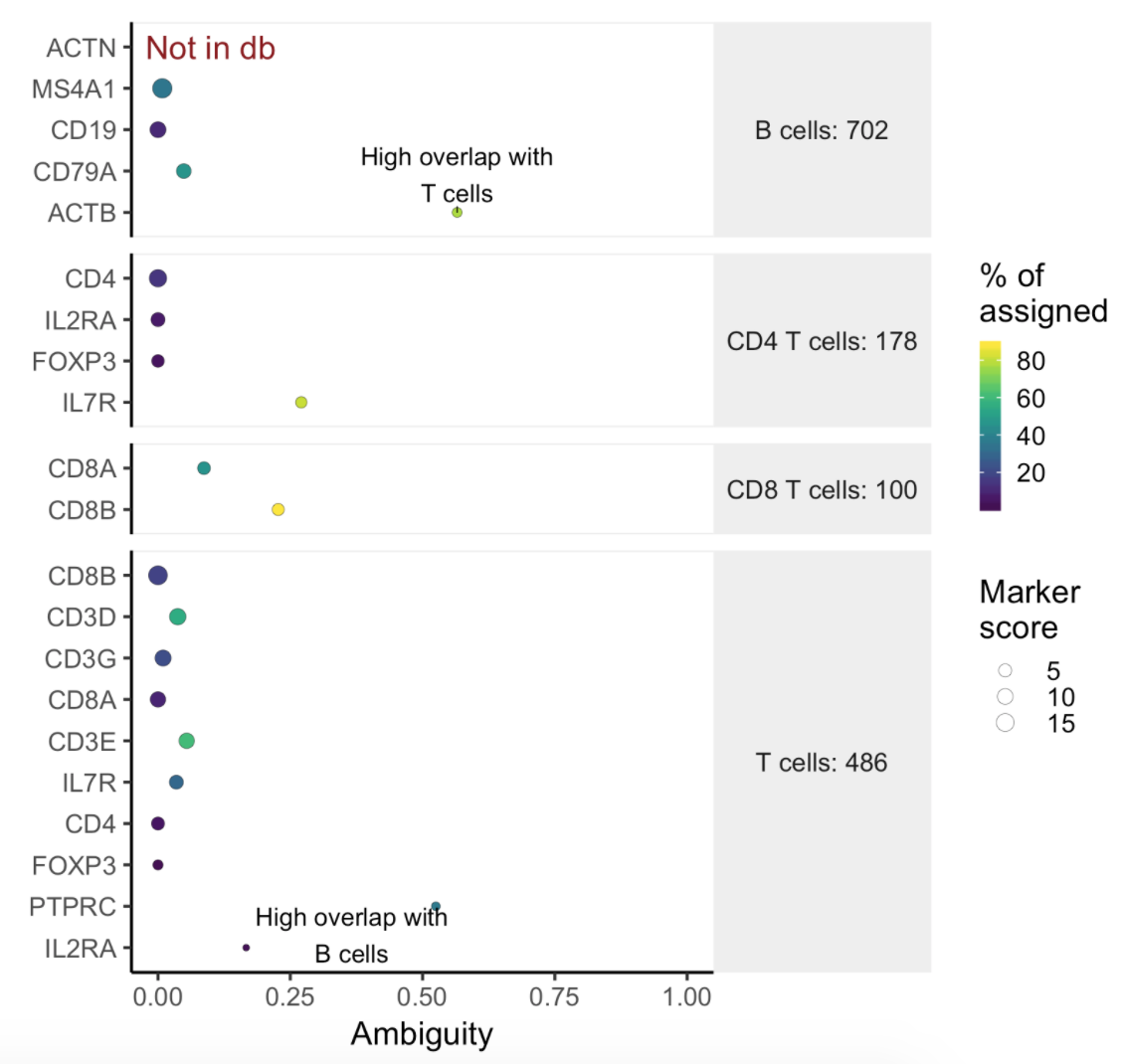 Image Added Image Added
|
| Numbered figure captions |
|---|
| SubtitleText | Example of classification gene table in task report. |
|---|
| AnchorName | Task selection |
|---|
|
 Image Added Image Added
|
Other parameters in this task that you can adjust include:
...