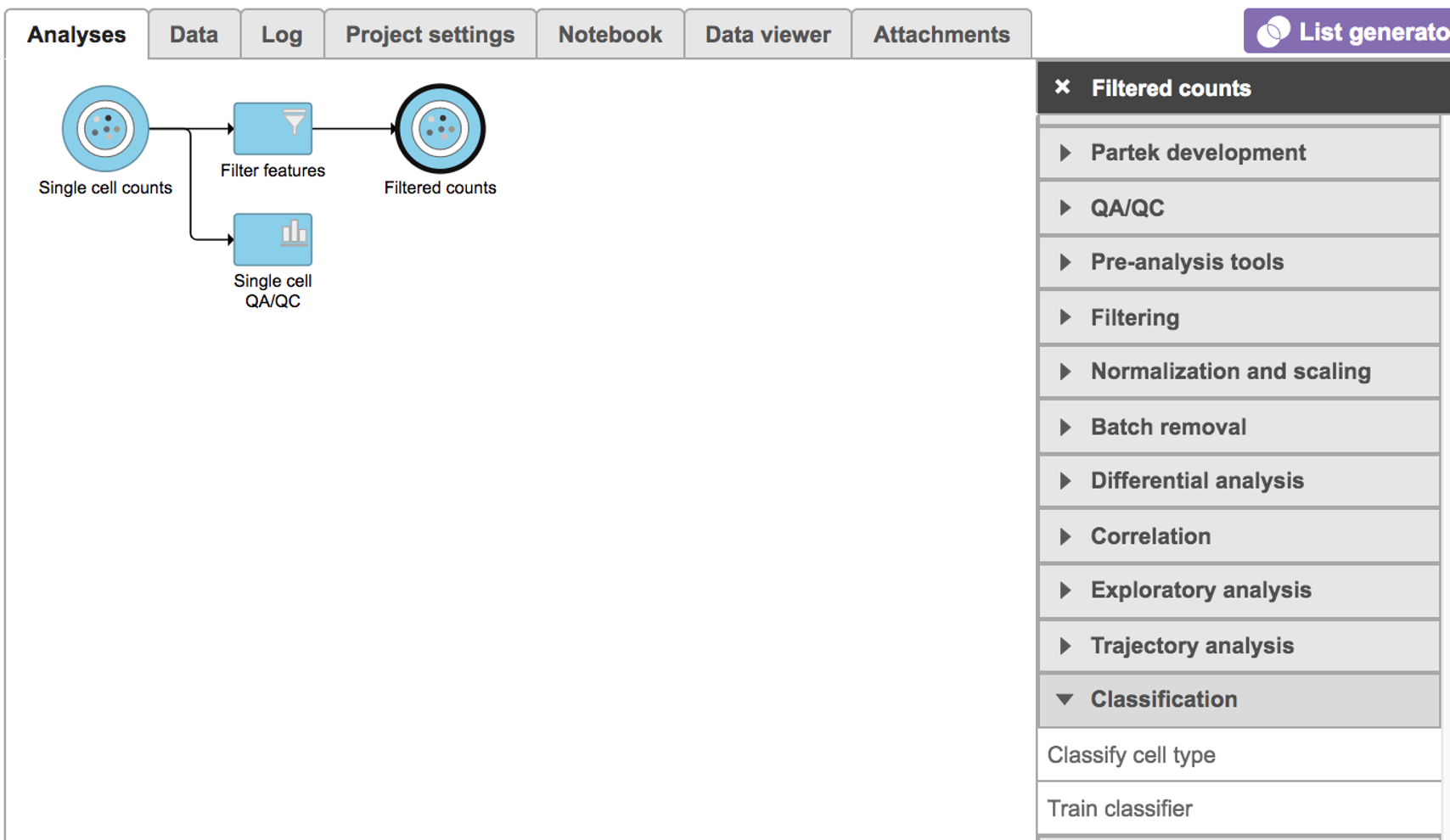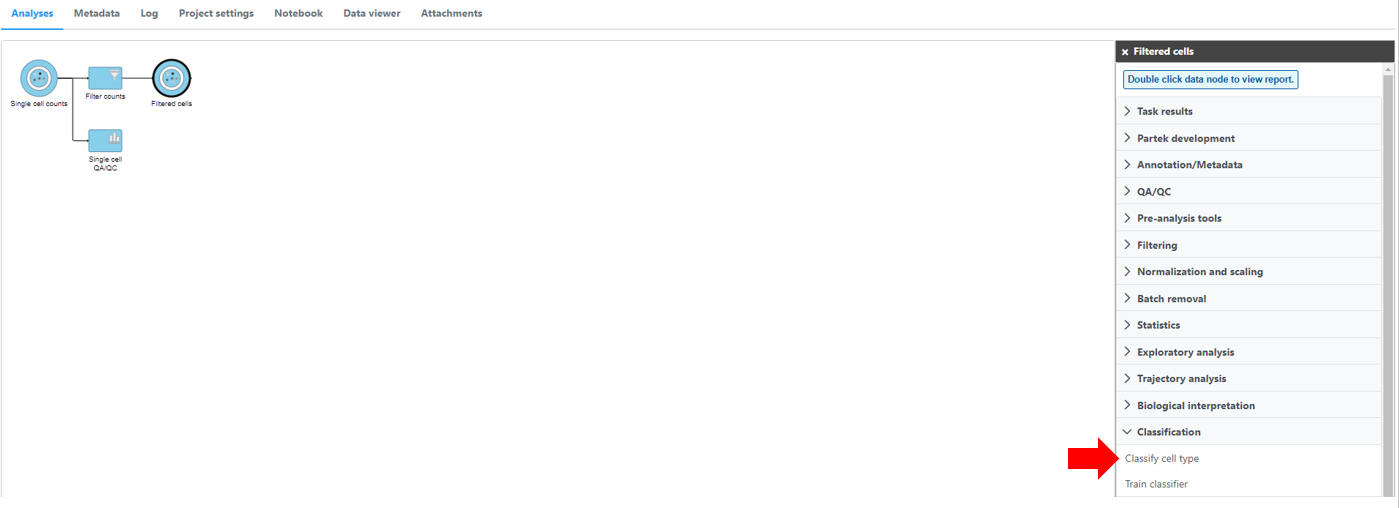Page History
...
| Numbered figure captions | ||||
|---|---|---|---|---|
| ||||
If using the Managed classifiers tool for the first time in Partek Flow, you will be asked to create a new classifier file (Figure 2a). Users may select either the Download Garnett classifier that matches the species and tissue type with their dataset from a Partek Flow maintained list or the Import Garnett classifier that is trained out of Partek Flow (Figure 2b). Next, push the Create button to create the classifier file. Once the correct classifier file has been created, select Finish to start running the task (Figure 2d).
...
Overview
Content Tools