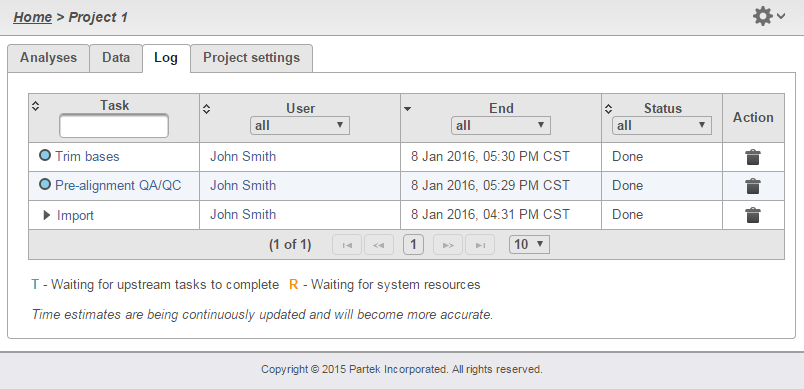Page History
The Log tab contains a table of the tasks that are running, scheduled, or those that have been completed been completed within the Partek® Flow® (Figure 1). It provides an overview of the task progress, enables task management, and links to detailed reports for each task.
| Numbered figure captions | ||||
|---|---|---|---|---|
| ||||
...
The Action column contains the cancel button ( ) while a task is queued or running. Clicking this button will cancel the task. A trash icon ( ) will appear in the Action column for completed, canceled or failed tasks, and will allow the task to be deleted from the project. Deleting a task in the Queue tab will remove the corresponding nodes in the Analyses tab. Unless the user has admin privileges, a user may only cancel and delete a task that he/she started. The User, End, and Status columns may be used to filter ( ) the table.
| Additional assistance |
|---|
| Page Turner | ||||||
|---|---|---|---|---|---|---|
|
...