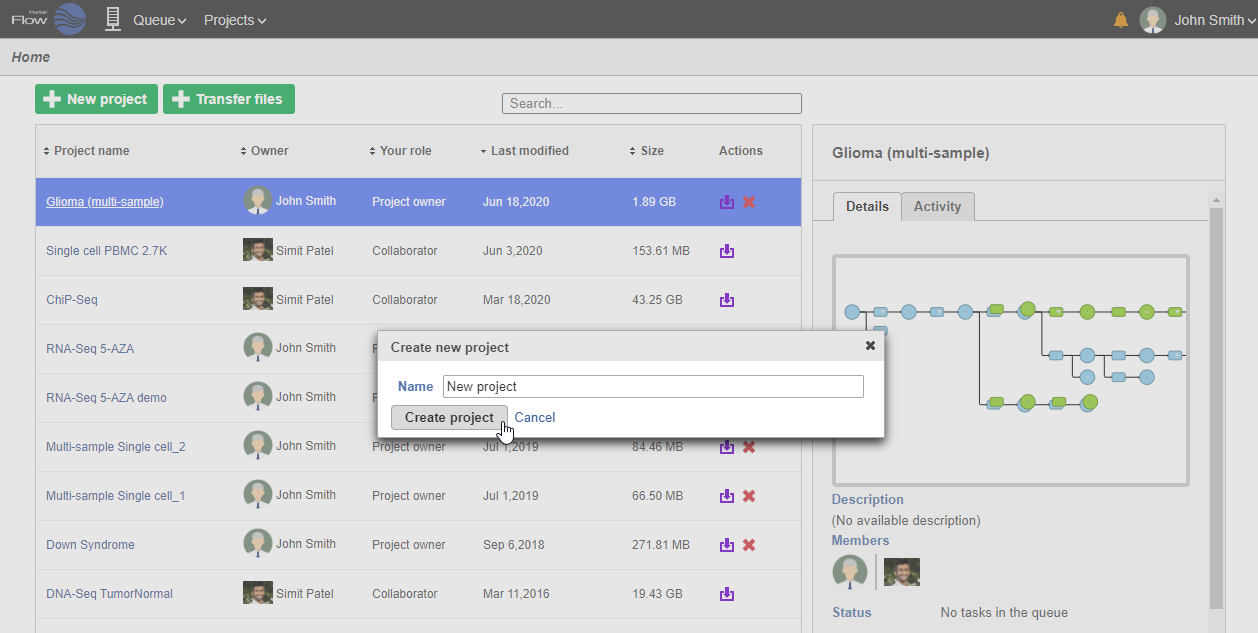Join us for a webinar: The complexities of spatial multiomics unraveled
May 2
Page History
Using a web browser, log in to Partek® Flow®. From the Home page click the New Project button; enter a project name (Figure 1) and then click Create project.
| Numbered figure captions | ||||
|---|---|---|---|---|
| ||||
The Project name is the basis of the default name of the output directory for this project. Project names are unique, thus a new project cannot have the same name as an existing project within the same Partek Flow server.
Once a new project has been created, the user is automatically directed to the Data tab of the Project View.
| Additional assistance |
|---|
| Page Turner | ||||||
|---|---|---|---|---|---|---|
|
...
Overview
Content Tools