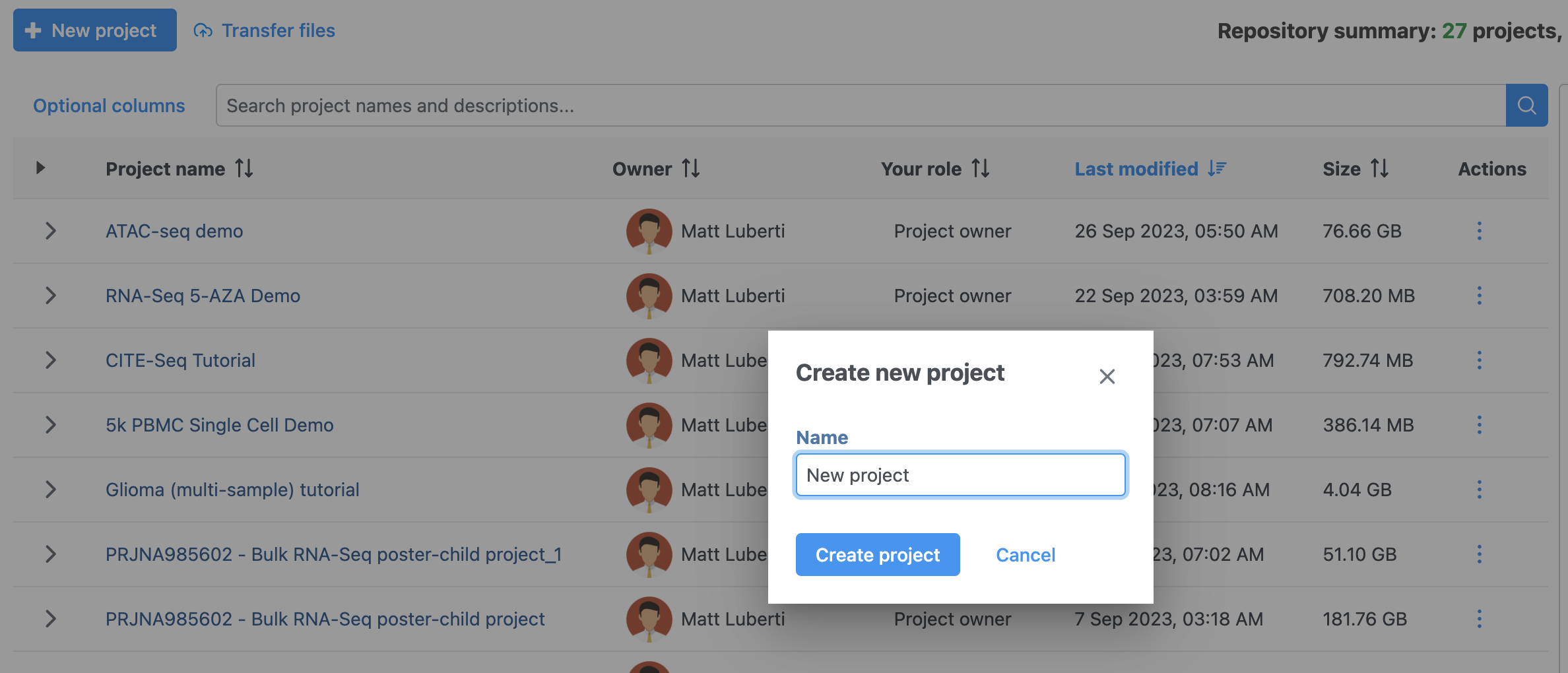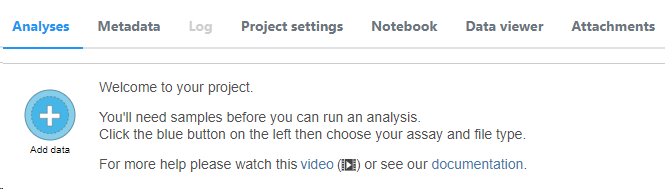Using a web browser, log in to Partek® Flow®. From the Home page click the New Project button; enter a project name (Figure 1) and then click Create project.
| Numbered figure captions |
|---|
| SubtitleText | Partek Flow Home page and the dialog box for naming a project (inset) |
|---|
| AnchorName | Home page |
|---|
|
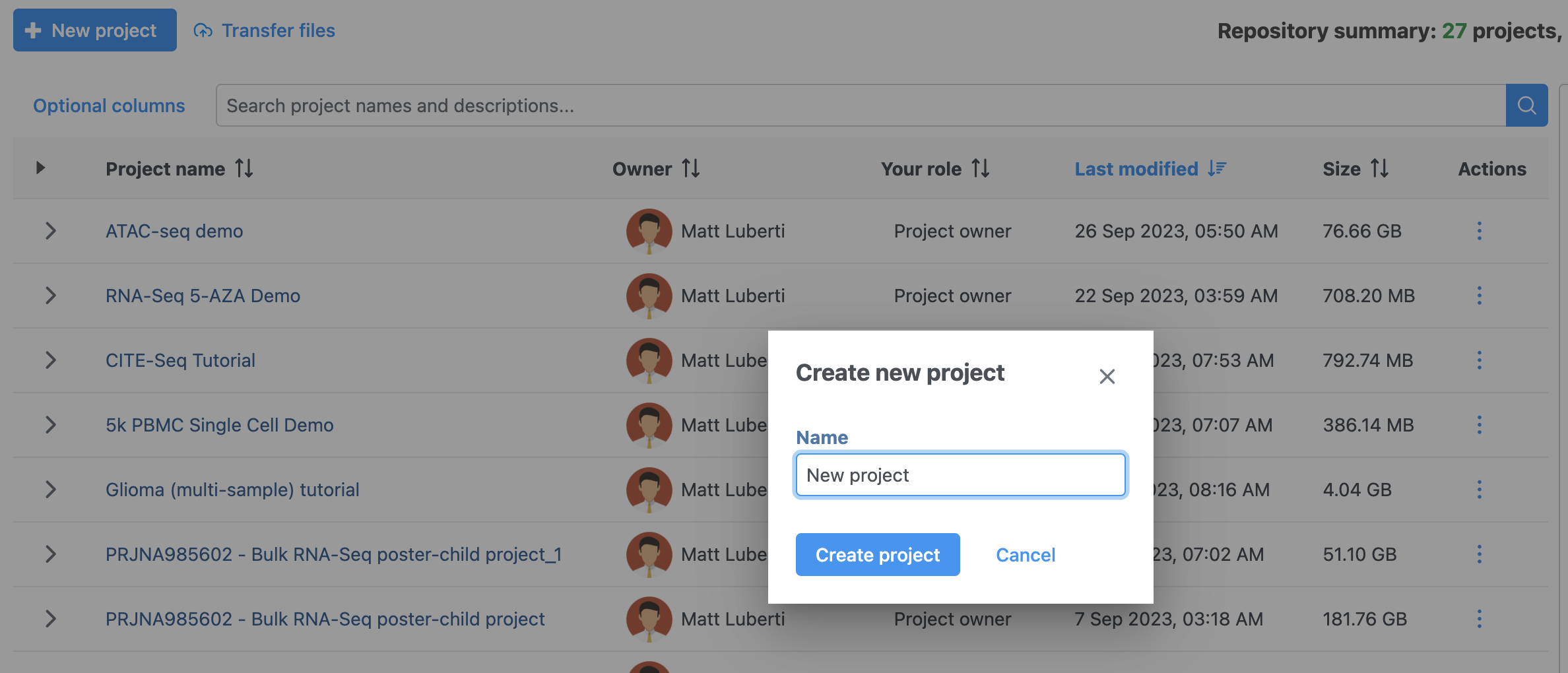
|
The Project name is the basis of the default name of the output directory for this project. Project names are unique, thus a new project cannot have the same name as an existing project within the same Partek Flow server.
Once a new project has been created, the user is automatically directed to the Analysis tab of the Project View (Figure 2).
| Numbered figure captions |
|---|
| SubtitleText | The Analyses tab is used to Add data after a project has been created |
|---|
| AnchorName | Home page |
|---|
|
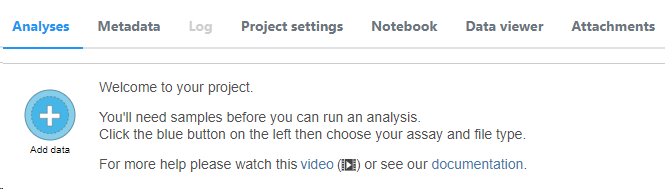
|
| Page Turner |
|---|
| button-links | true |
|---|
| label-next | The Data Tab |
|---|
| label-previous | Creating and Analyzing a Project |
|---|
|