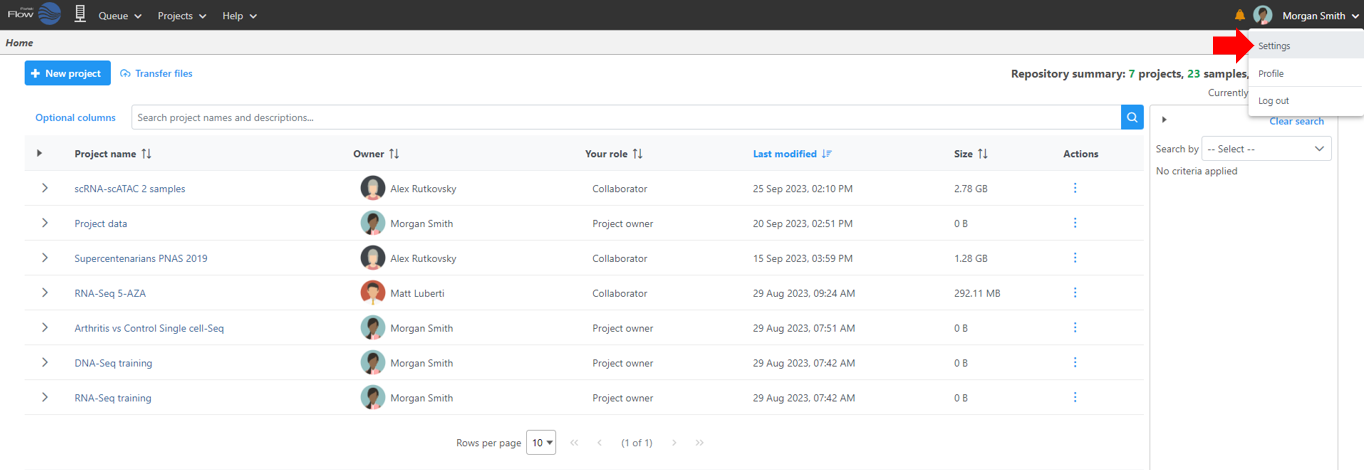Page History
Personal Settings
System Settings (only available for administrator accounts)
Partek Flow Components
Usage
| Additional assistance |
|---|
|
To modify the settings, click your avatar at the top right corner of the home screen and select Settings (Figure 1). The left side of the page will display the different settings that can be customized:
| Children Display | ||||
|---|---|---|---|---|
|
| Numbered figure captions | ||||
|---|---|---|---|---|
| ||||
| Additional assistance |
|---|
| Rate Macro | ||
|---|---|---|
|
...
Overview
Content Tools