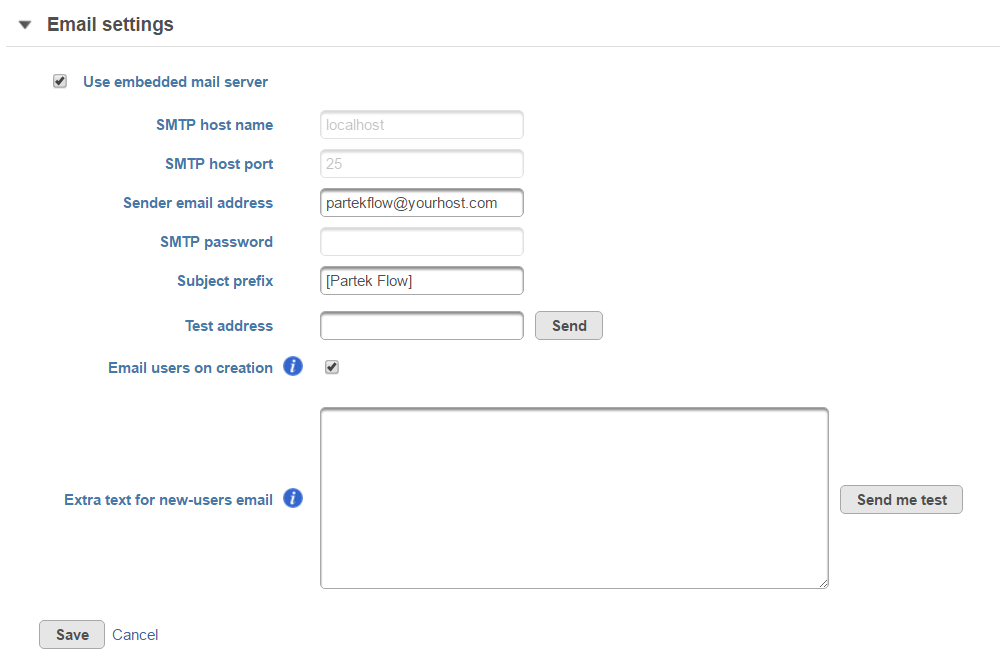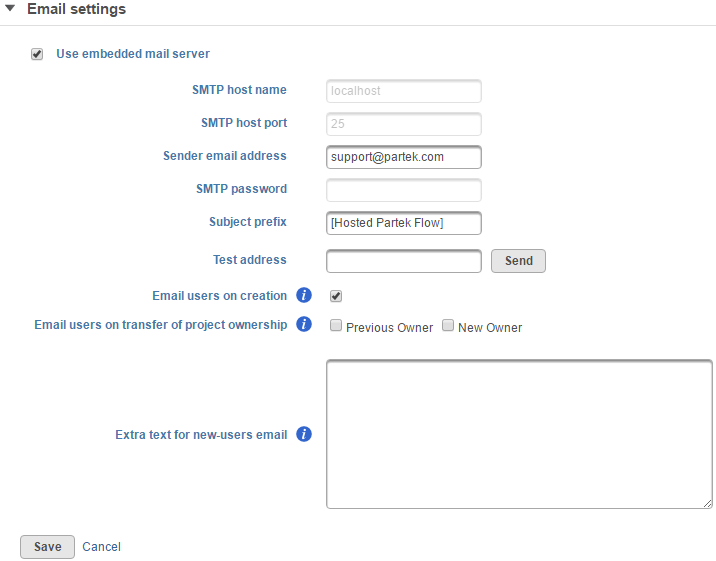Page History
...
If Sample file directory is selected, files will be written on the same directory in which the sample files are located
If Other is selected, a directory on the server must be specified to which the project output files will be written
The user can override this setting by specifying the output directory in the project’s Data tab after at least one sample has been created
- If Enforced private directory is selected, files will be written on the user's private directory. The alternative folder specified after else will be used if no private directory is assigned to a user.
Store file-path symbolic links
...
| Numbered figure captions | ||||
|---|---|---|---|---|
| ||||
- Administrators can configure whether email notifications are sent when project ownership is transferred. By selecting the relevant checkbox, the new or previous project owner can be notified.
Extra text to email to new users
- New If the Email users on creation checkbox is selected, new Partek Flow users will receive an email with a link to set their password within Partek Flow. The email will include this extra text, which may have URLs in it. This setting does not affect user accounts that come from LDAP, because these accounts use the password stored in LDAP, not in Partek Flow
...
Overview
Content Tools