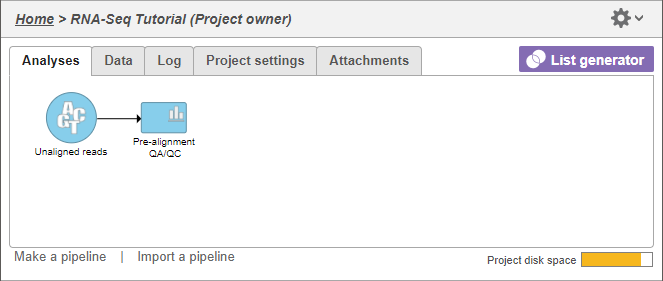Page History
...
Running a task creates a task node, e.g. the blue rectangle labeled Pre-alignment QA/QC (Figure 3). The task node , which contains details on the task and a report.. While tasks have been queued or are in progress they have a lighter color. Any output nodes that the task will generate are also displayed in a lighter color until the task completes. Once the task begins running, a progress bar is displayed on the task node.
| Numbered figure captions | ||||
|---|---|---|---|---|
| ||||
|
...
Overview
Content Tools